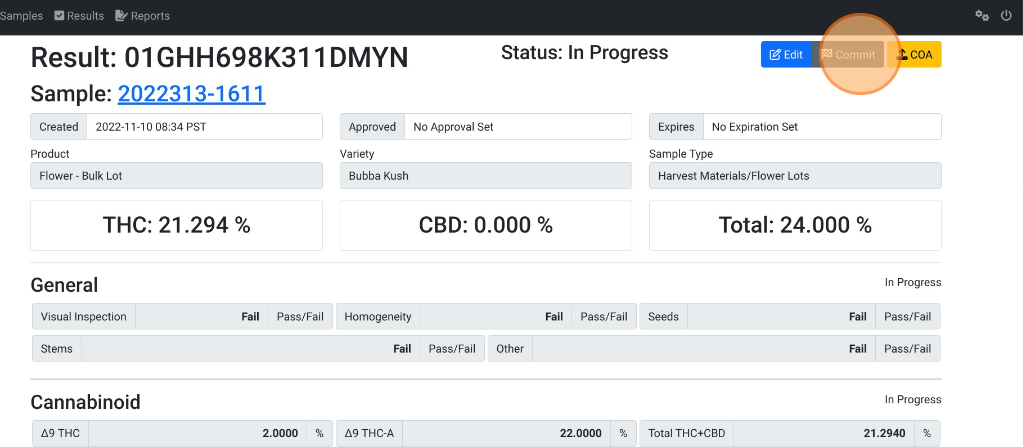Add a Lab Result to a Lab Sample
How to add a lab result to a lab sample
- From the Dashboard select the Toolkit dropdown.
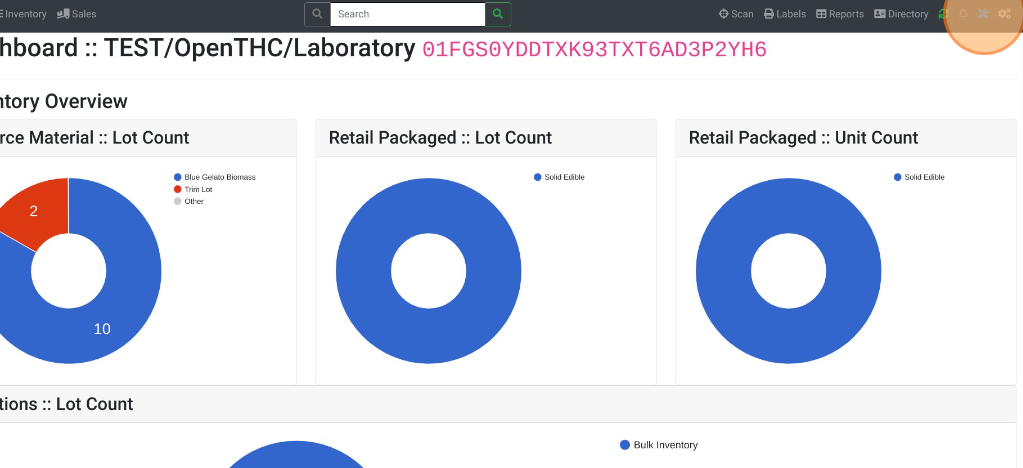
- Select Connect under Lab Portal.
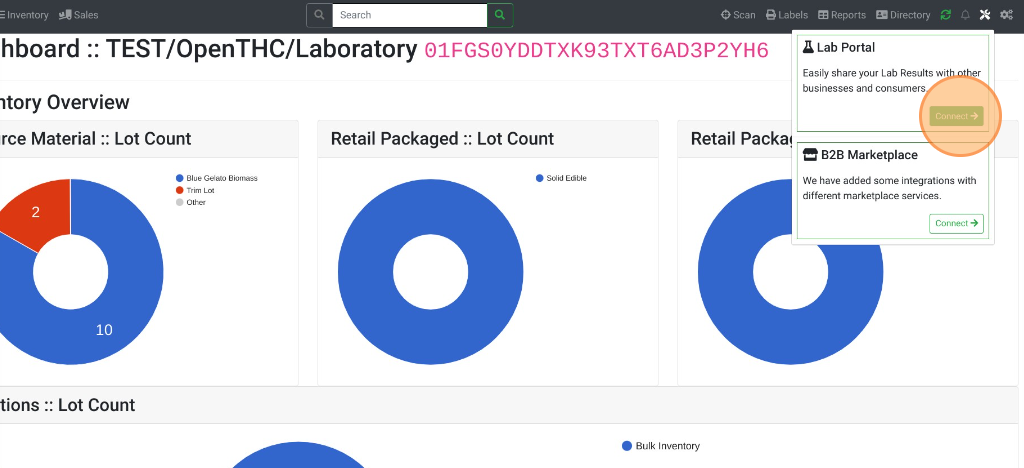
- Select Samples.
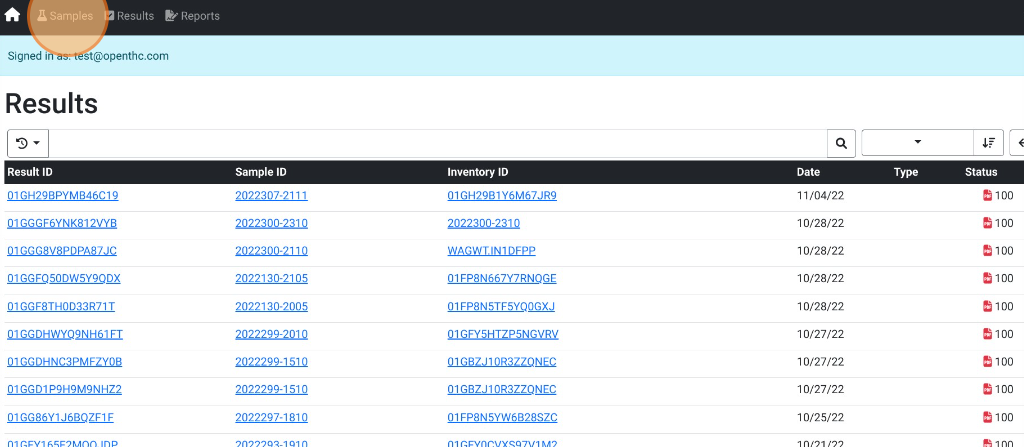
- FInd the Sample ID and select Add Result.
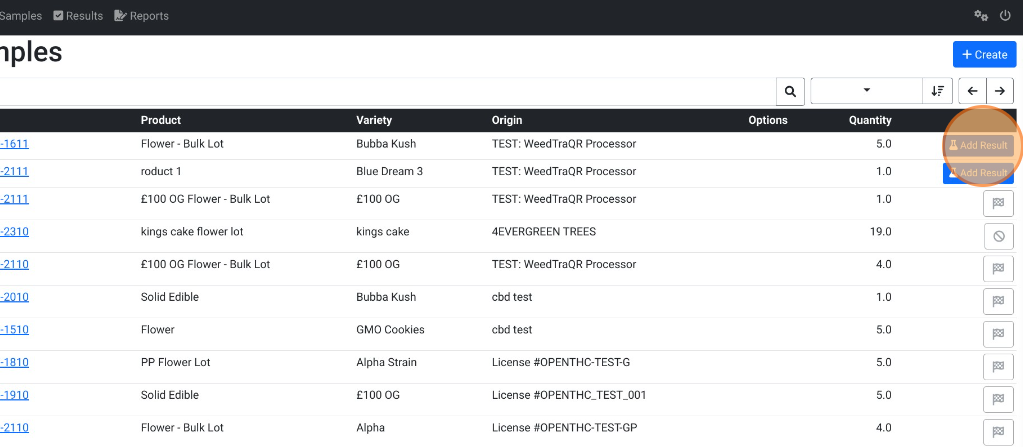
- Enter potency values for General, Cannabinoid, Terpene, etc.
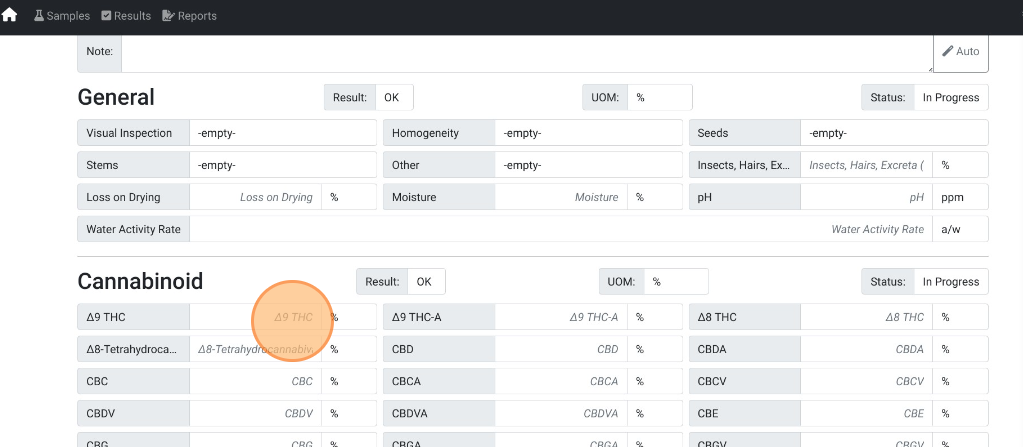
- If no edits need to be made select Save & Commit. Otherwise select Save.
- NOTE: There is no way to edit committed results.
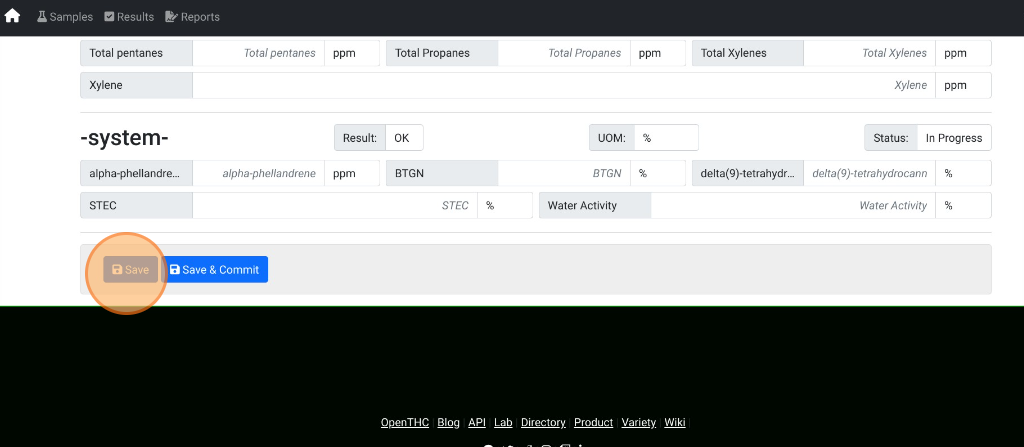
- NOTE: There is no way to edit committed results.
- To make edits before committing, select Edit.
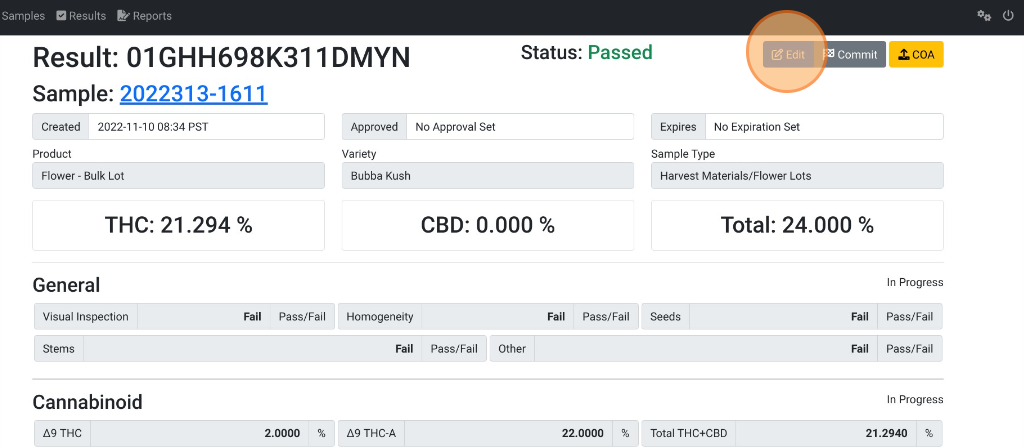
- Make the necessary changes and select Save.
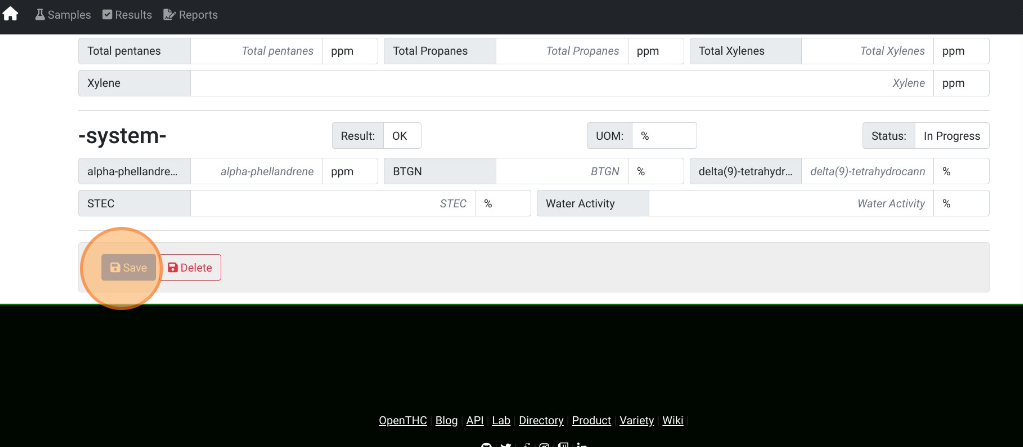
- To finally commit the results select Commit.