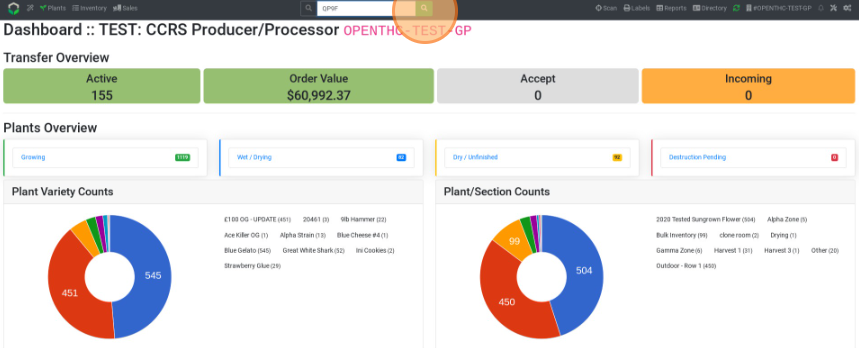type: page title: "Navigation Bar Search" description: How to use the Search Bar date: 2022-10-12T17:00:40Z sort: 20 tags: search, bar, navigation, lookup
How to Search
Search Box for Inventory ID lookup
The Search Box works best for Inventory IDs. Searching a Variety, Section or Product name will not yield the best results. For best results, please use the Inventory/Plants filters when searching by Variety, Section, and Product.
- On the Dashboard and every other page there is a Search Bar located in the middle of the navigation bar.
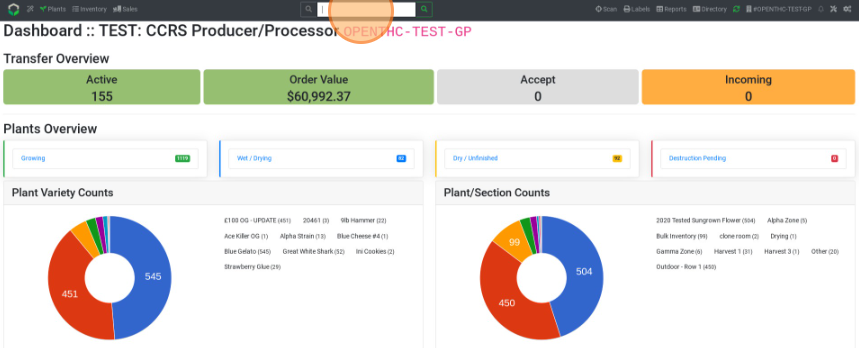
- Type in an full Inventory ID or a few characters from an ID.
- Alternative method: Scan in a barcode into the Search Bar.
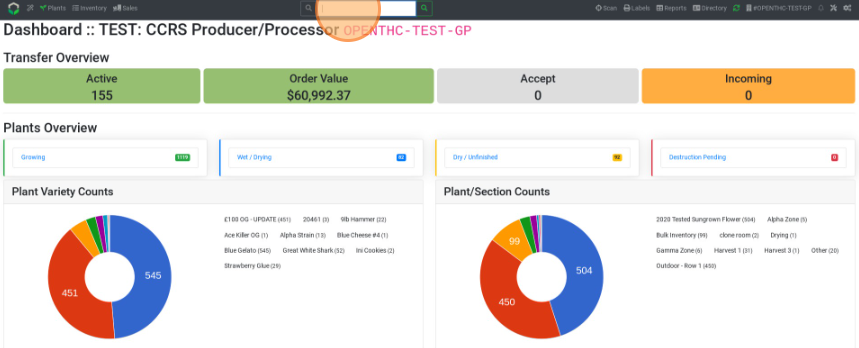
- Alternative method: Scan in a barcode into the Search Bar.
- Select the Magifying Glass icon or hit the Enter/Return key on the keyboard.