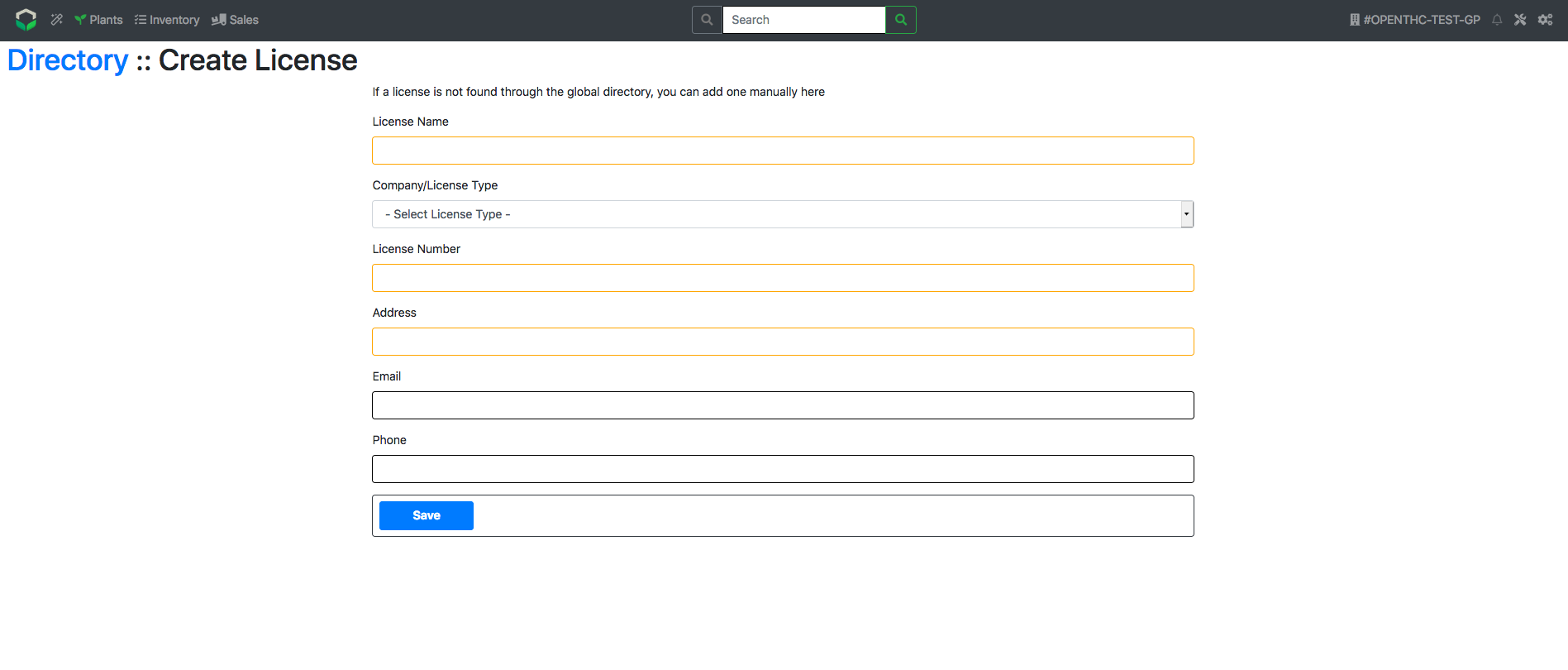type: page title: "In-App Directory" description: Cannabis Company Directory -- Your Client/Vendor List date: 2023-01-20T14:35:40Z sort: 50 tags: directory, in-app, clients, vendors
How to Manage the Client Directory
Cannabis Company Directory -- Your Client/Vendor List
- From the Dashboard select Directory.
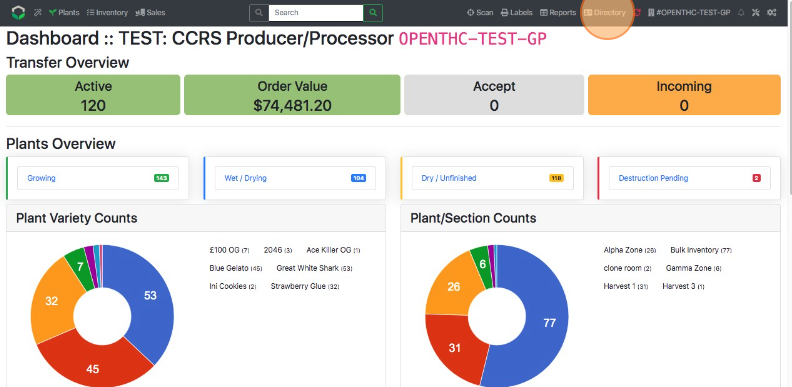
- View an alphabetical list of all licenses you've done business with.
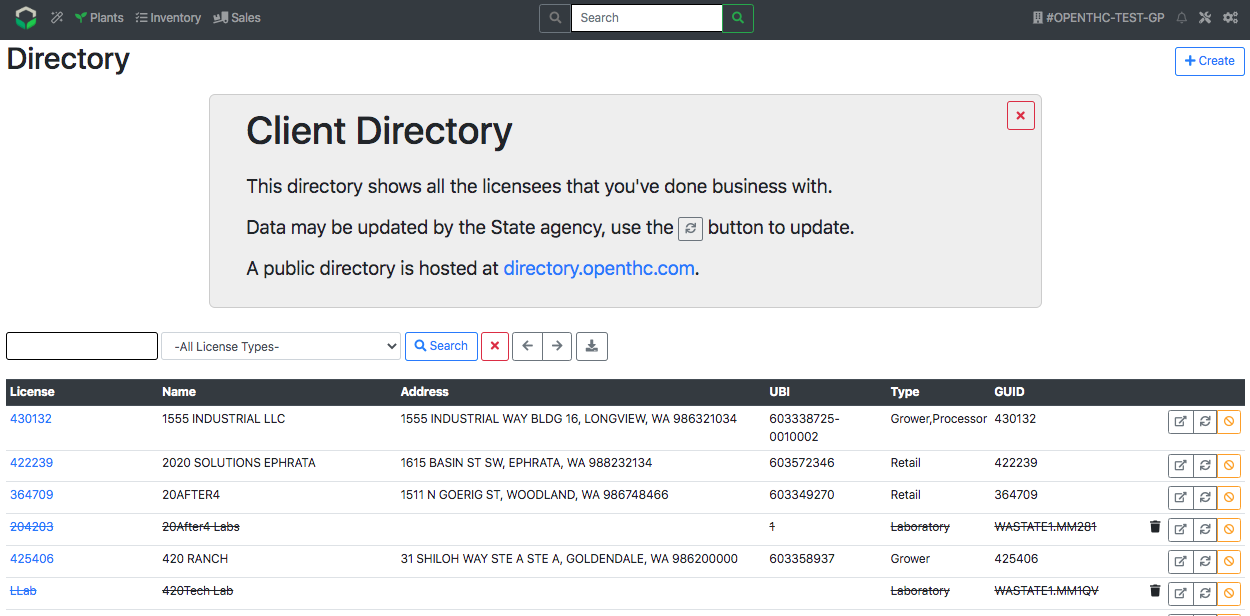
- Each page displays a maximum of 100 licenses per page. To move back or forward a page, select the Arrow buttons at the top or bottom of the page.
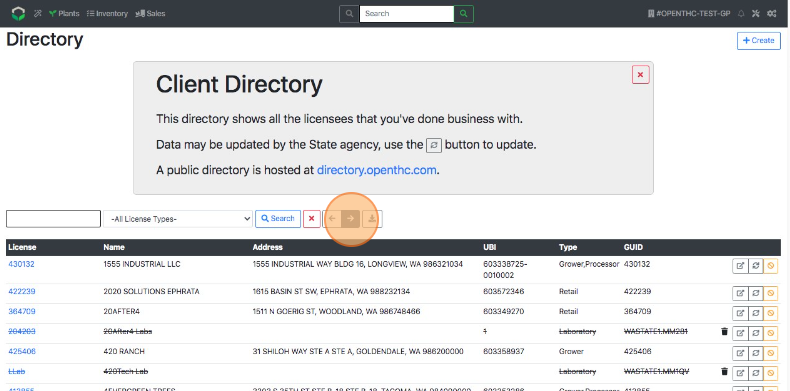
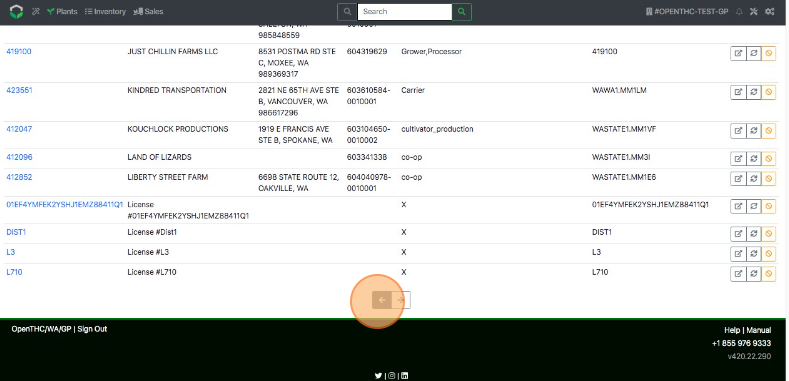
- To make a search query, type in a license Name/Number in the search box, choose a License Type (optional), and select Search.
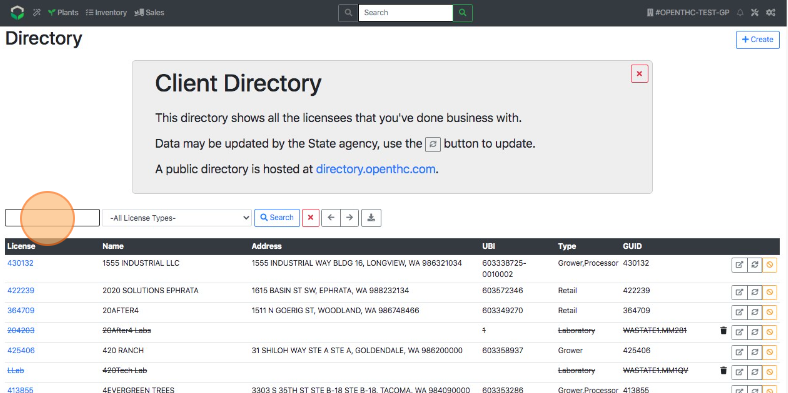
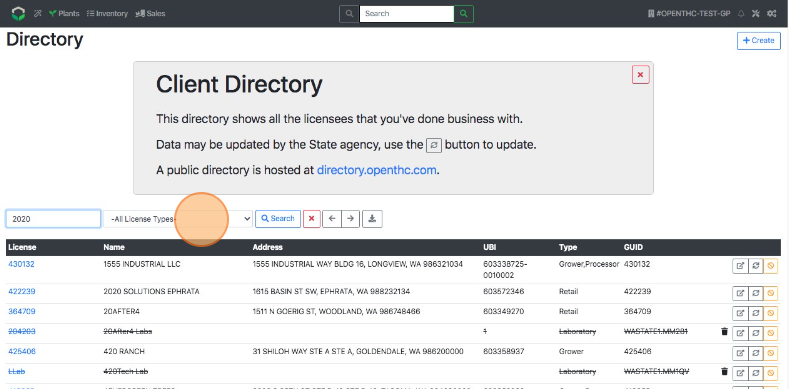
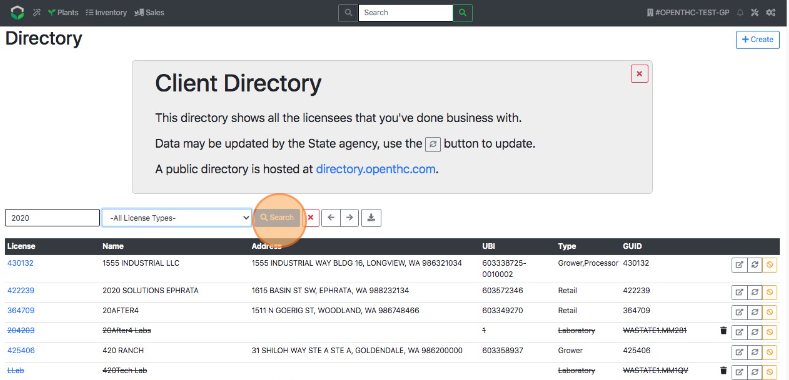
- To clear a search, select the red X button.
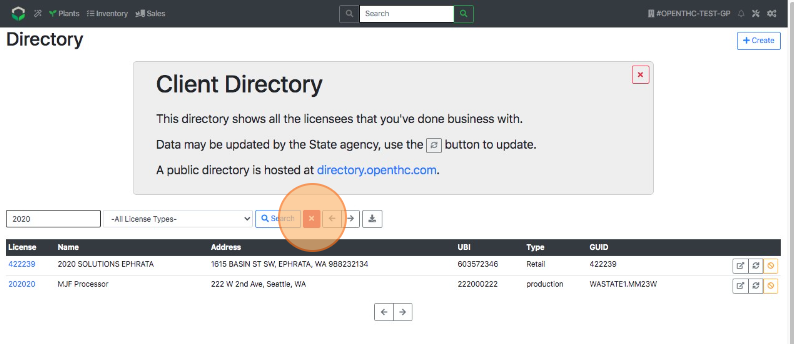
- Download a spreadsheet file of the dataset by selecting the Down Arrow (download) button.
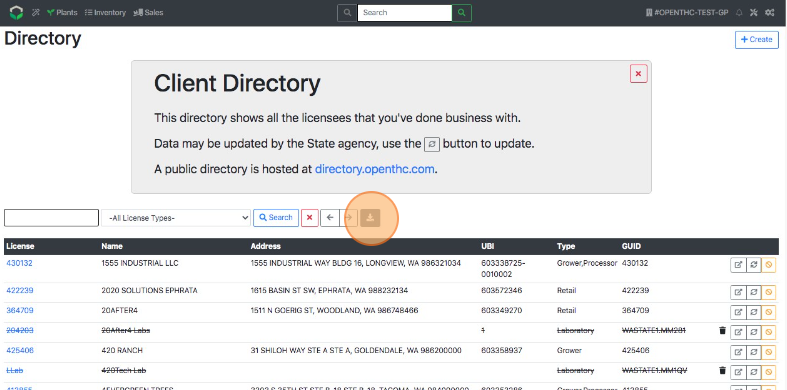
- View a Client Detail Report by selecting a License Number.
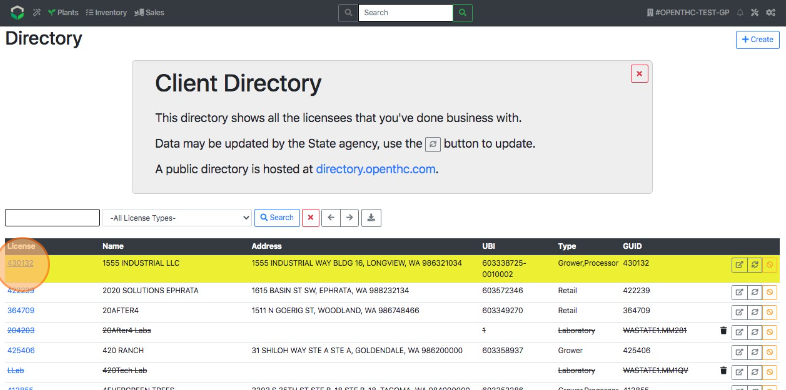
- View a Global Directory license page by selecting the external link button.
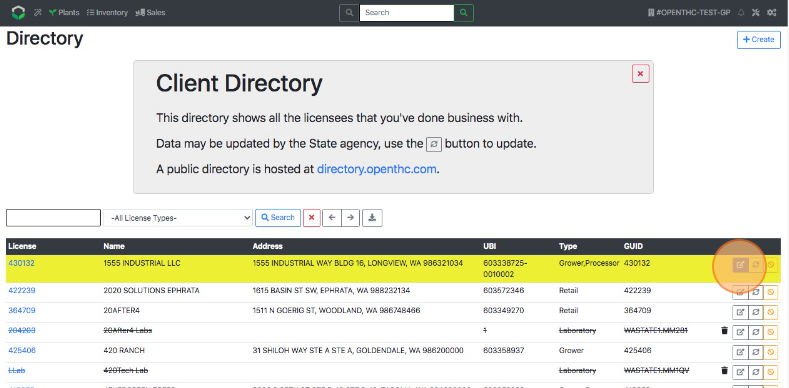
- Refresh a license by selecting the refresh icon button.

- Remove a license by selecting the ban icon button.
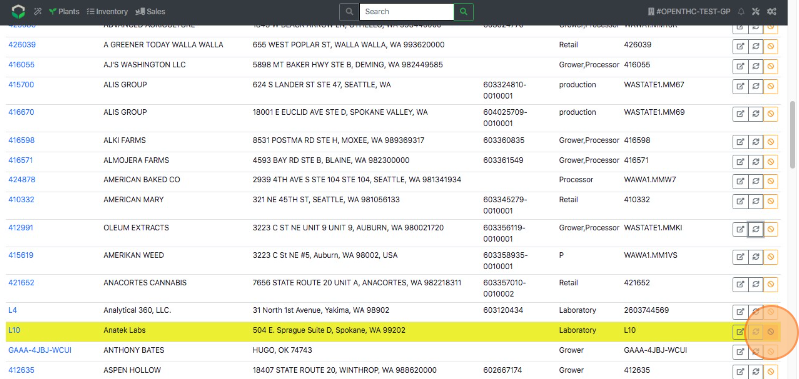
- Add a missing company to the list by selecting Create.
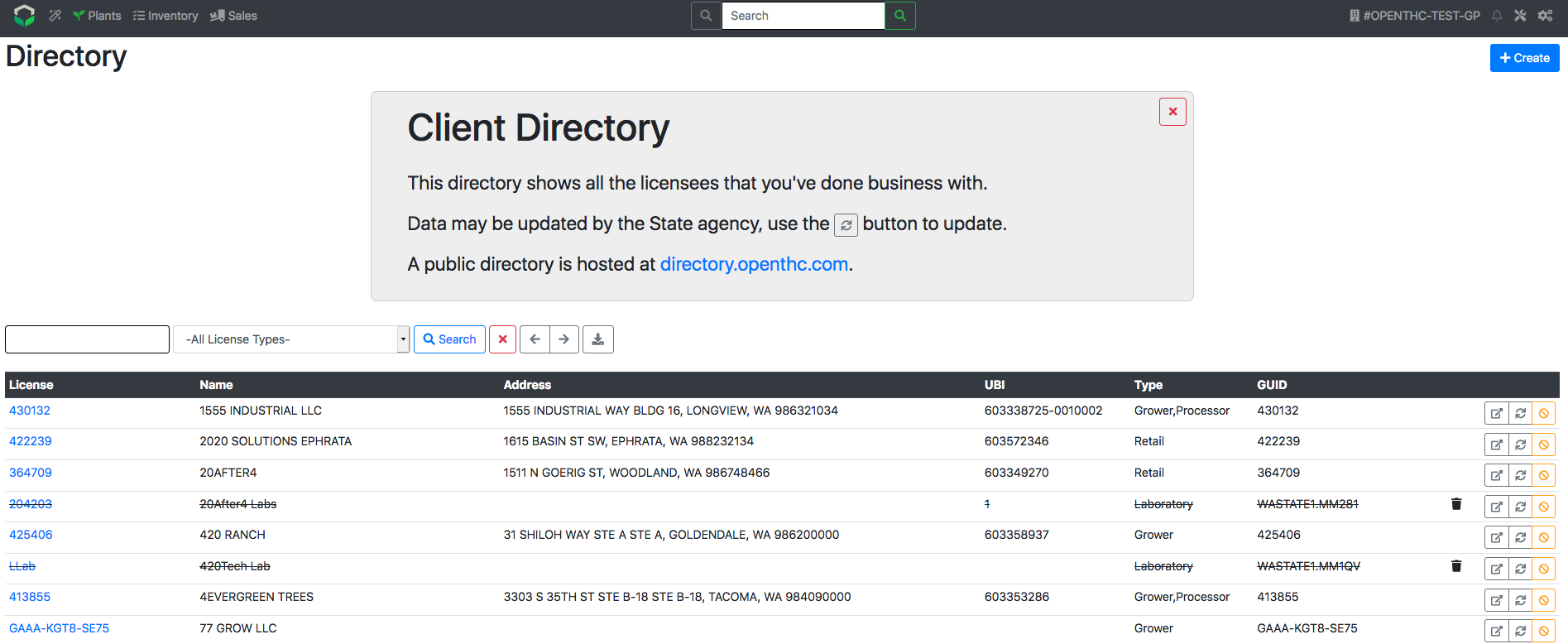
- Fill out the company details then select Save.