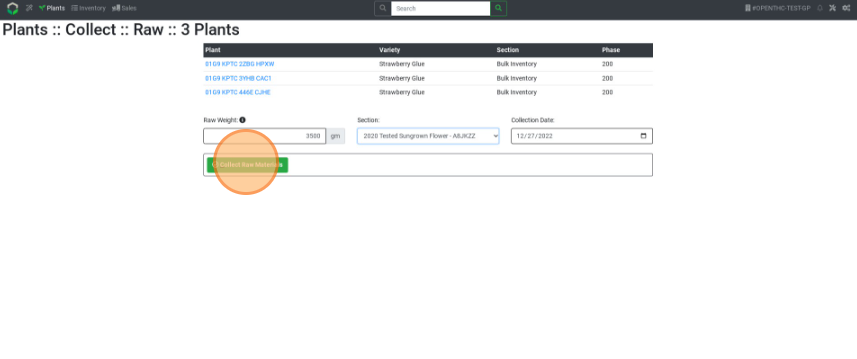Workflow Mode: Raw/Wet Harvest
How to Collect Wet Weight for an entire crop
- From the Dashboard select the Wand (Workflow) button.
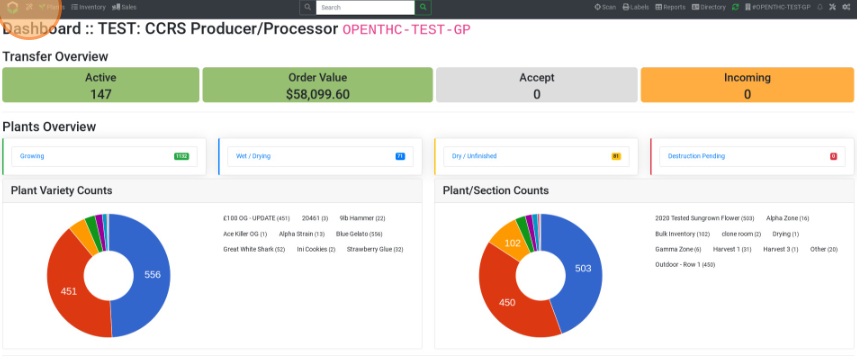
- In the Harvest column select Collect Raw.
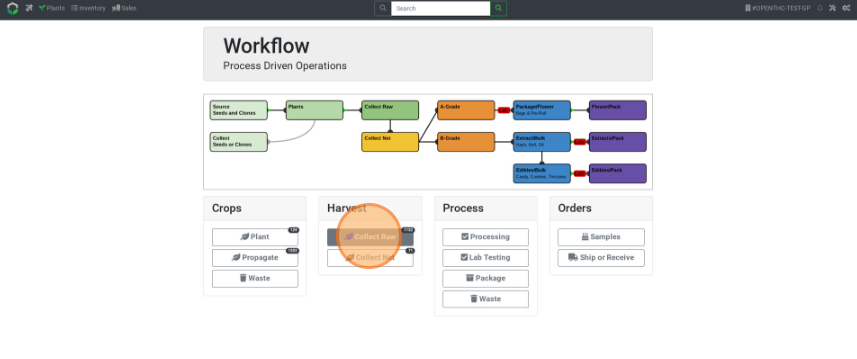
- If harvesting entire crop in a section, roll over the variety name and select the green Harvest button.
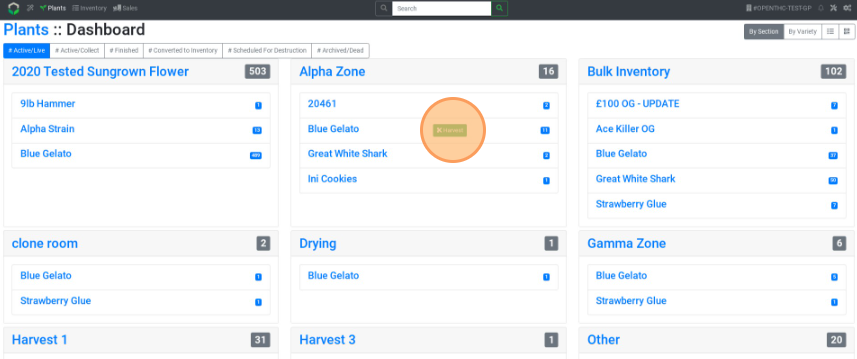
- Enter the Raw Weight (in grams), then pick a Section and Collection Time.
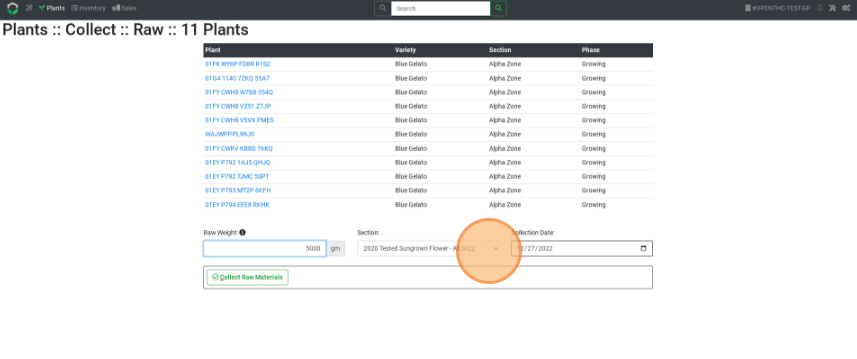
- Select Collect Wet Material.
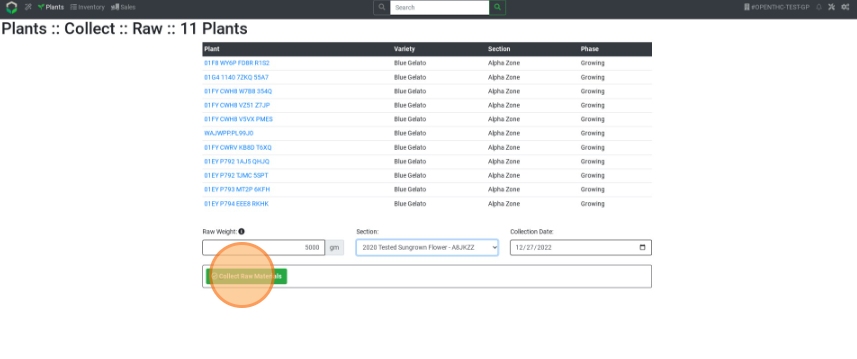
How to Collect Wet Weight for a few plants
- From the Dashboard select the Workflow (Magic Wand) button.
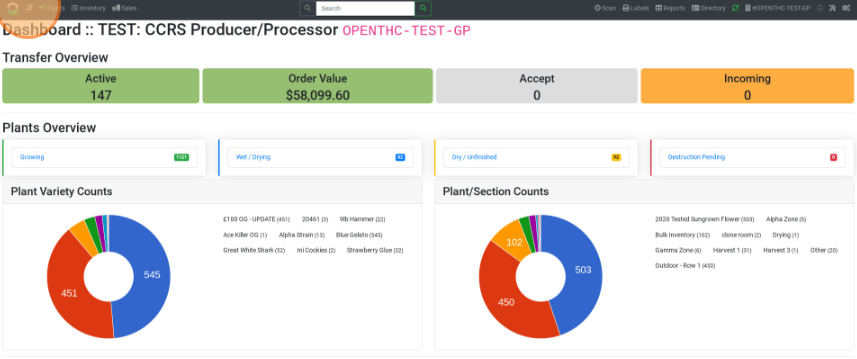
- In the Harvest column select Collect Raw.
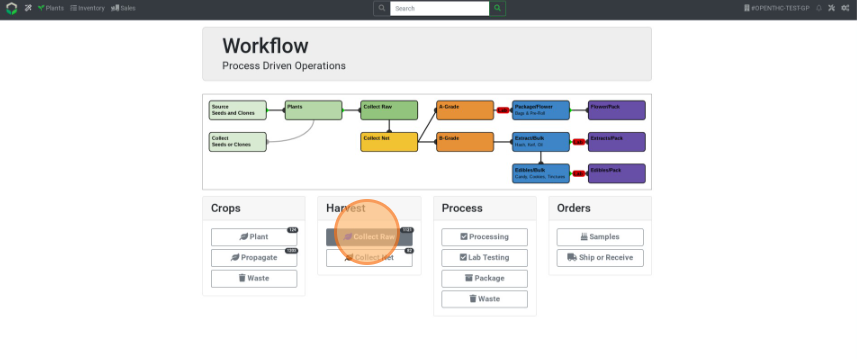
- Select a *Variety Name to view the list of plants in that section.
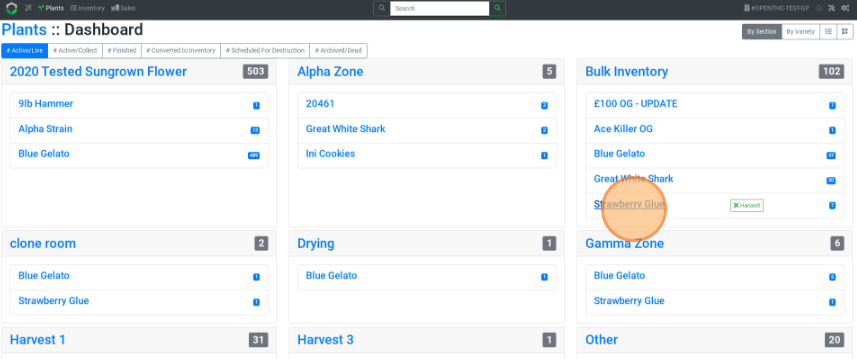
- Checkbox the few plants that need to be harvested.
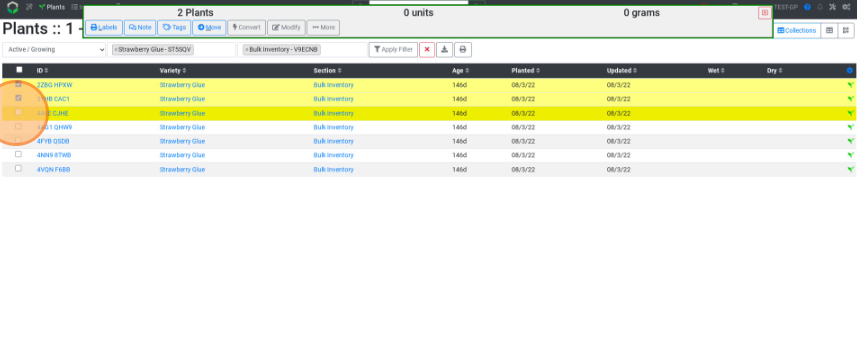
- Select More Options.
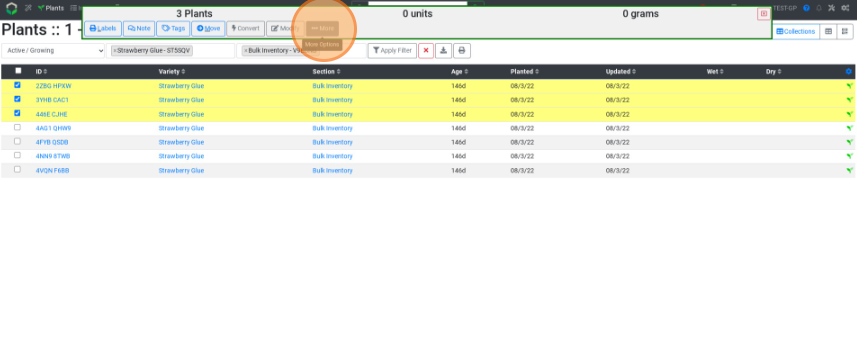
- Select Harvest.
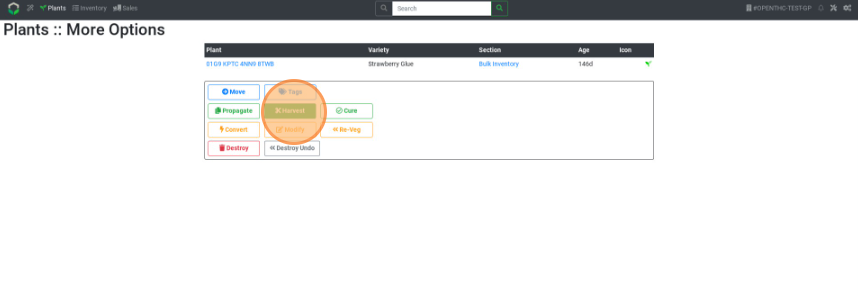
- Enter the Raw Weight (in grams).
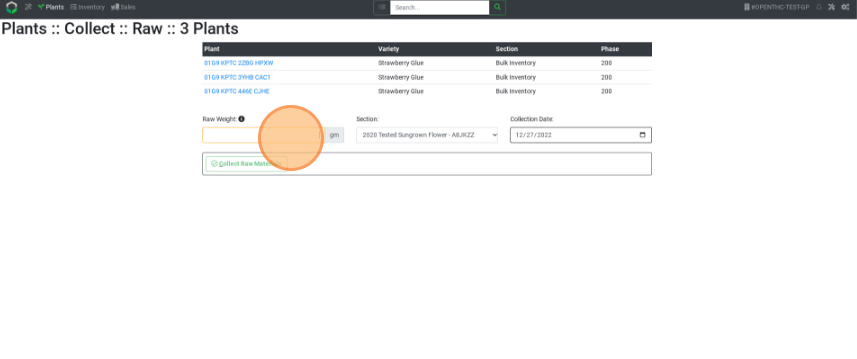
- Pick a Section and Collection Time.
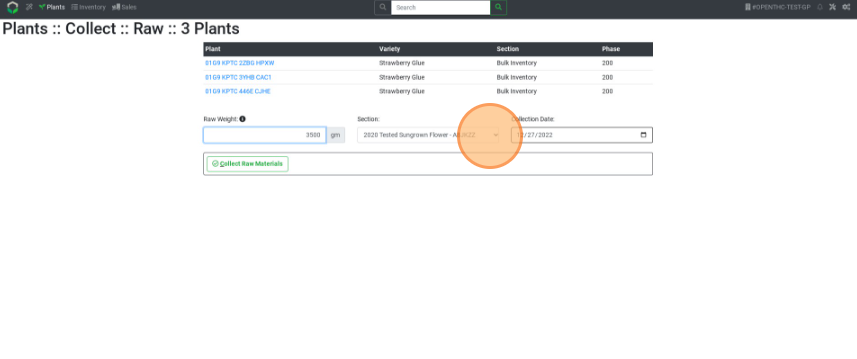
- Select Collect Wet Material.