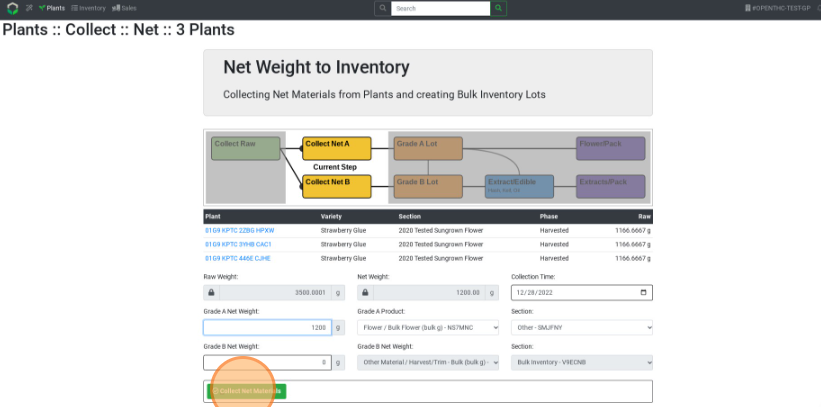Workflow Mode: Net/Dry/Cure a Harvest Collection
How to Collect Net Weight using Workflow
- From the Dashboard select the Wand (Workflow) button.

- Select Collect Net under Harvest.
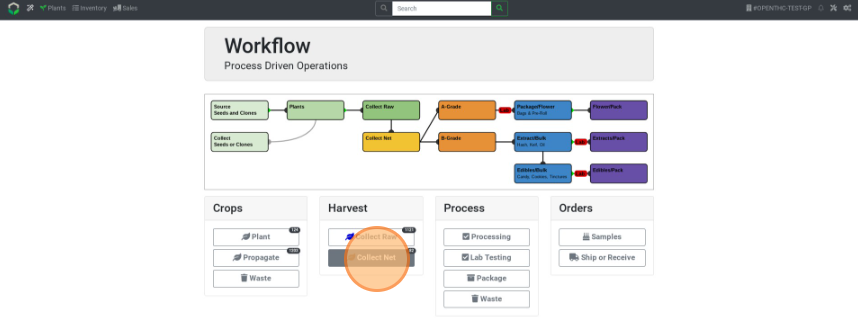
- Select a Collection from the Collection column.
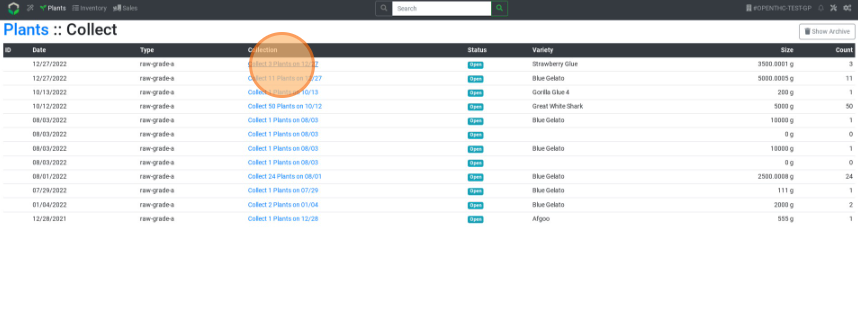
- Select Collect Net.
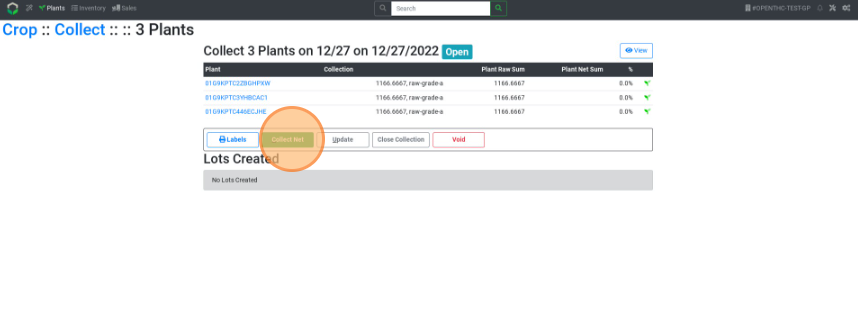
- Enter the Grade A Net Weight and the optional Grade B Net Weight.
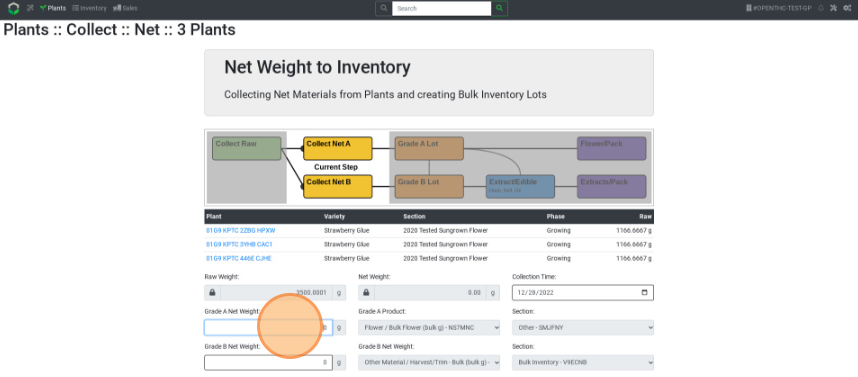
- Pick a Product, Section, and Collection Time.
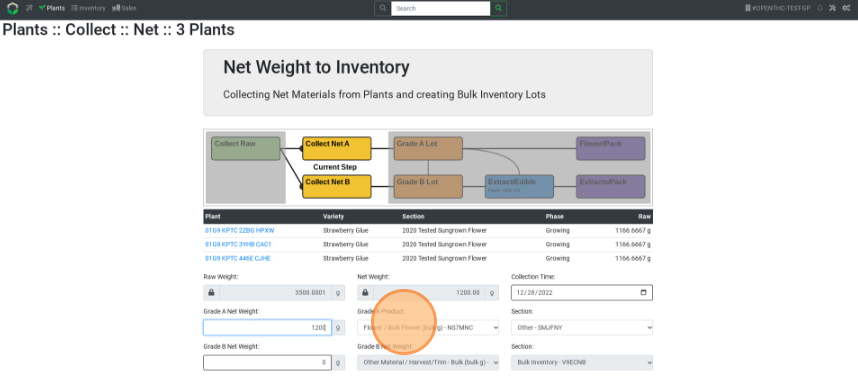
- Select Collect Net Materials.