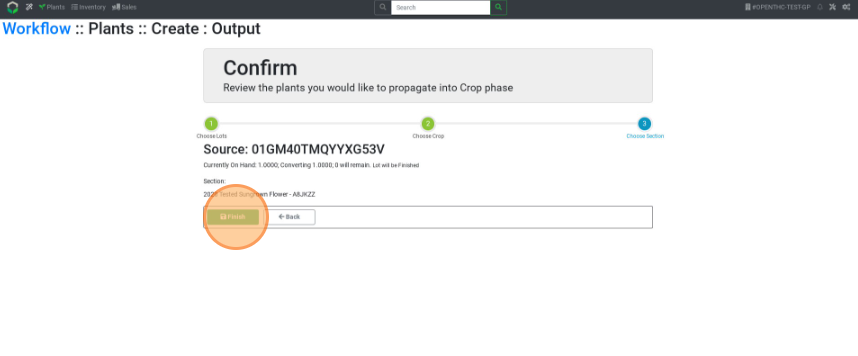Workflow: Plant Crops
How to Plant propagation lots using Workflow
- From the Dashboard select the Wand (Workflow) button.
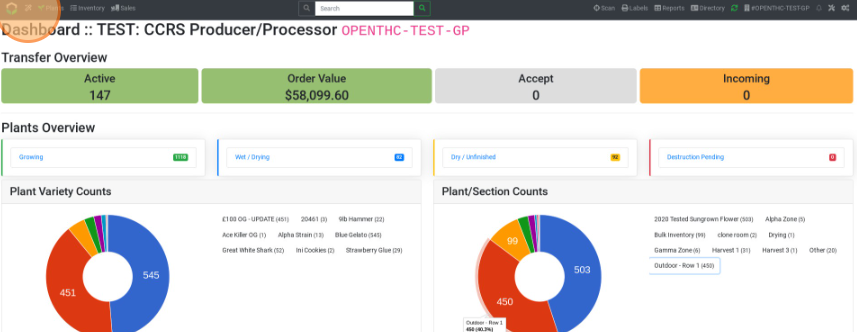
- Select Plant in the Crops column.
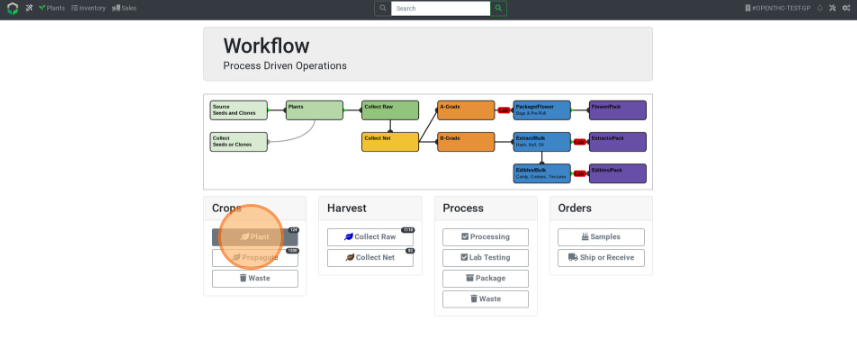
- Select the Checkbox for some Source Material Lots (Clones, Seeds, etc) to be planted.
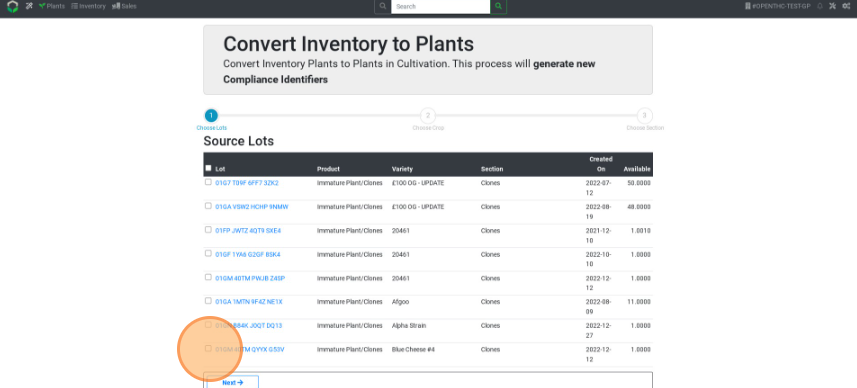
- Select Next.
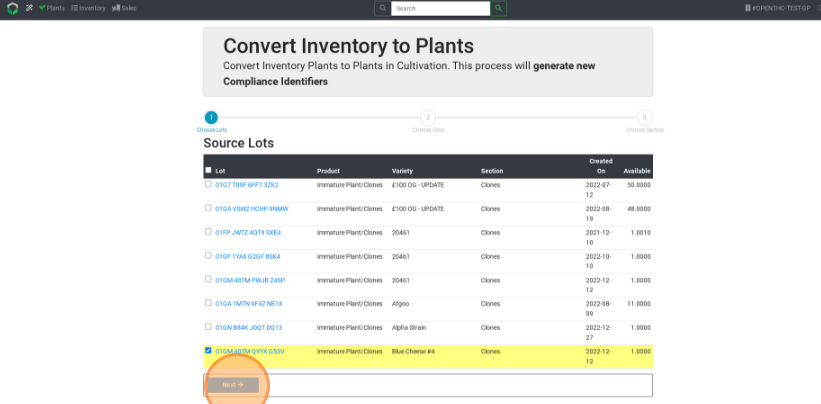
- Select the planted Quantity and Section.
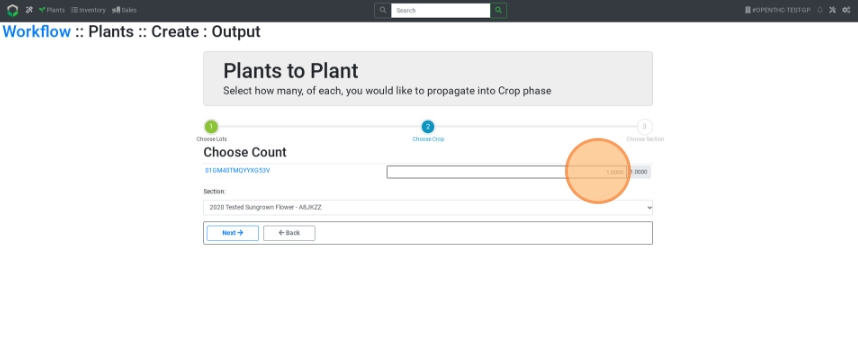
- Select Next.
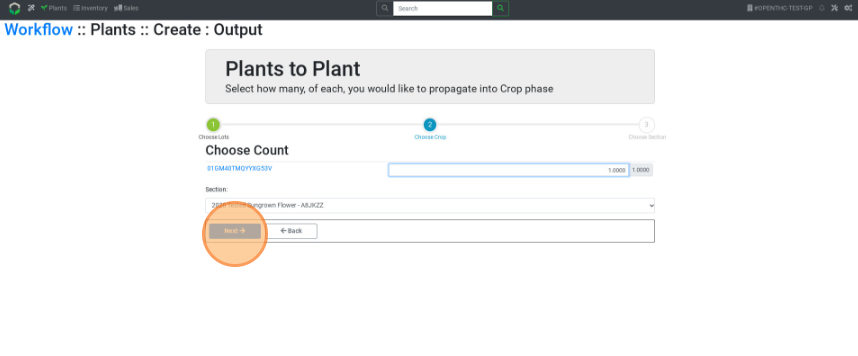
- Review and select Finish.