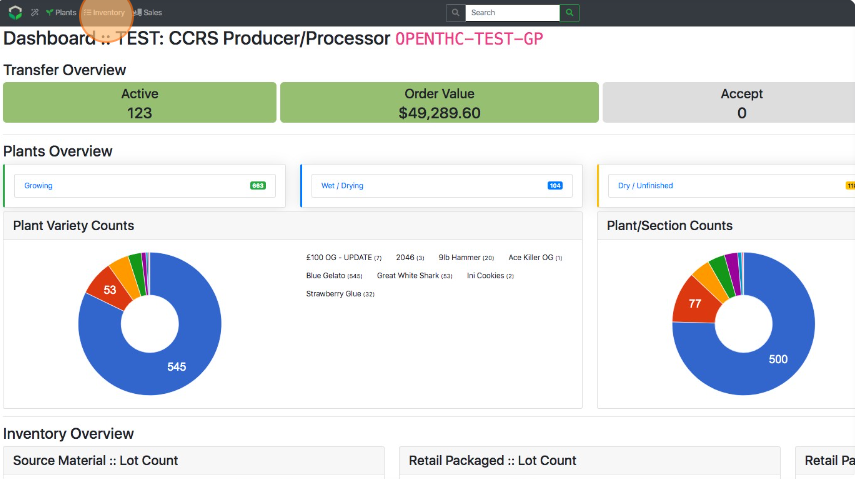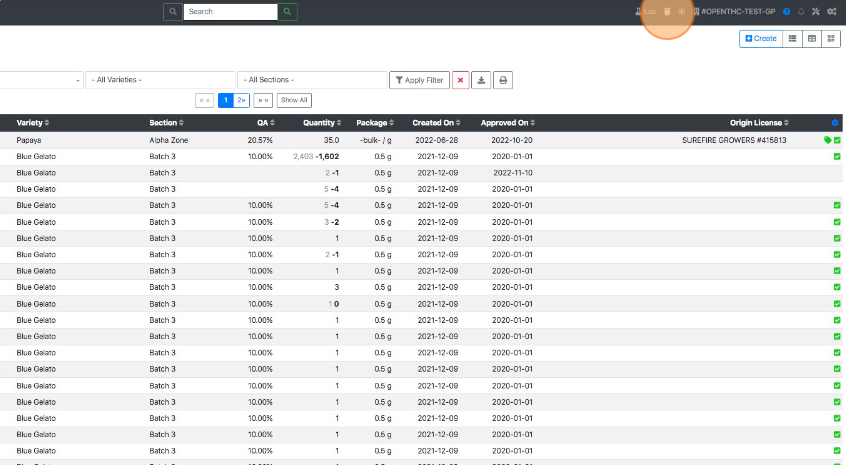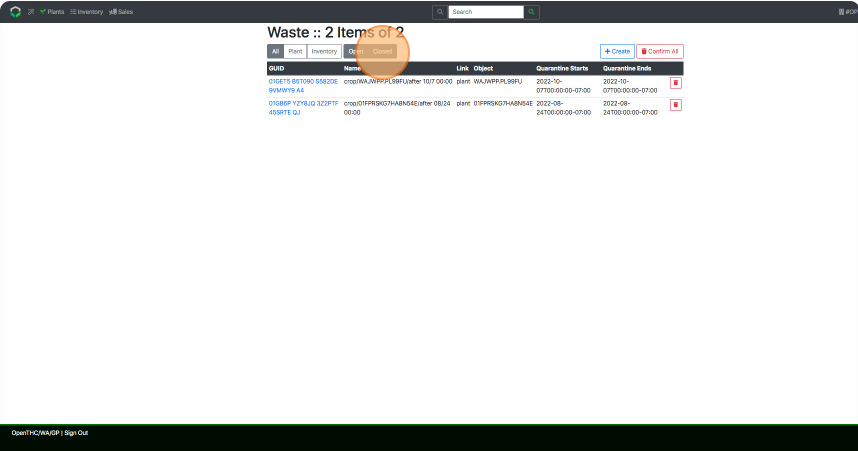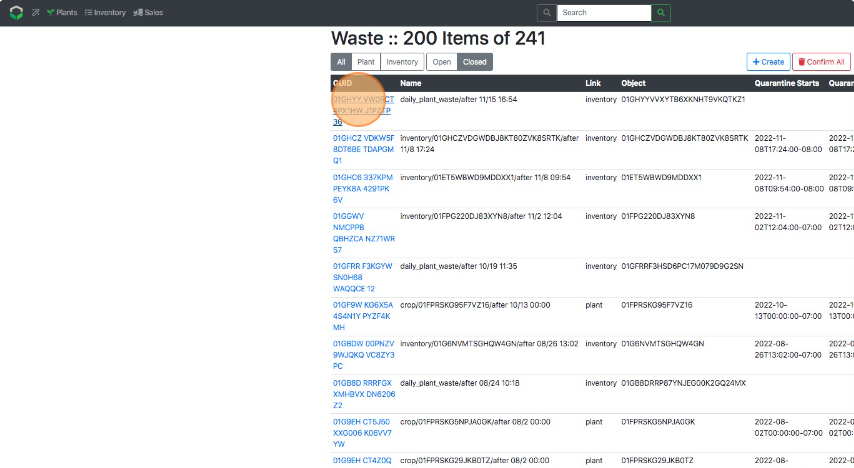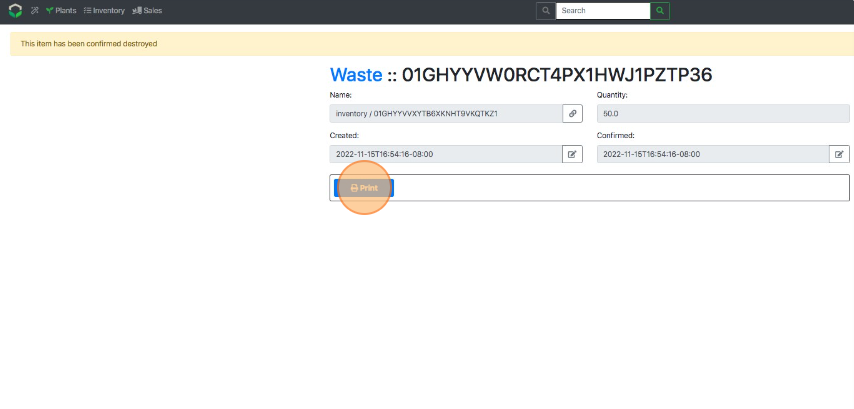Print Daily Waste Label
https://drive.google.com/file/d/1ujLa9lW0Vt7ag4PHFyMdFLABB7zWneu_/view
Print Label for a Recorded Waste Lot
- Select the Inventory tab.
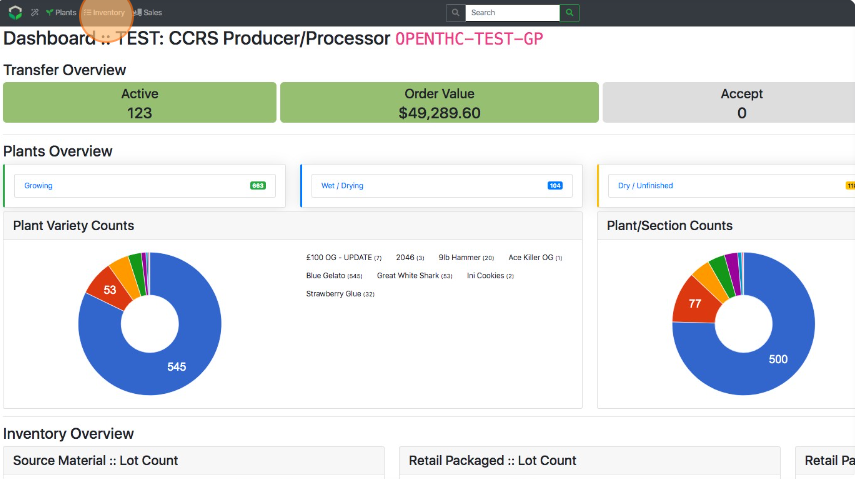
- Select the Grey Bin Icon.
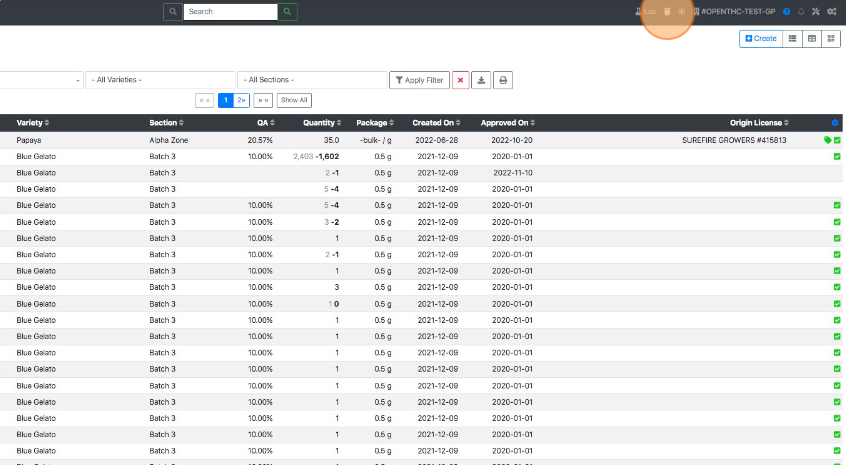
- Select Closed.
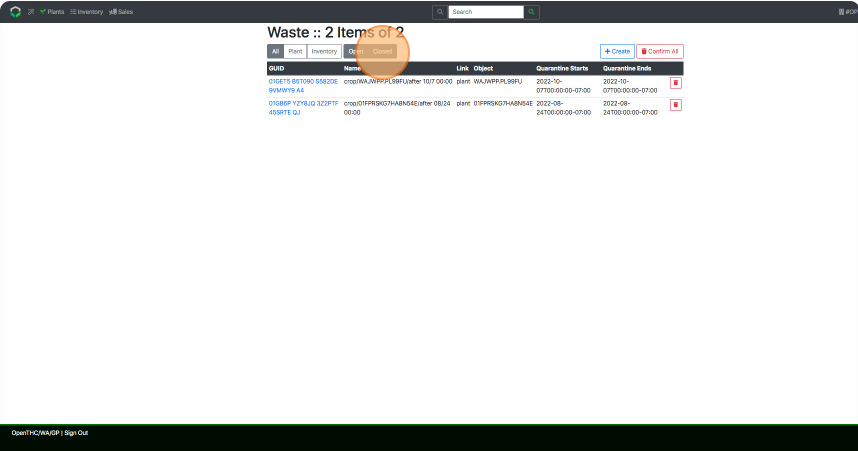
- Select the Waste Lot ID.
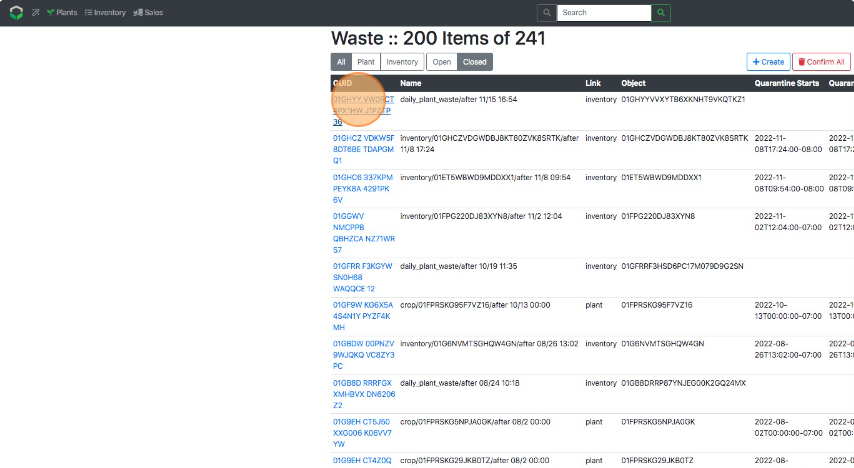
- Select Print.
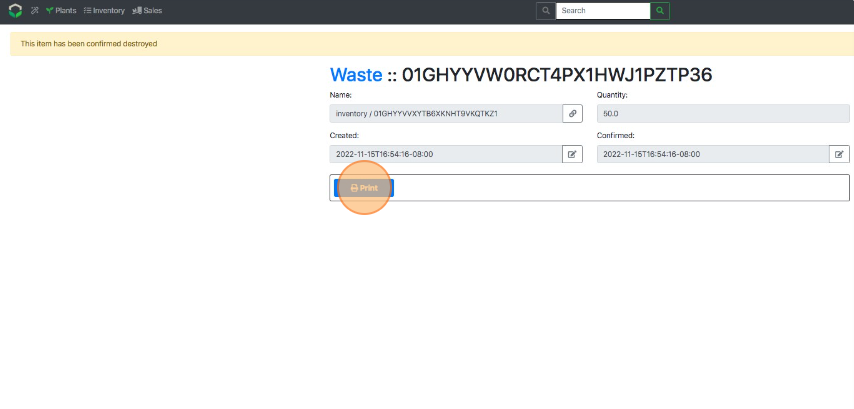
https://drive.google.com/file/d/1ujLa9lW0Vt7ag4PHFyMdFLABB7zWneu_/view