Toggle between Two Plant Views
How to View Plants by Section, Variety, or Stage. Plants default to a list view. Learn about the Grid View which offers other ways to see all plants.
- From the Dashboard select Plants (Notice the List View of data.)
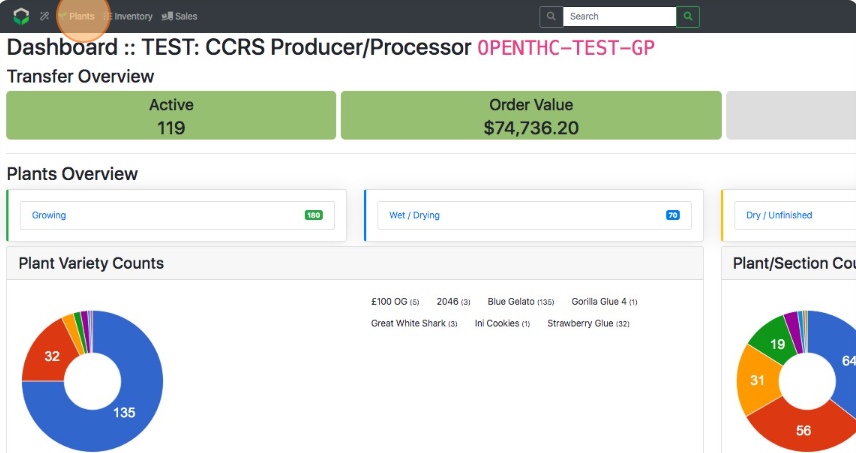
- Select the Grid View button next to Create in the upper-right.
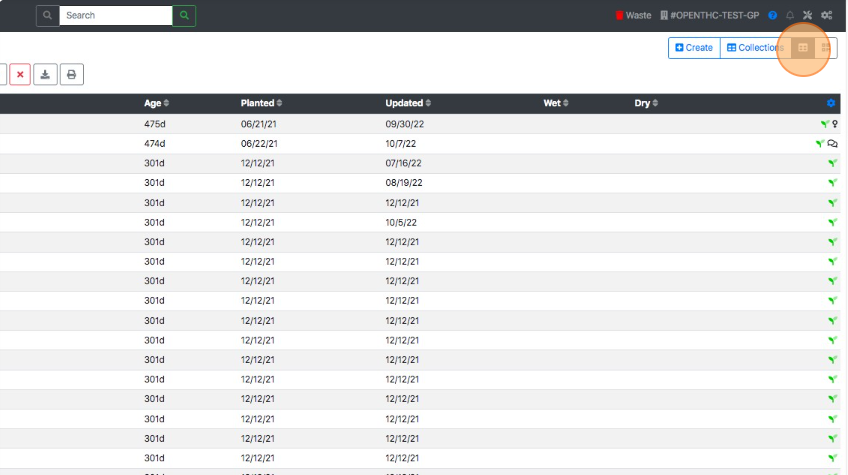
- Select various filters at the top of the page.
Category Filters:
- By Section
- By Variety
Stage Filters:
- # Active/Live
- # Active/Collect
- # Finished
- # Converted to Inventory
- # Scheduled for Destruction
- # Archived/Dead