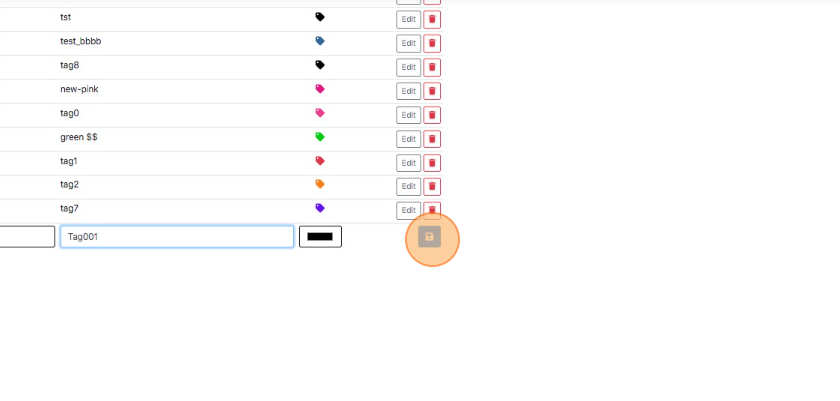Create Internal Plant Tags
How to create color coded (digital) tags for Plants for easier identification in the system
- Select the Gears icon in the upper-right corner.
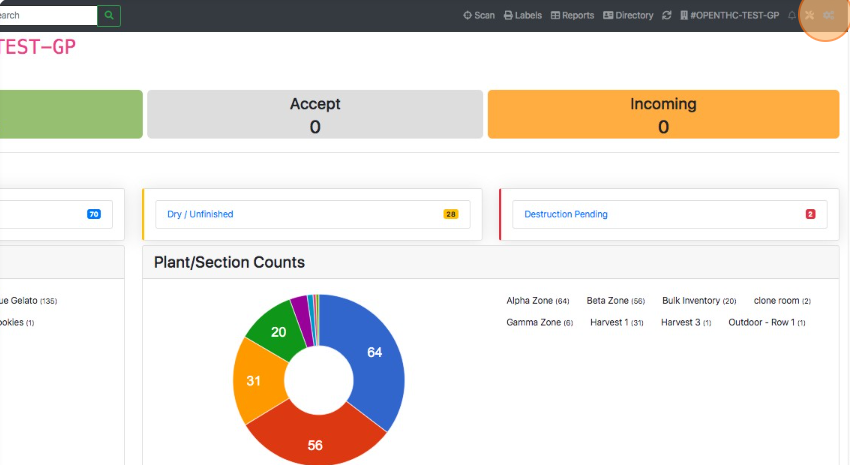
- Select Settings.
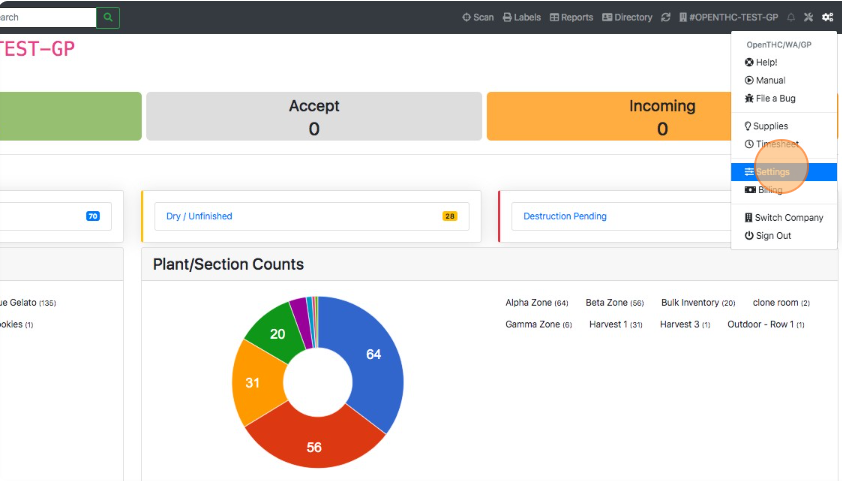
- Select Tags
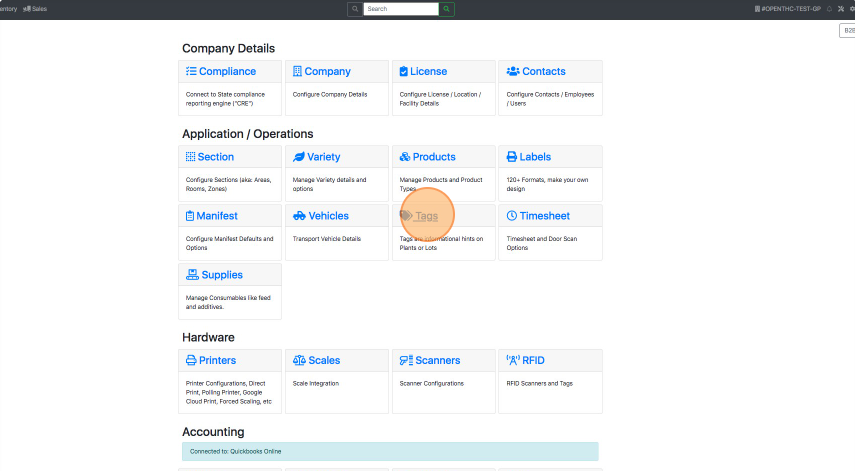
- Enter a Tag Name and Tag Code (may be any alpha-numeric combination.)
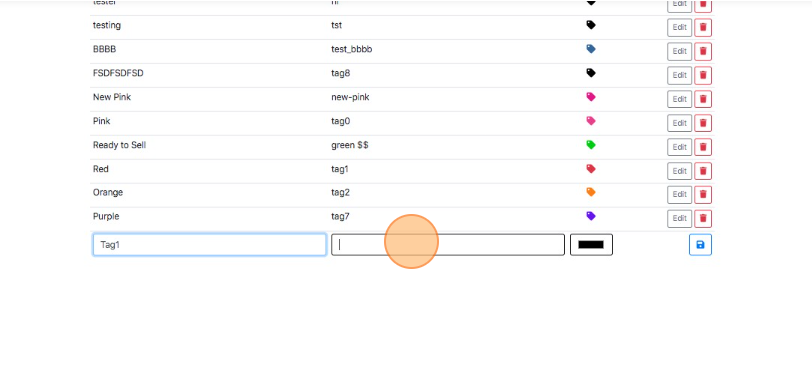
- Select Save (floppy disc icon).