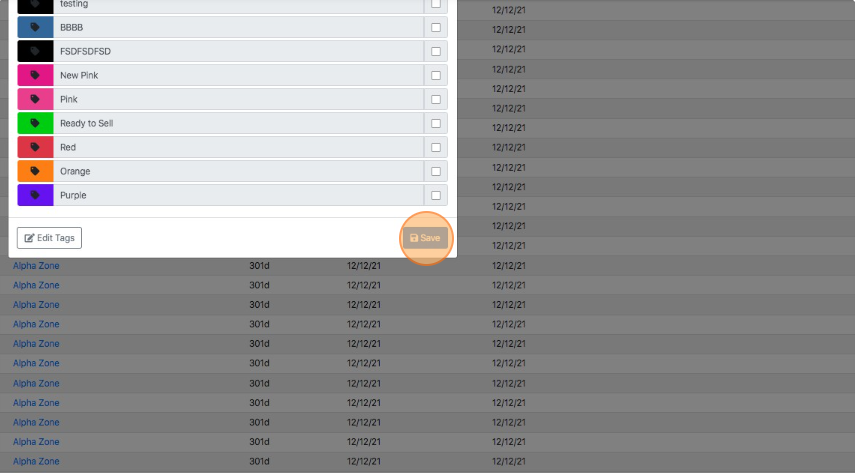Apply Internal Plant Tags
How to attach color coded (digital) tags to Plants for easier identification in the system
Tags are an easy way to identify and color code plants with any color or descriptor. Use tags to digitally organize plants by pot size, pheno hunt, batch, etc.
- From the Dashboard select Plants.
- Alternative method: From the Dashboard in the Plants Overview select Variety or Section.
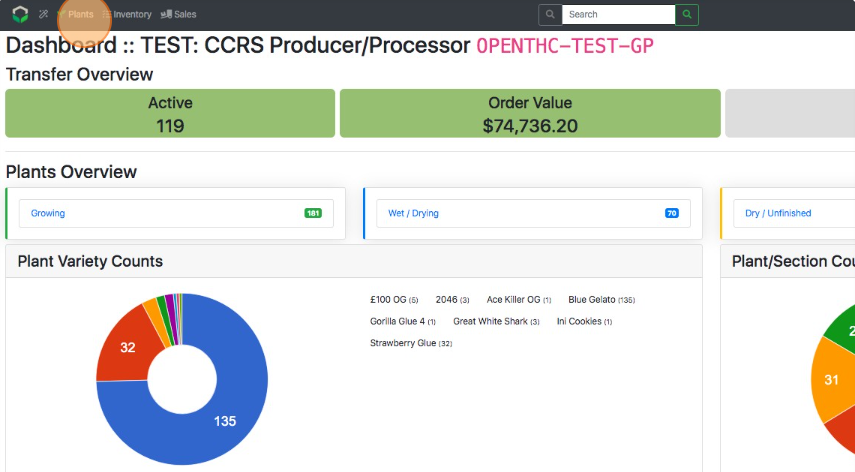
- Alternative method: From the Dashboard in the Plants Overview select Variety or Section.
- Select the Plant IDs that will have a Tag(s) applied.
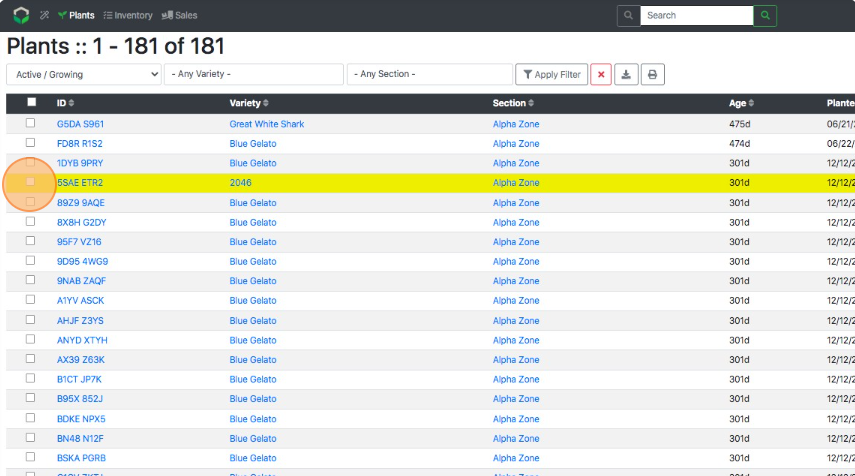
- Select Tags.
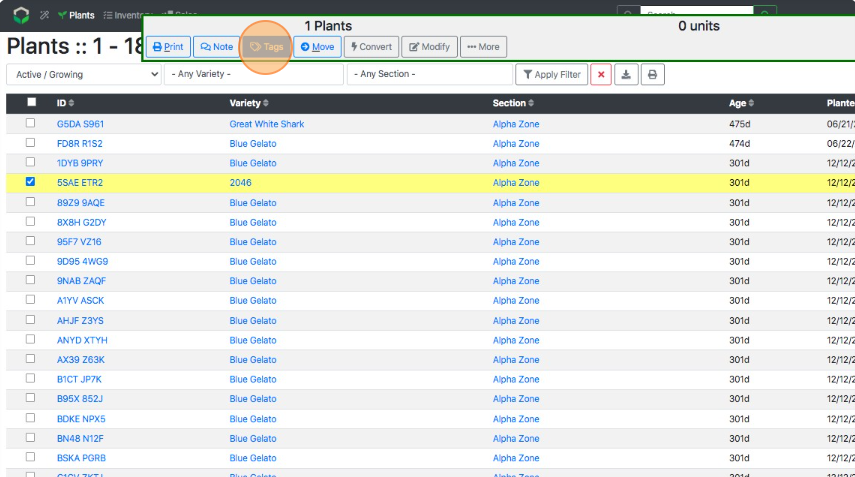
- Select the Tag(s) to be applied.
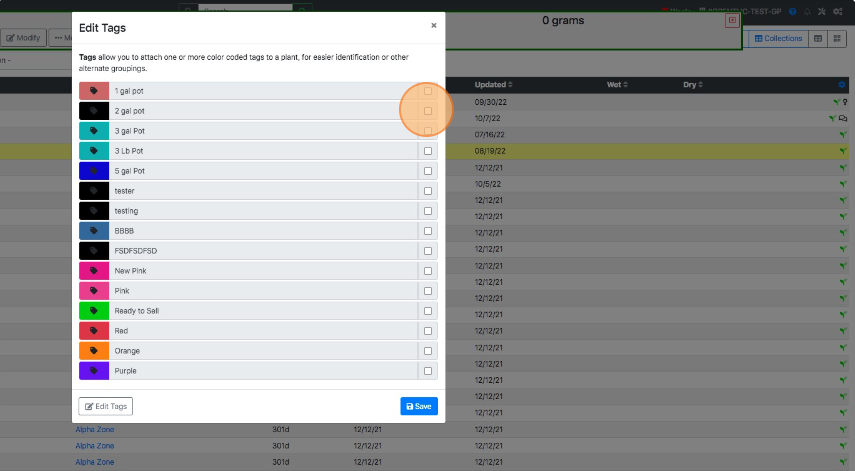
- Select Save.