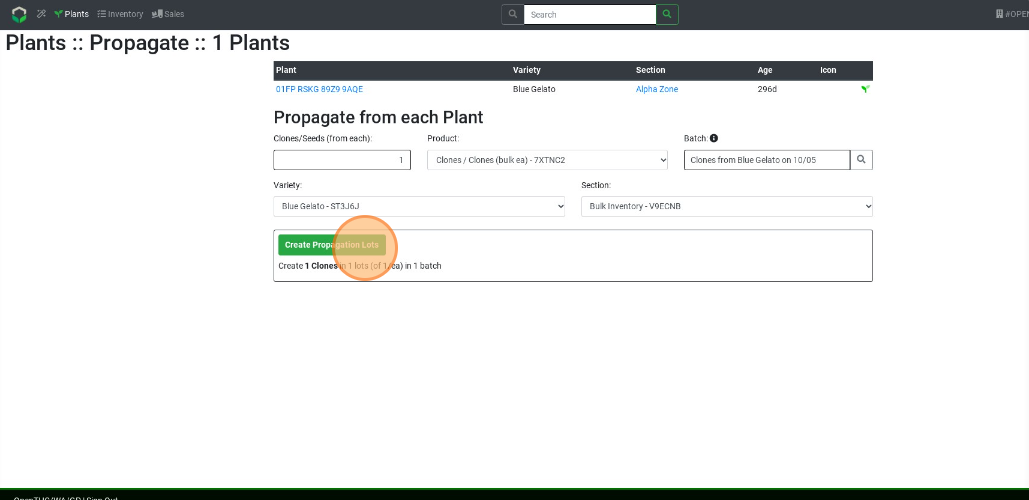Create Clones
How to collect Clones from your Mother plants.
Creating Clones (aka Propagation) is a process for taking cuttings from a growing plant in order to create an Clone Inventory Lot. Once this clone collection process is complete, a single Inventory tag may be printed to represent the group of clones. Each clone does not needs it's own ID tag until they reach 8"-12" in height.
- From the Dashboard select Plants.
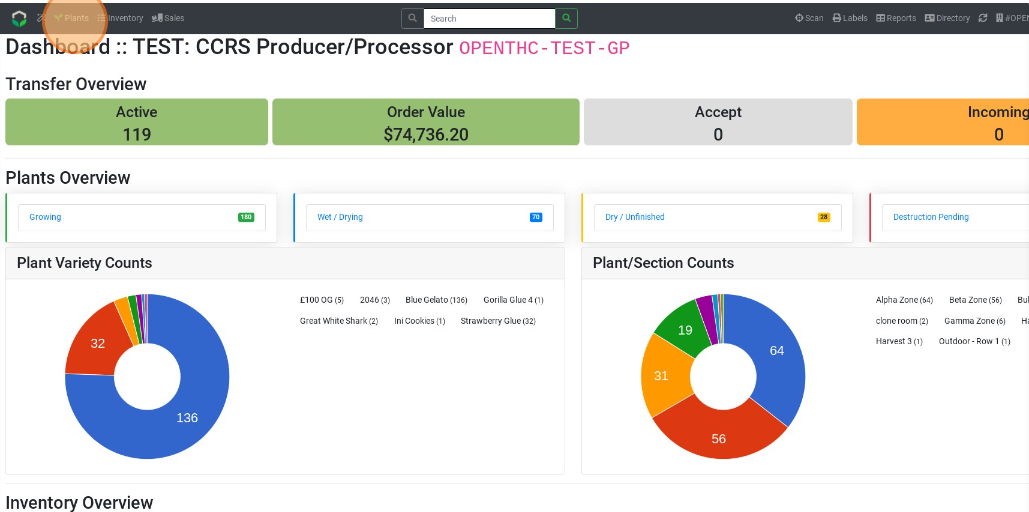
- Filter down to a specific Variety or Section.
- Select the Mother Plant ID which have the cuttings taken.
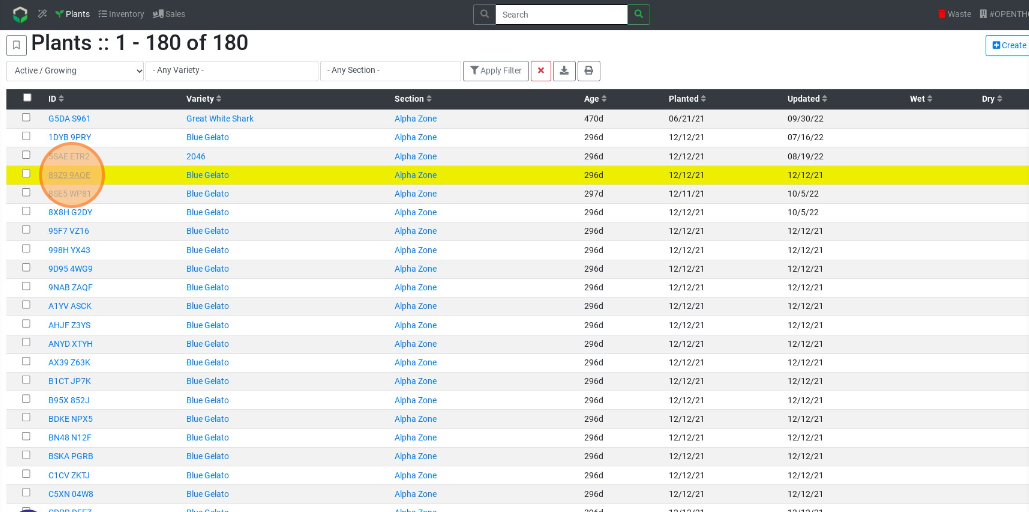
- Select Collect.
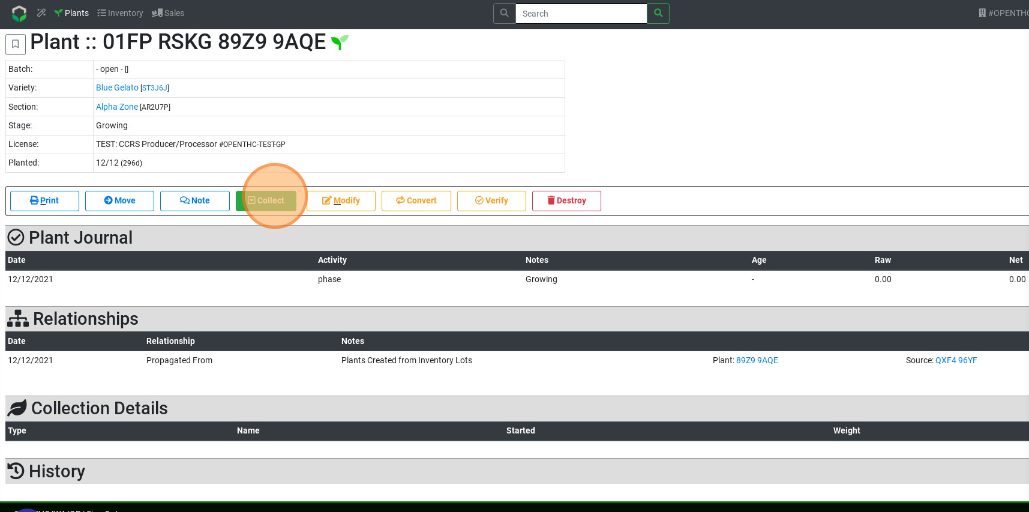
- Select Collect Cuttings/Clones.
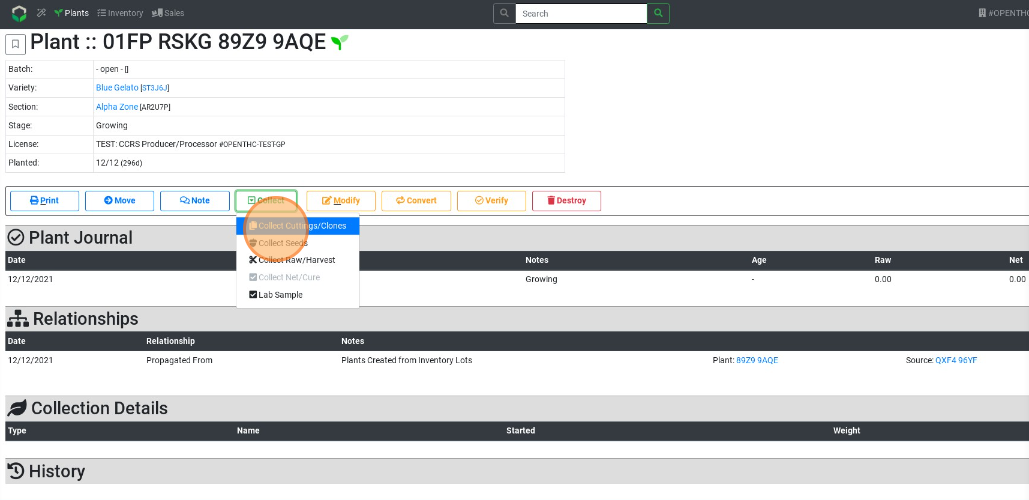
- Enter the number of Cuttings.
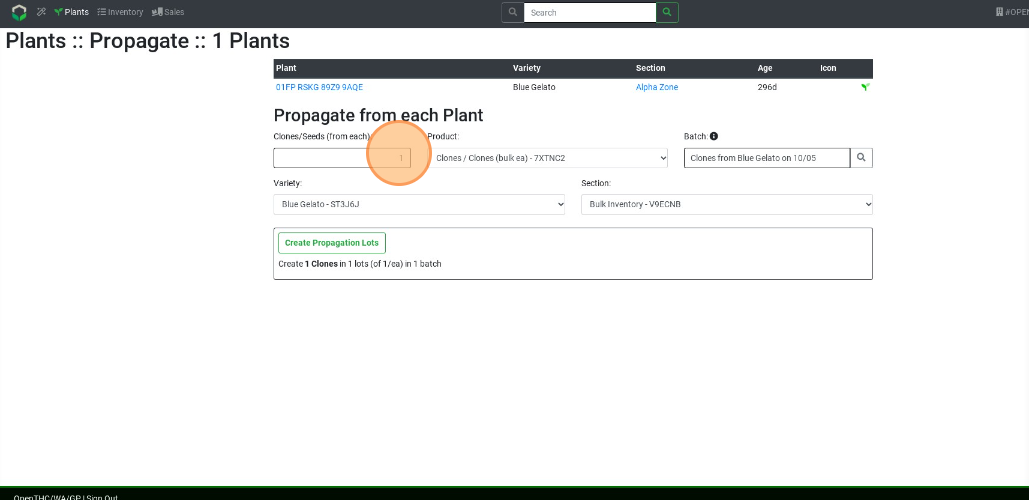
- Select an output Product, Variety, and Section.
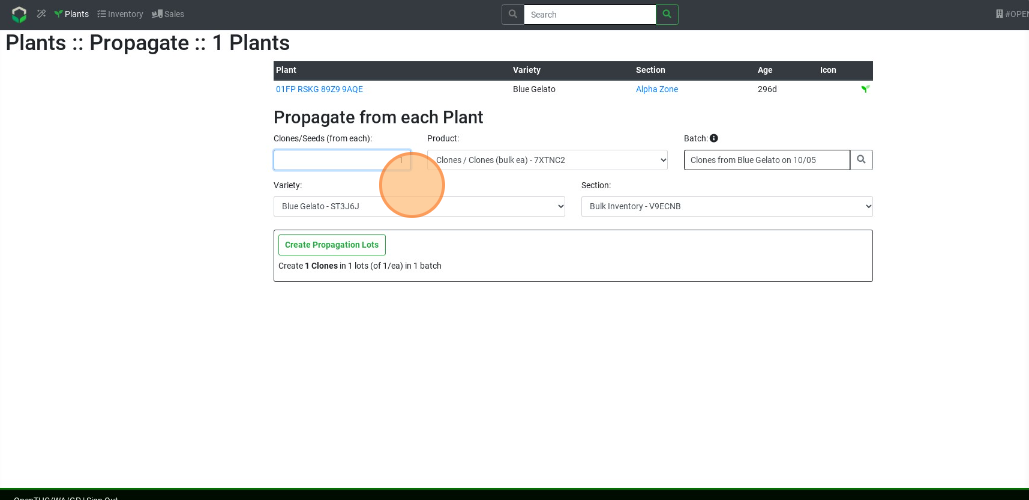
- Select Create Propagation Lots.