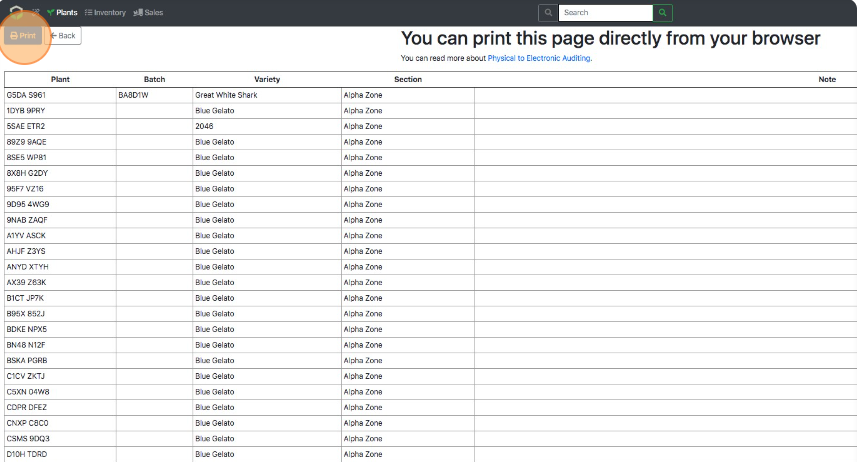Generate a Plants Audit Report
How to Generate Printable Audit Report for General Auditing Purposes
The Printable Audit Report allows you to print a physical report (on paper) to make physical audits of inventory easier to do. The report includes the Lot ID field, the variety name and section, along with a notes section for hand written notes.
- From the Dashboard select Plants.
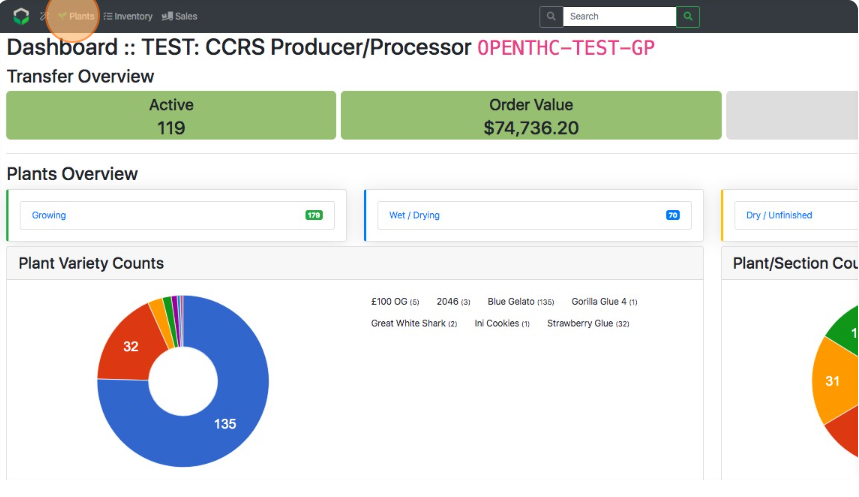
- Filter down to a specific Variety or Section.
- NOTE: If your list of plants is more than 1 page, select “Show All” prior to generating audit report.
- Select the Get Printable Audit Report button (Printer icon) adjacent to the filters. It will display all items that are visible on the page.
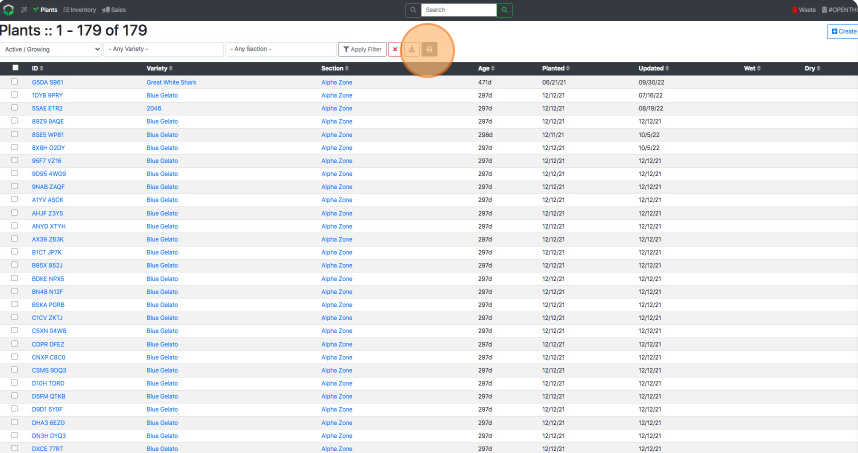
- NOTE: If you want a segment of your Plant inventory, apply any desired filters, then generate audit report.
- Select Print.