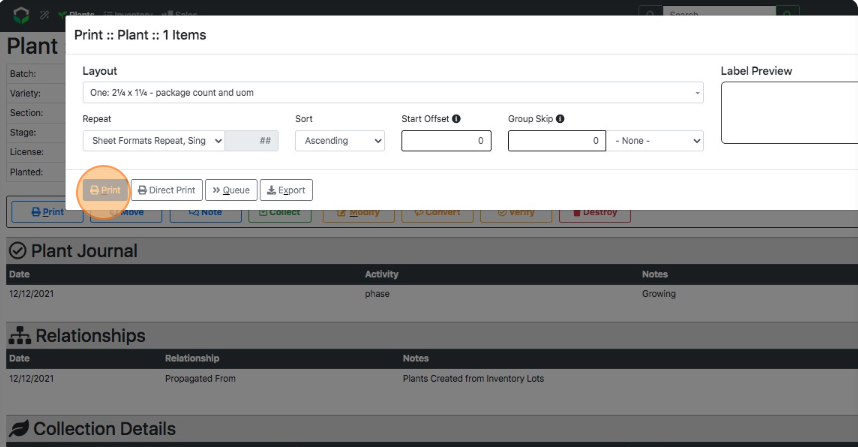Print Plant Labels
How to Print Labels for Plant Lots
- From the Dashboard select Plants.
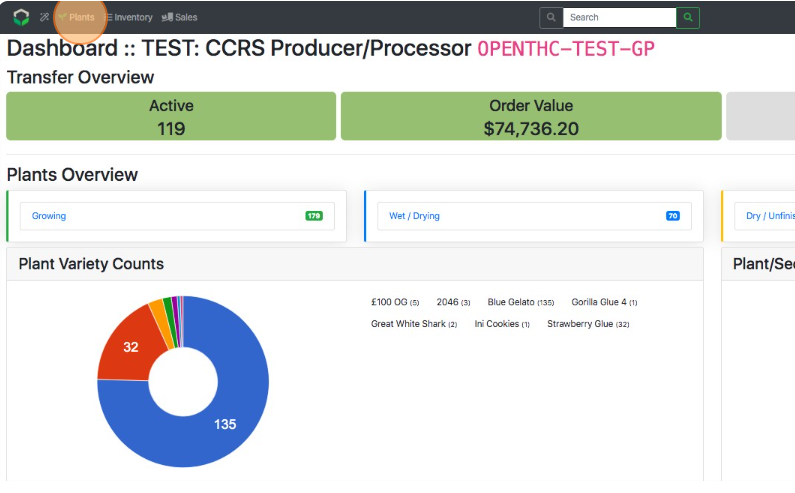
- Select a Plant Lot ID that needs to be printed.
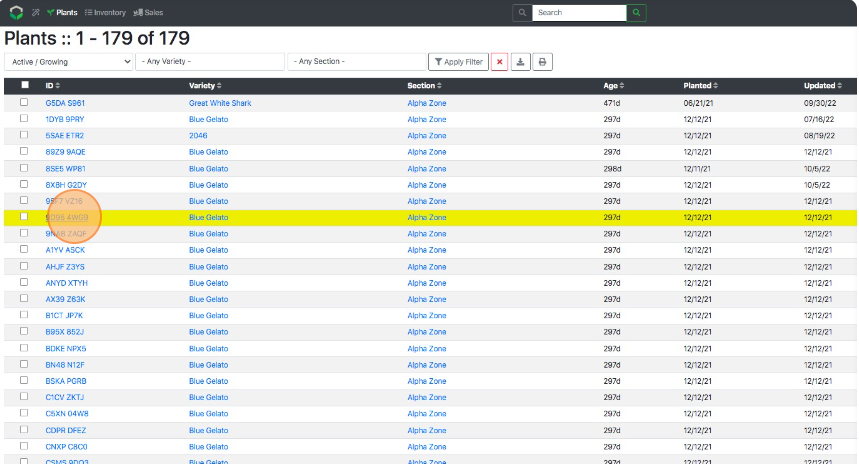
- Alternative Method: Select the checkbox for each Plant Lot ID that needs to be printed.
- Select Print.
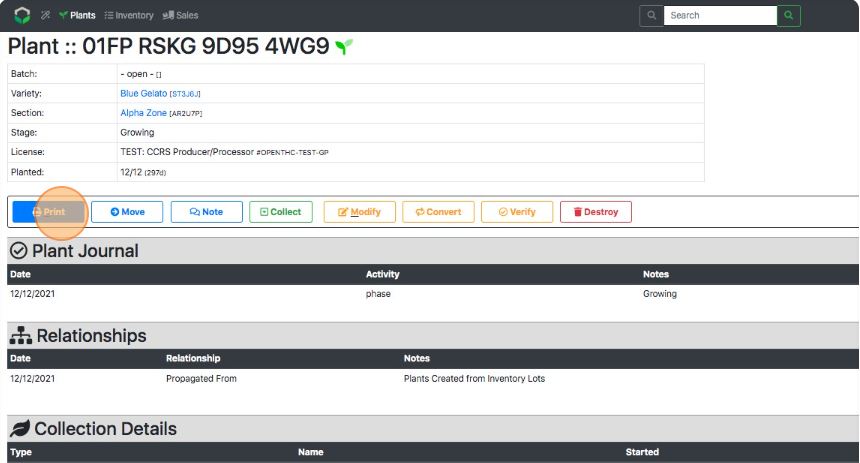
- Select a Layout.
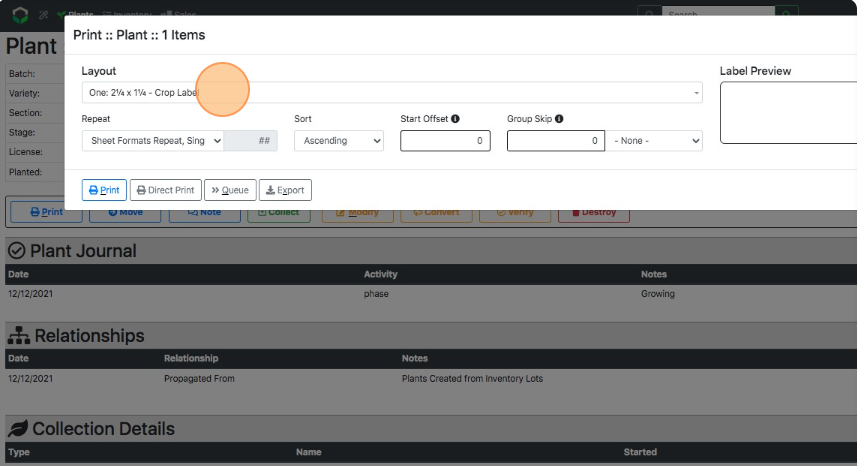
- (Optional): Select Modify to make changes to the selected Layout.
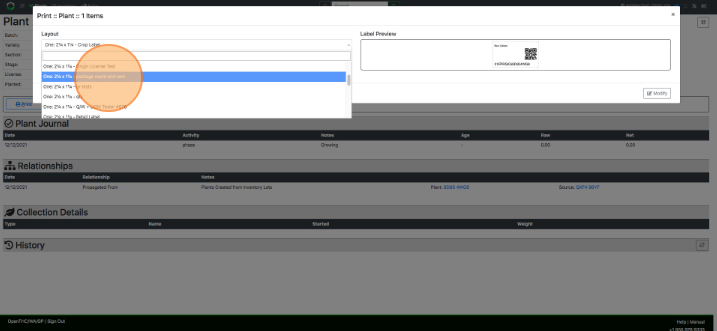
- Select Print to generate the PDF document for your labels.