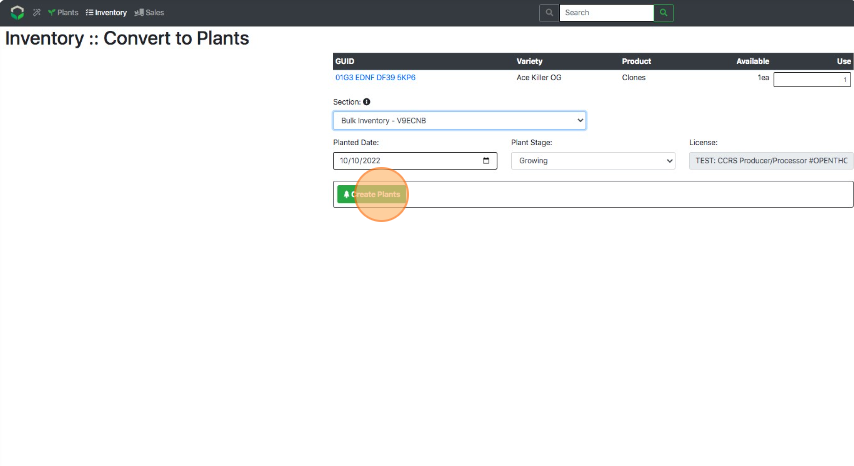Plant Propagation Materials
How to Plant from Seed, Clone, Plant Tissue, or Mature Plant
- From the Dashboard select Inventory.
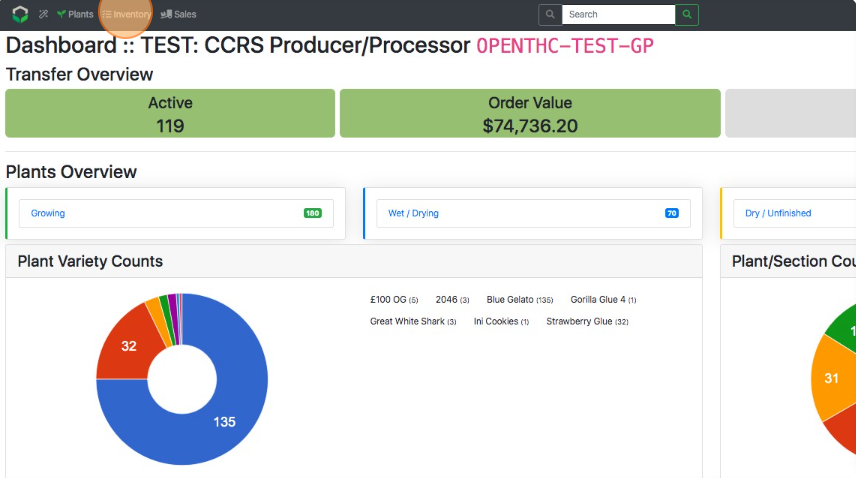
- Use filters such as Product Type, Variety and Section to narrow down your active inventory.
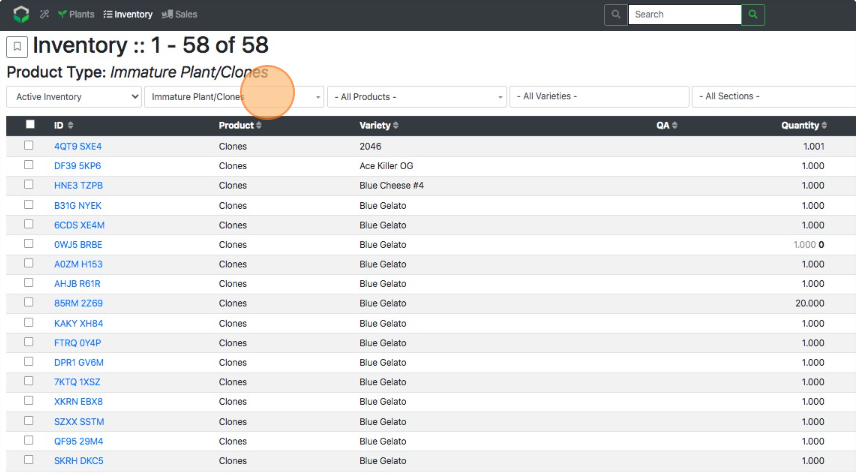
- Alternative method: On the Dashboard under Source Material :: Lot Count or Sections :: Lot Count select a Product or Section.
- Select the Lot ID or item checkbox for inventory Lot(s) that need planting.
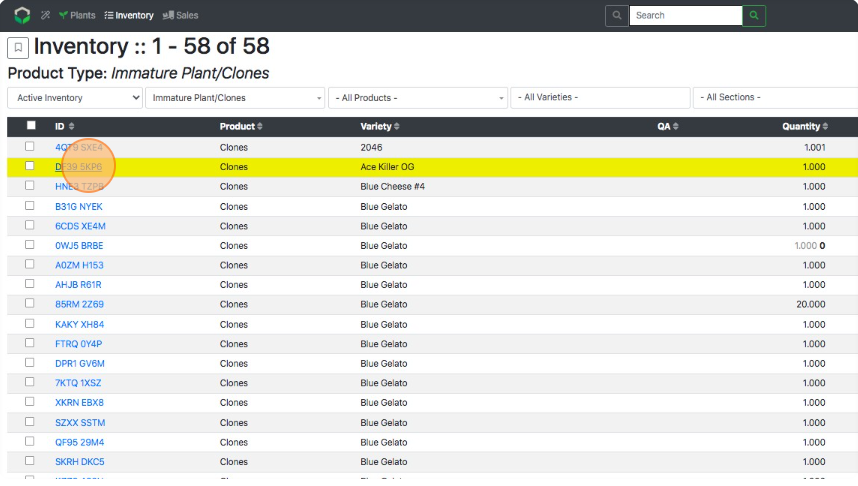
- NOTE 1: You can select multiple Varieties to plant at the same time.
- NOTE 2: Selecting the inventory GUID lets you just plant that one item, while selecting checkbox would allow you to plant more than one item.
- Select Plant.
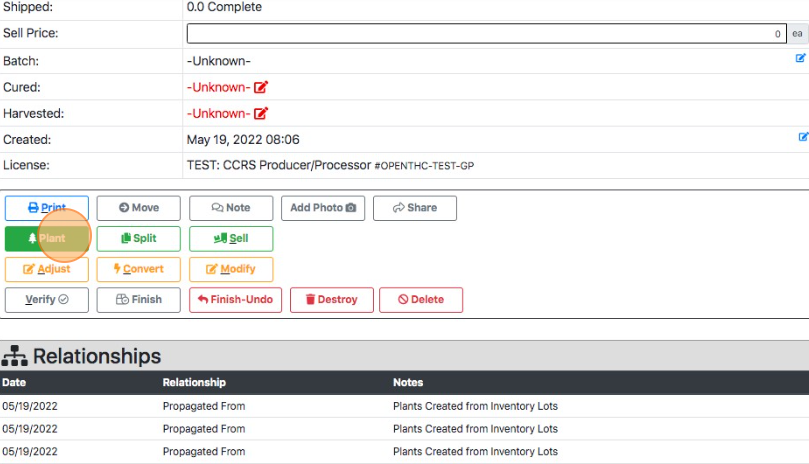
- Select the planted Quantity, Section, Planted Date, and Plant Stage.
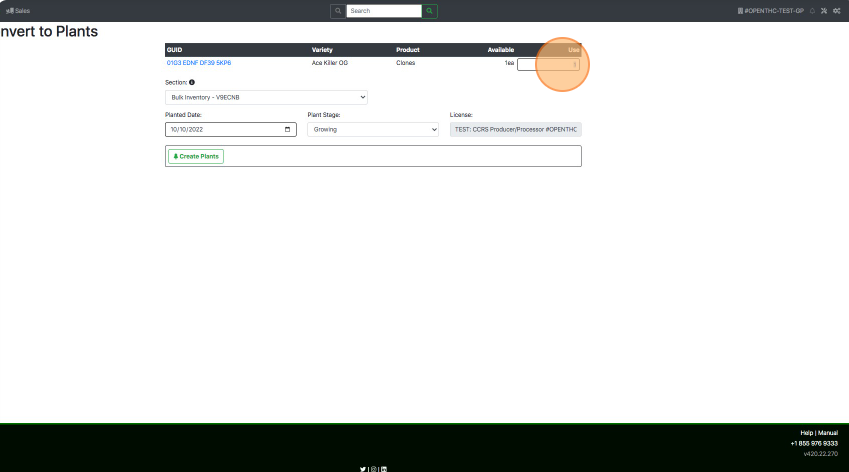
- Select Create Plants.