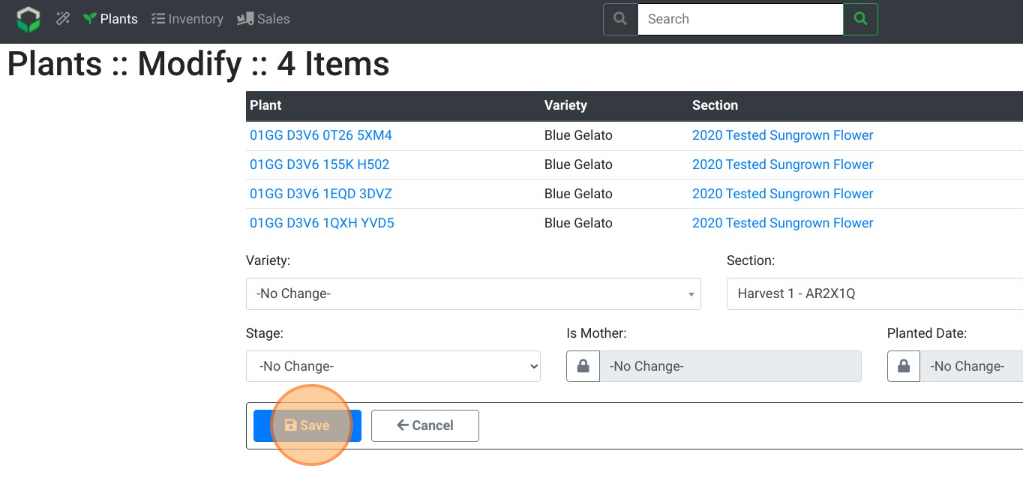Move Plants
Move Plants to a Another Section / Area / Zone / Room
Method 1
- From the Dashboard select Plants.
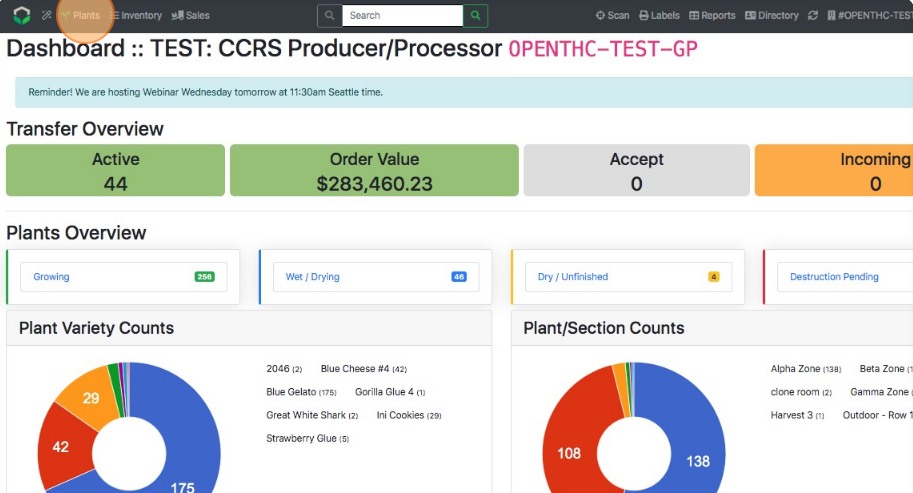
- Checkbox each Plant lot ID that needs to be moved.
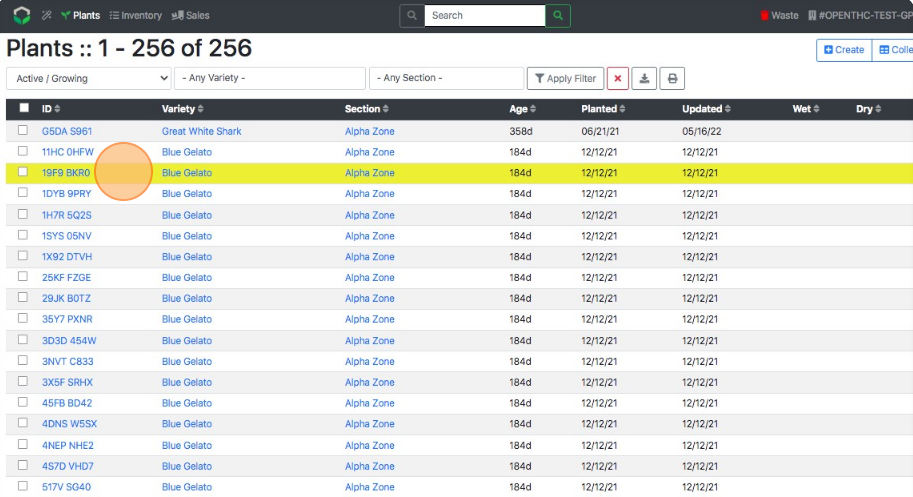
- Select Move.
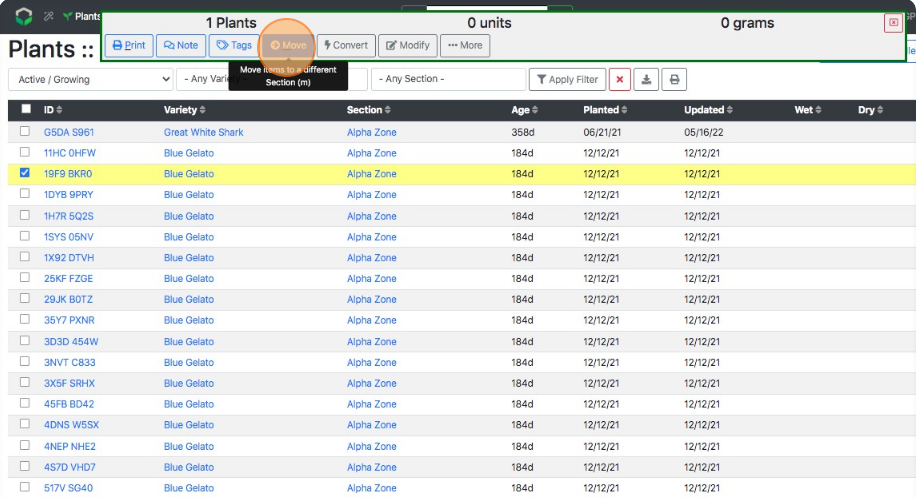
- Select a new Section.
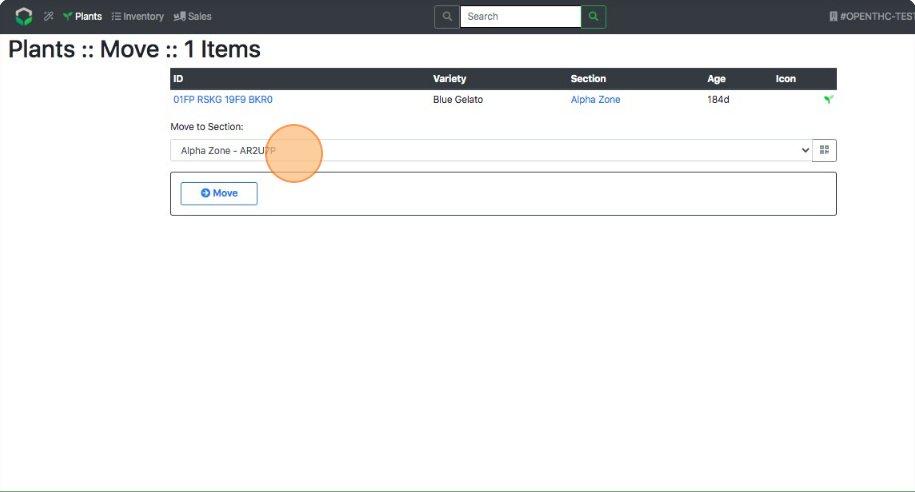
- Select Move.
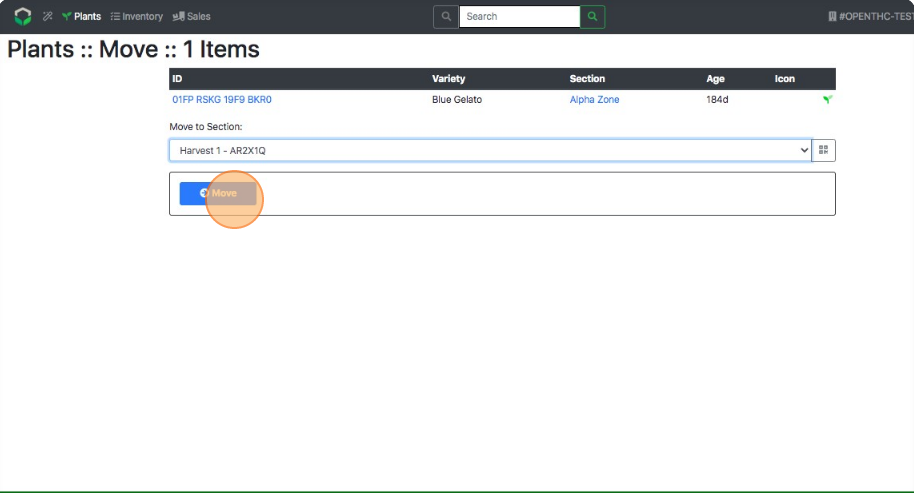
Method 2
- From the Dashboard select Plants.
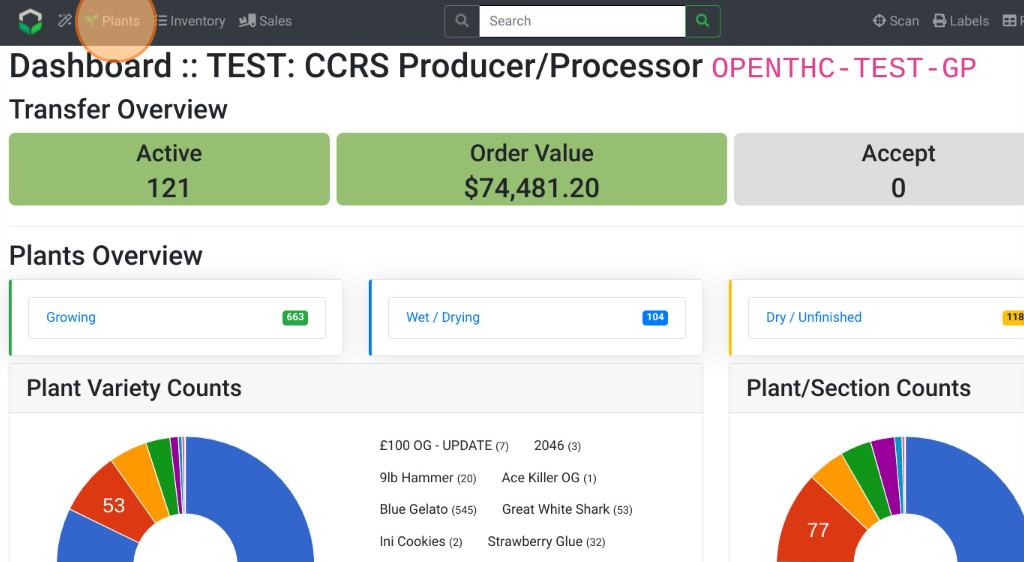
- Checkbox each Plant lot ID that needs to be moved.
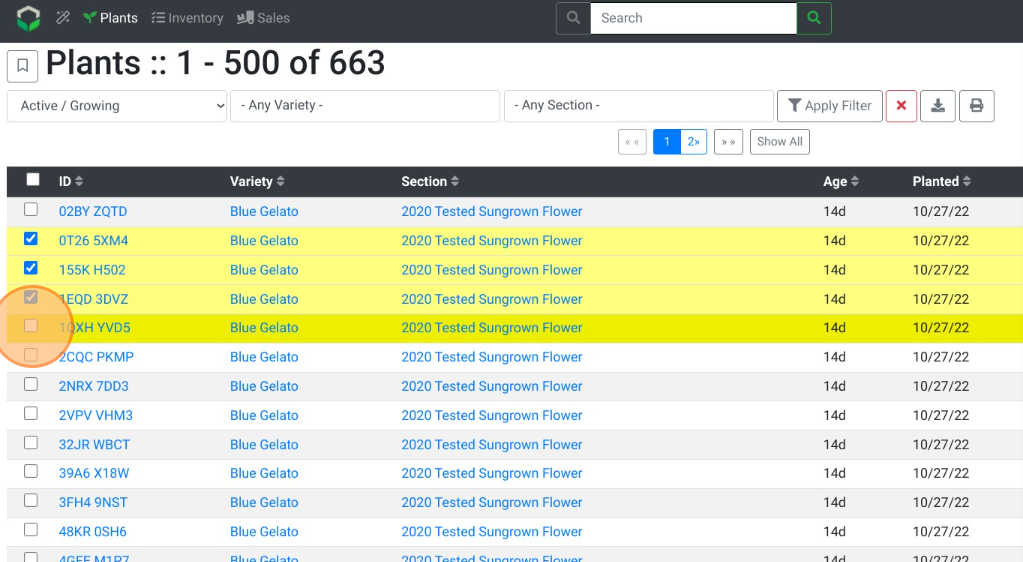
- Select Modify.
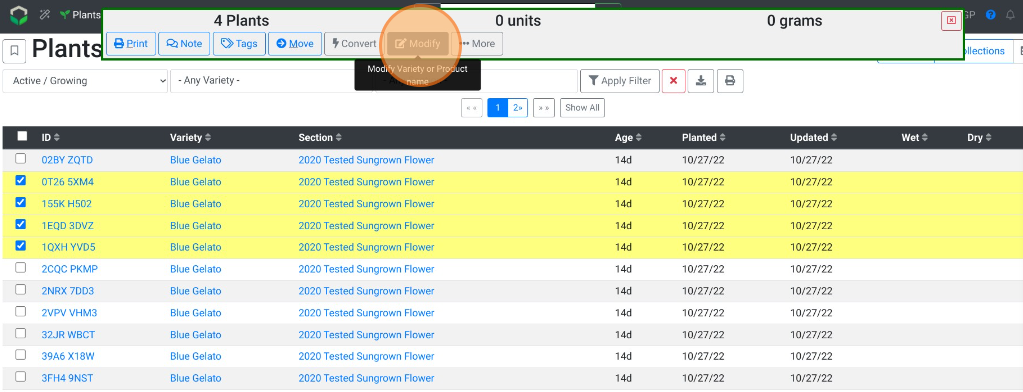
- Select the Section list.
- Pick a new Section.
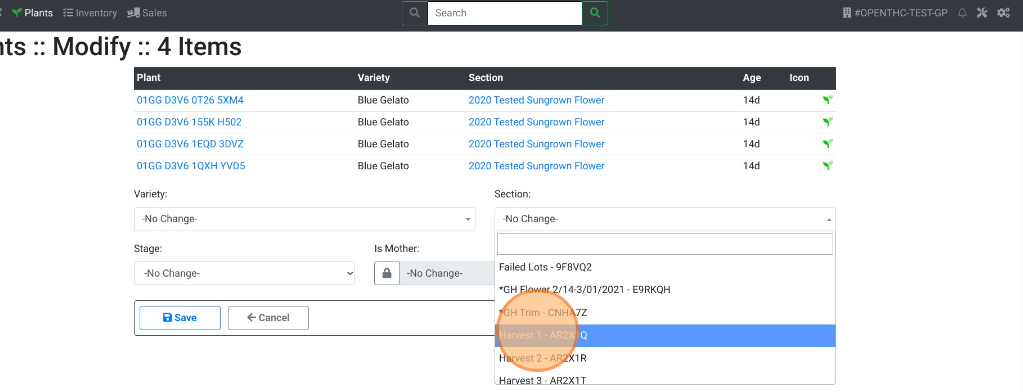
- Select Save.