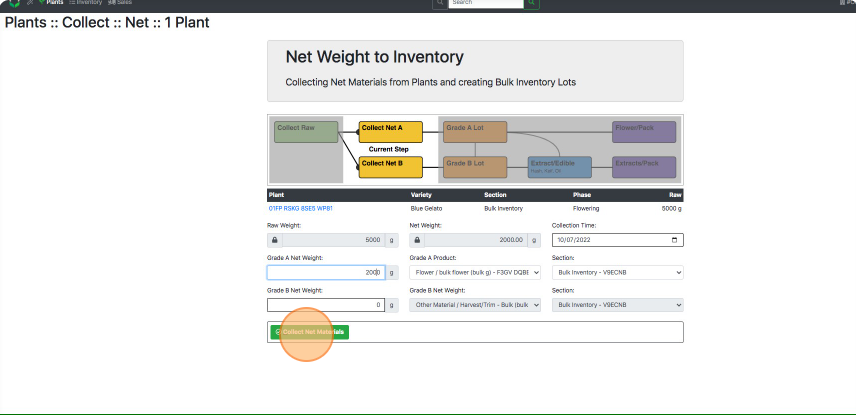Overview of the Harvest Process
How to do a harvest process
Collect Raw (Wet) Weight
- From the Dashboard select Plants.
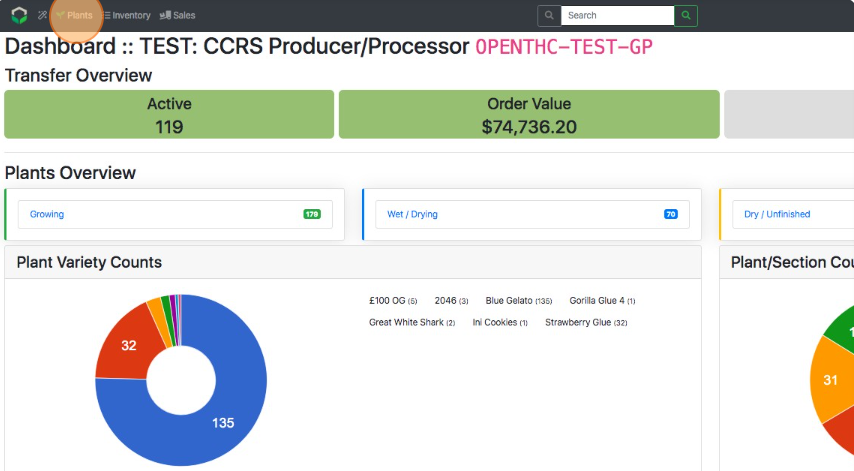
- Use filters such as Variety and/or Section to narrow down the active plants.
- Select the checkbox for each Plant that is being harvested.
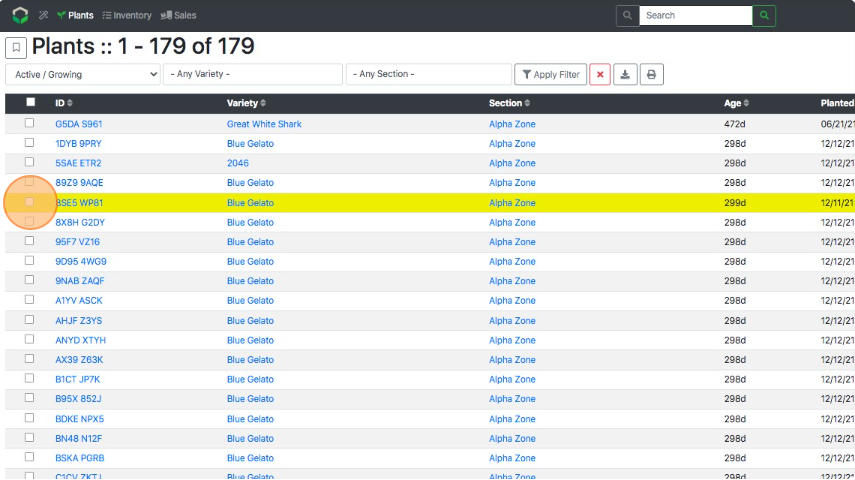
- Select ...More (More Options.)
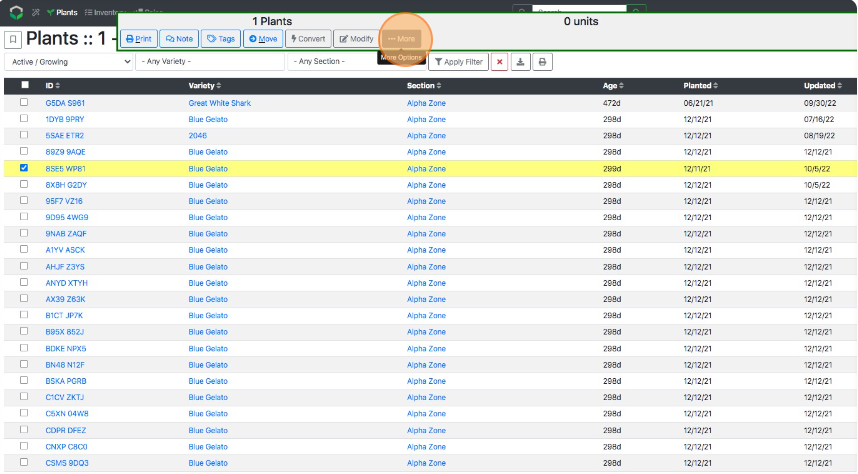
- Select Harvest.
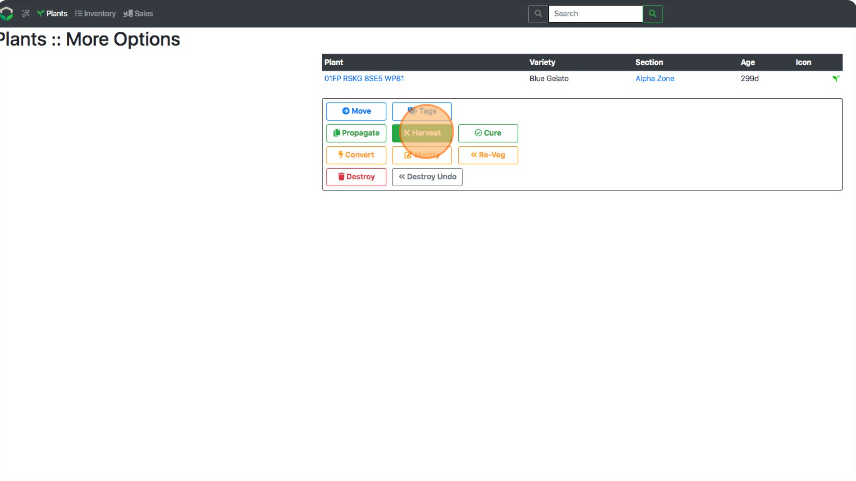
- Enter the Raw Weight, Section and Collection Time.
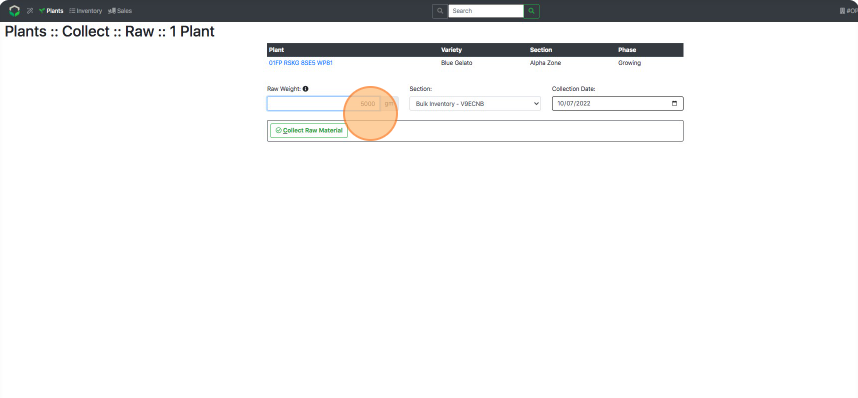
- Select Collect Wet Material.
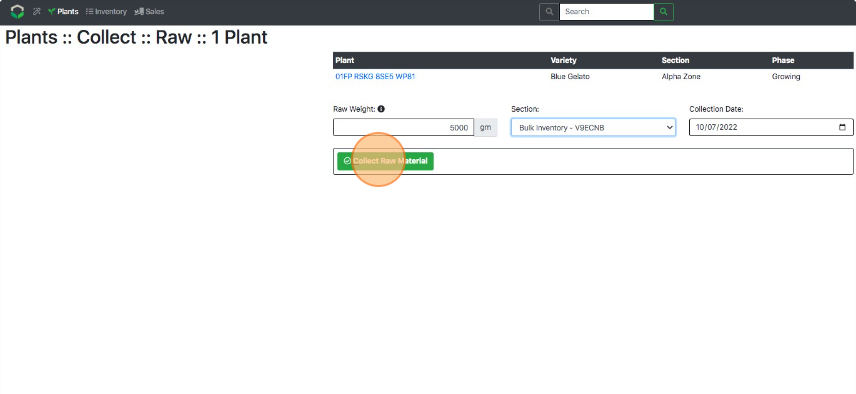
Collect Net (Dry) Weight
- From the Dashboard select Plants.
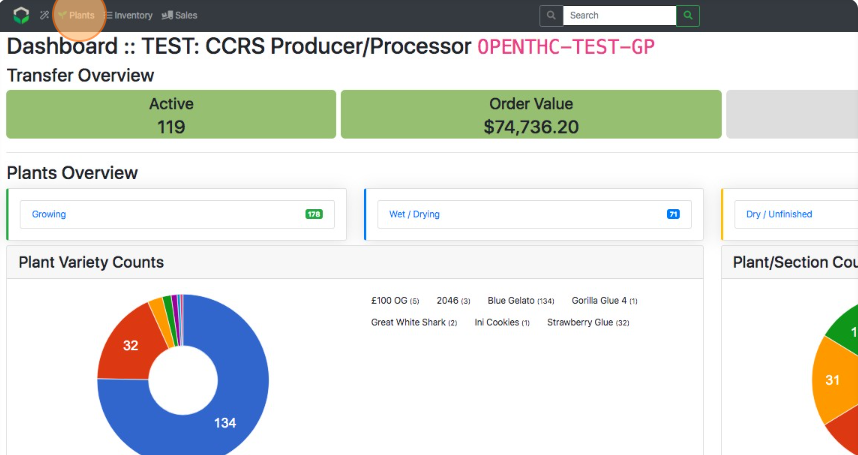
- Select Collections.
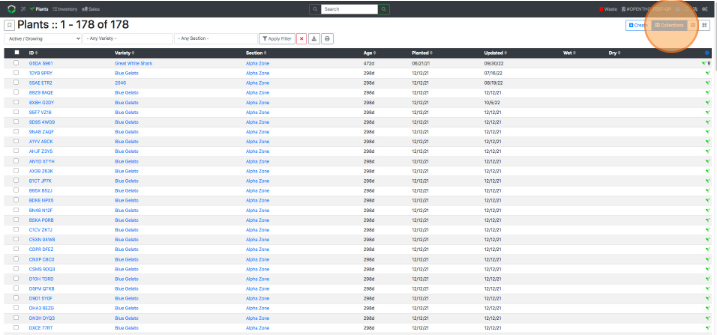
- Select a Collection.
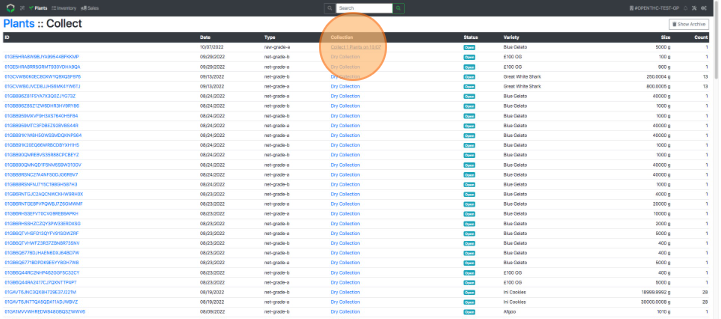
- Select Collect Net.
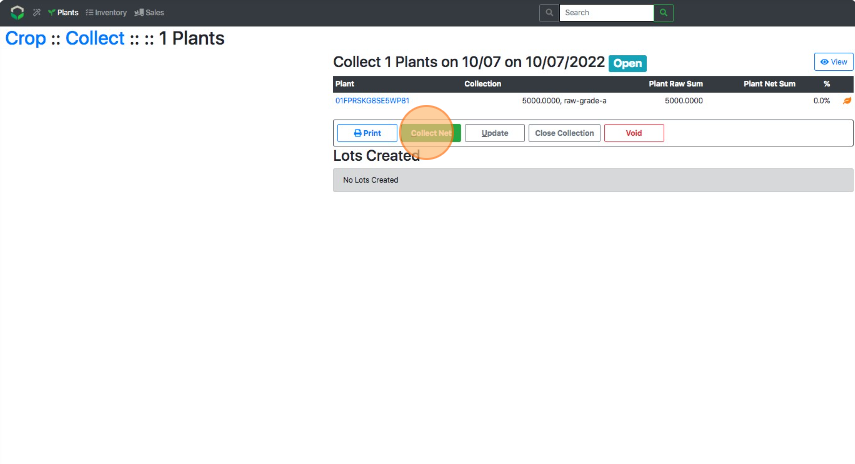
- Enter the Grade A Net Weight and/or Grade B Net Weight, Product, Section, and Collection Time.
- Select Collect Net Materials.