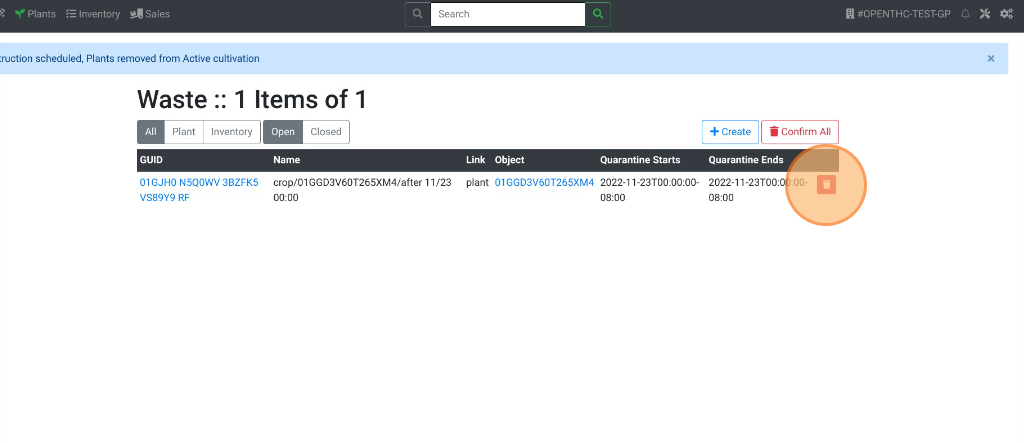Destroy Plants
How to Schedule Plants for Destruction
- From the Dashboard select Plants.
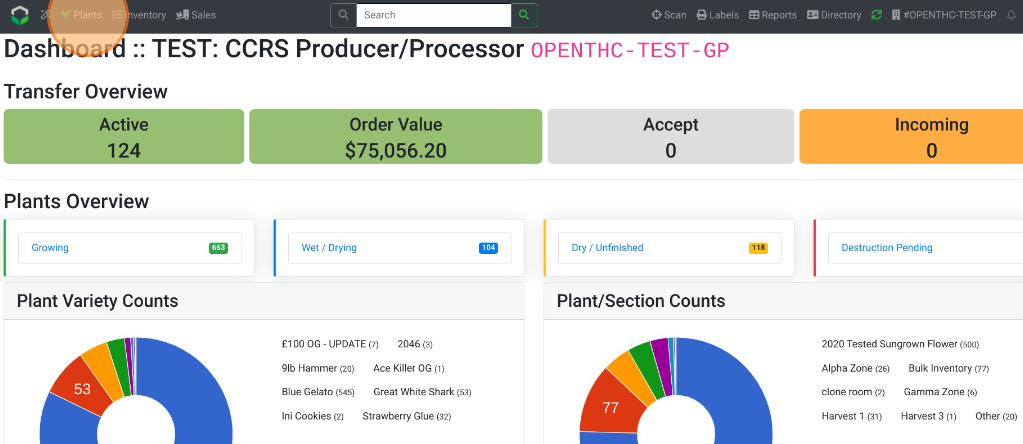
- Select a Plant lot ID
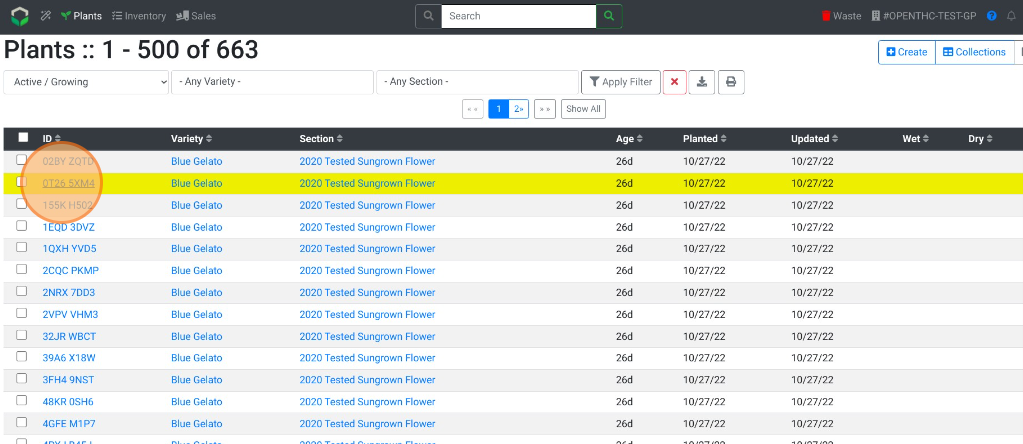 or Checkbox each Plant that needs to be Scheduled for Destruction.
or Checkbox each Plant that needs to be Scheduled for Destruction.
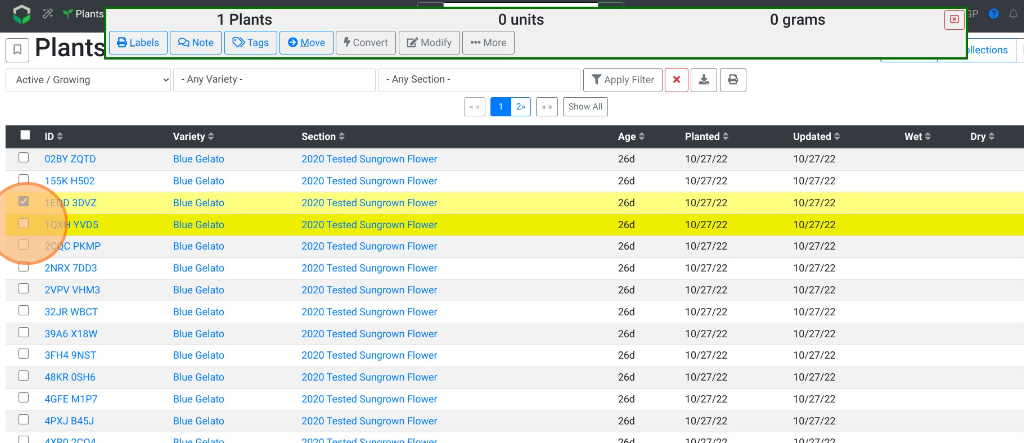
- Select Destroy.
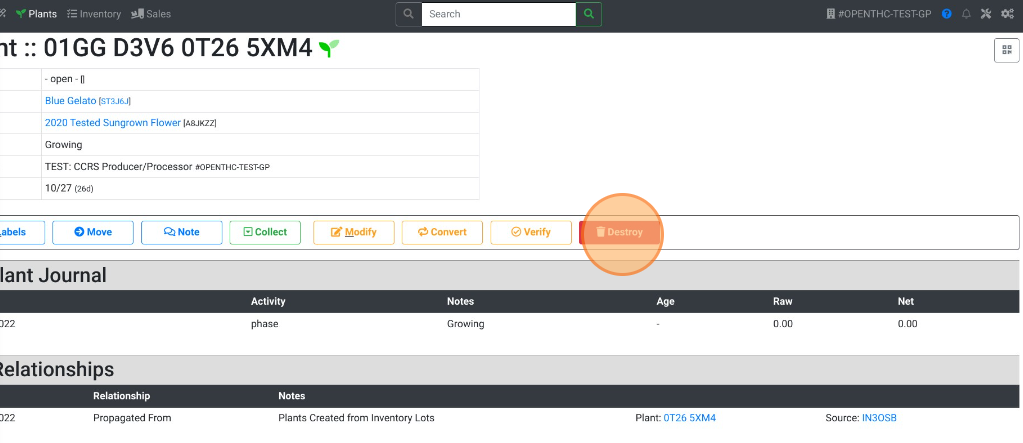
- NOTE: If Plants were selected using checkboxes then select ...More (More Options), then select Destroy.
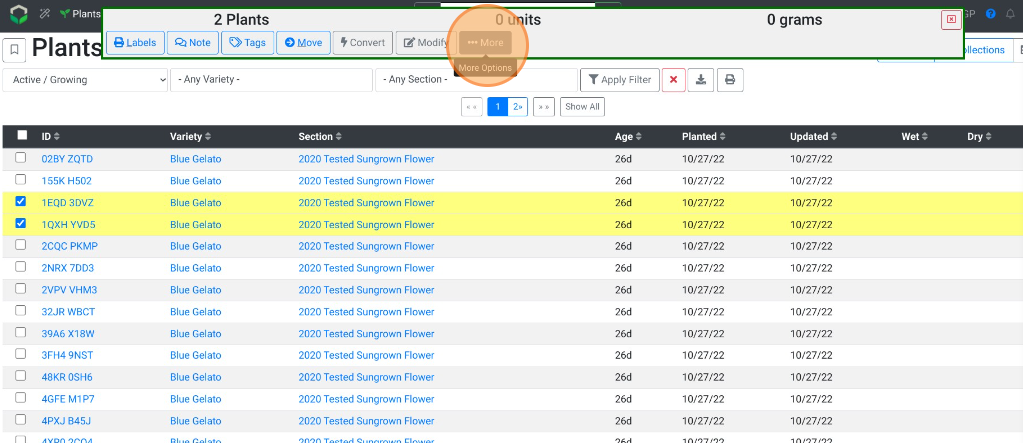
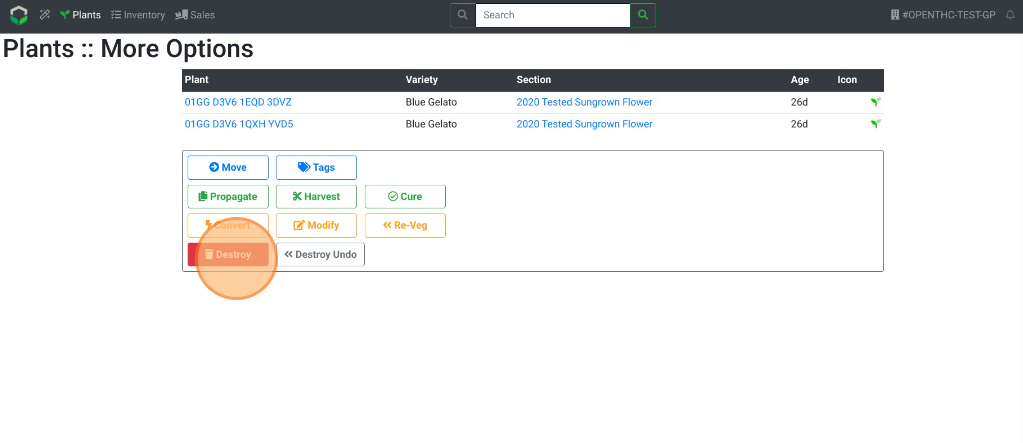
- Enter in a Reason for the destruction.
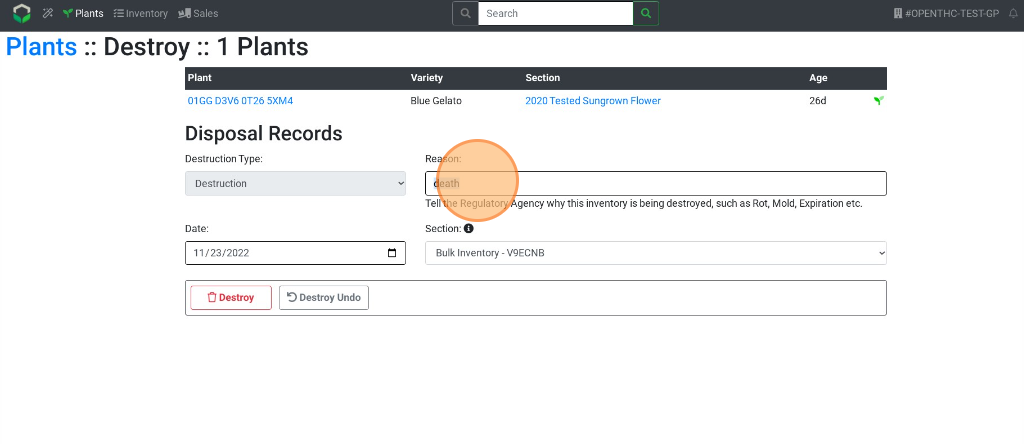
- Select a Destruction Date.
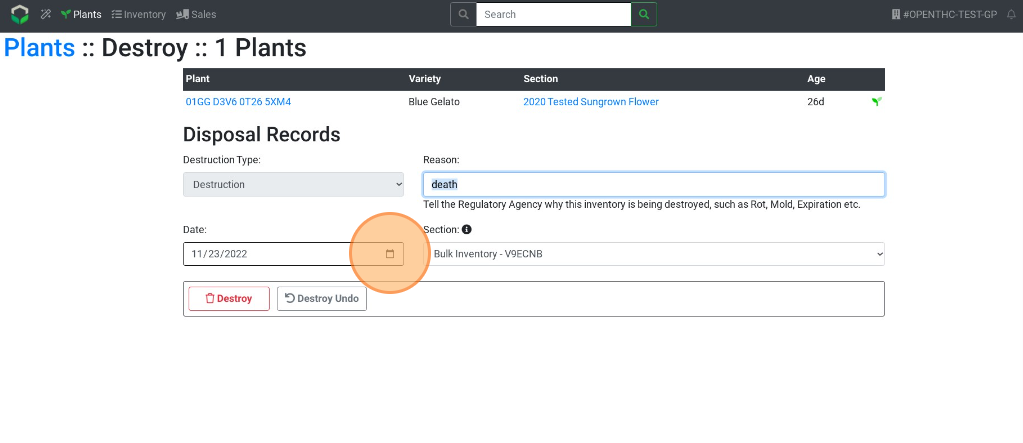
- Select a Section.
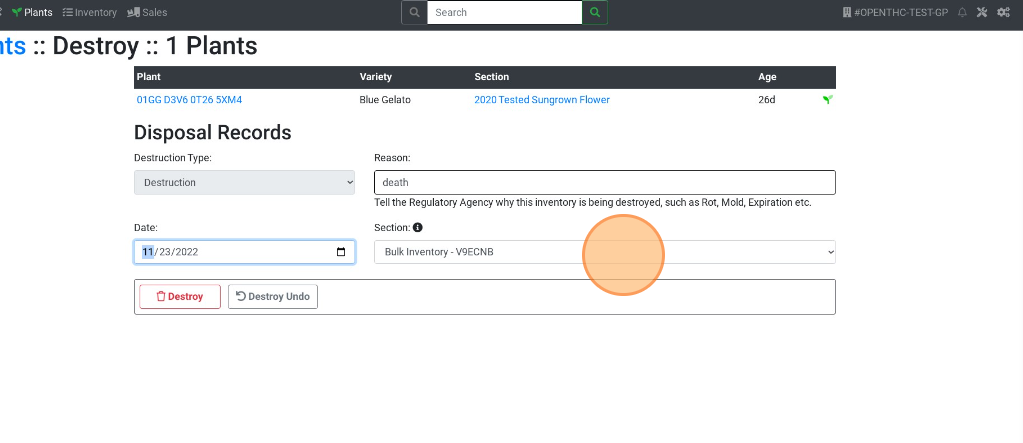
- Select Destroy.
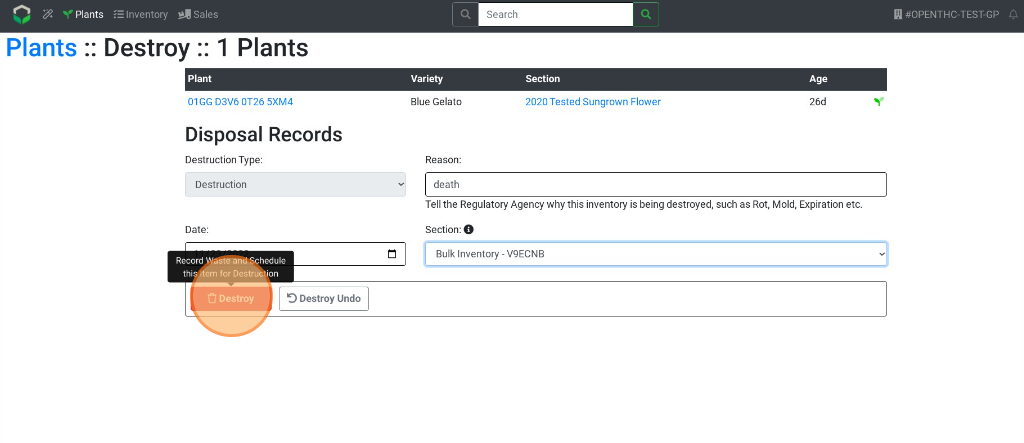
- Select the red Bin button to confirm the destruction.