Create Orphan Plants
How to create plants with no source origin
This process is used when bringing in initial inventory. This is an alternative to creating plants via clones. Use this process when bringing in initial inventory or if tracking parent lots is not required in your region.
- From the Dashboard select Plants.
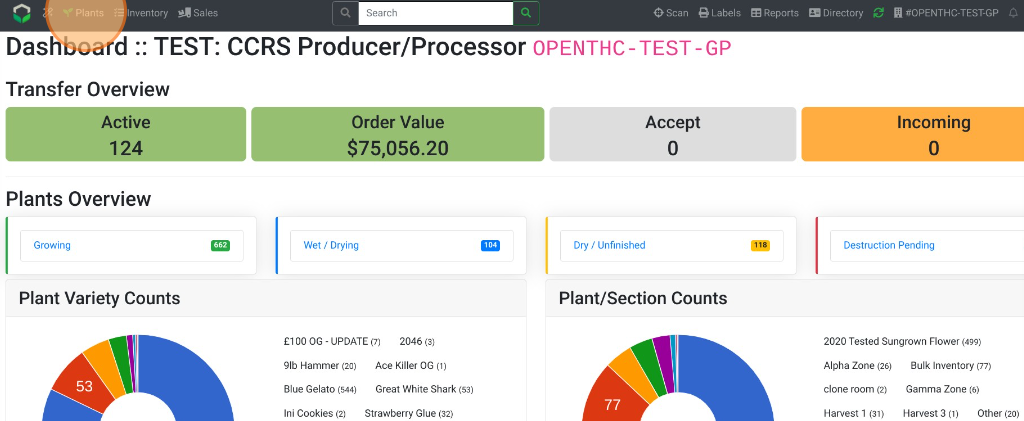
- Select Create.
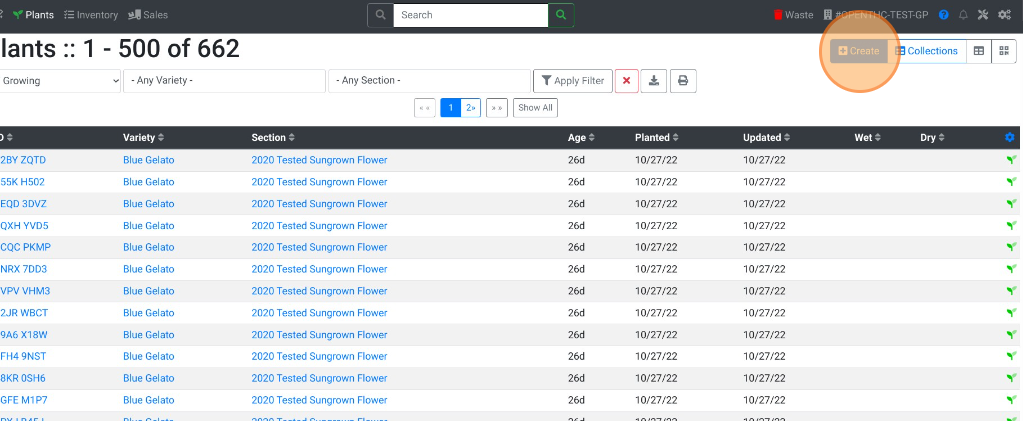
- Select a Variety.
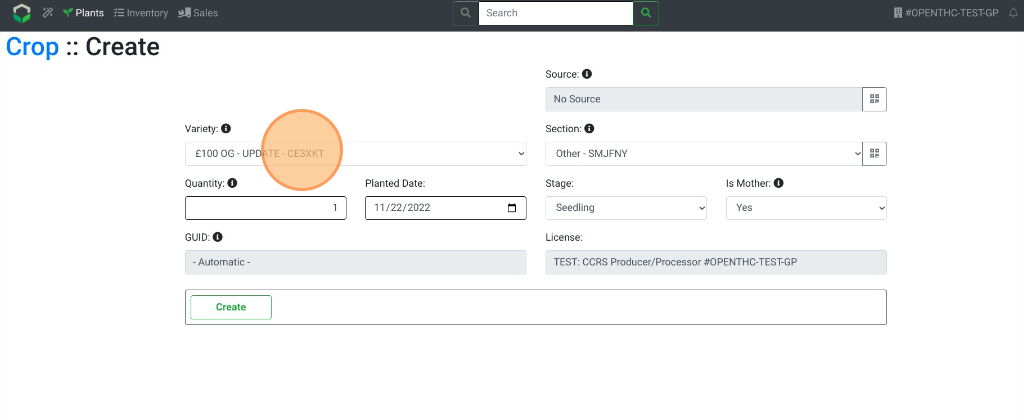
- Select a Section.
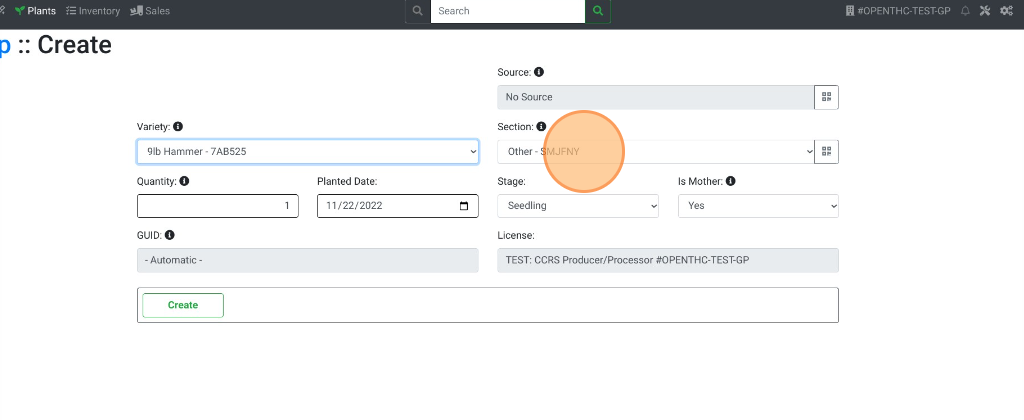
- Select a Quantity.
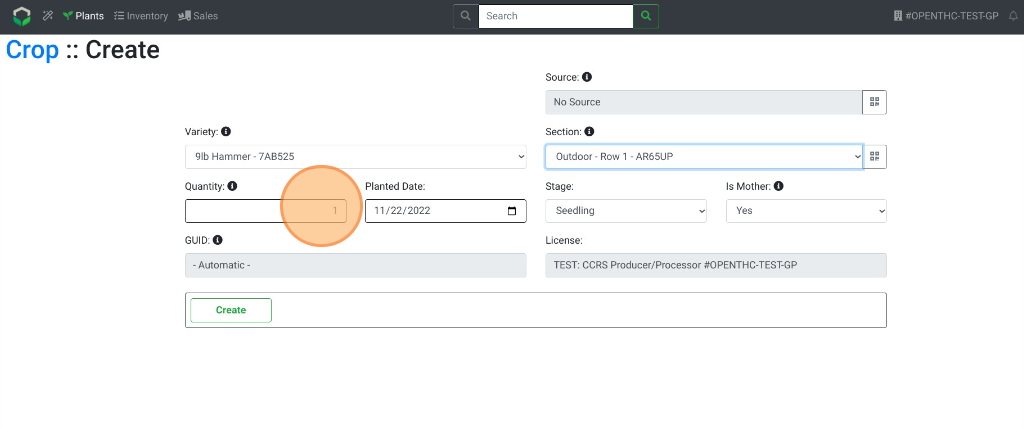
- Select a Planted Date.
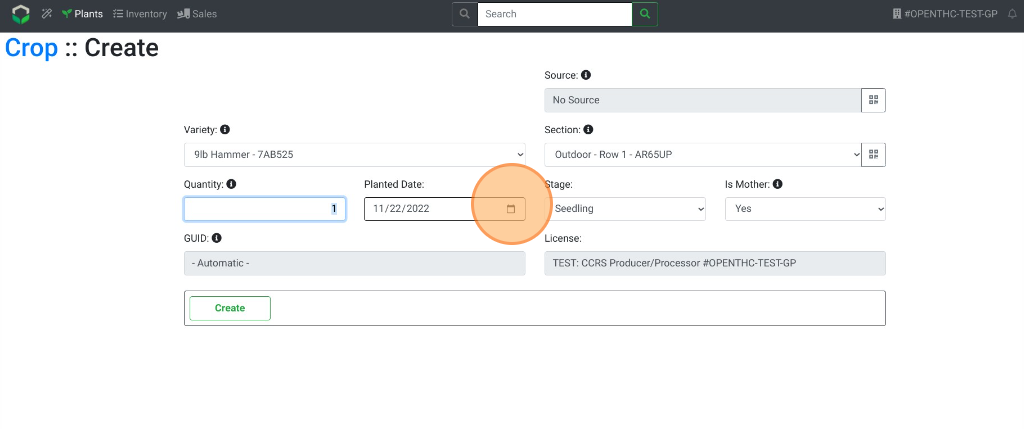
- Select a plant Stage.
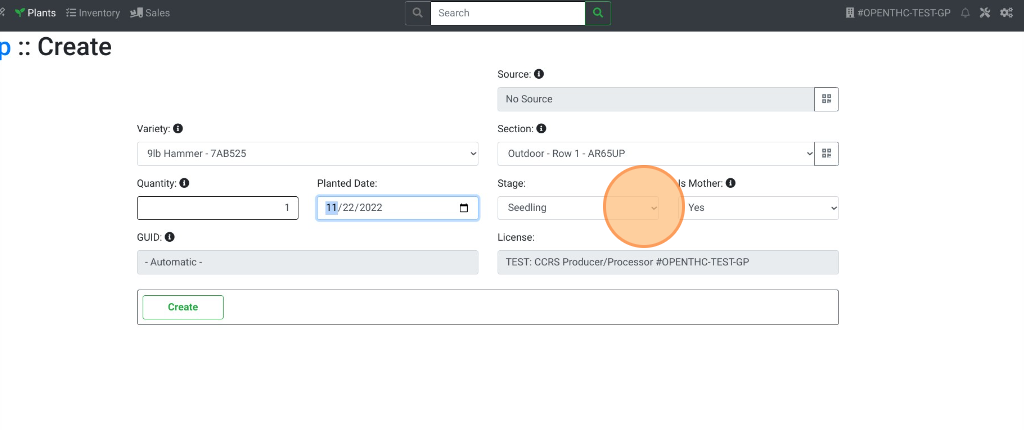
- Select the Is Mother mother status.
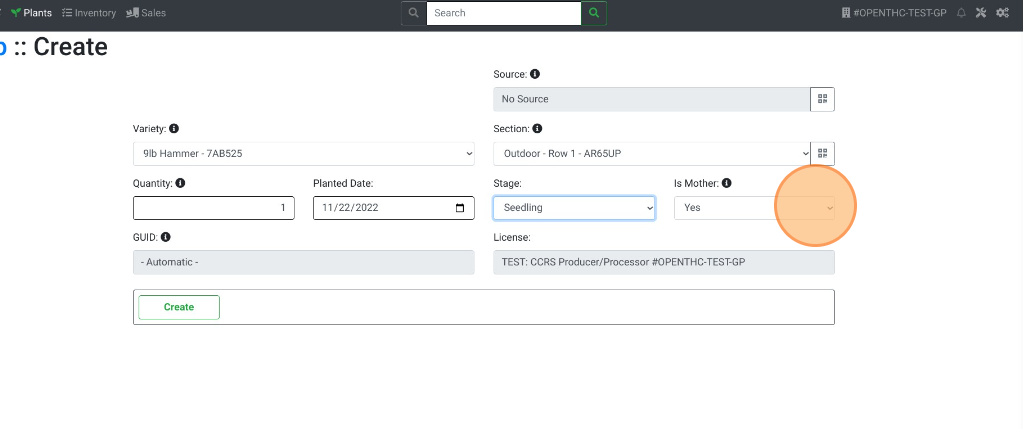
- Select Create.
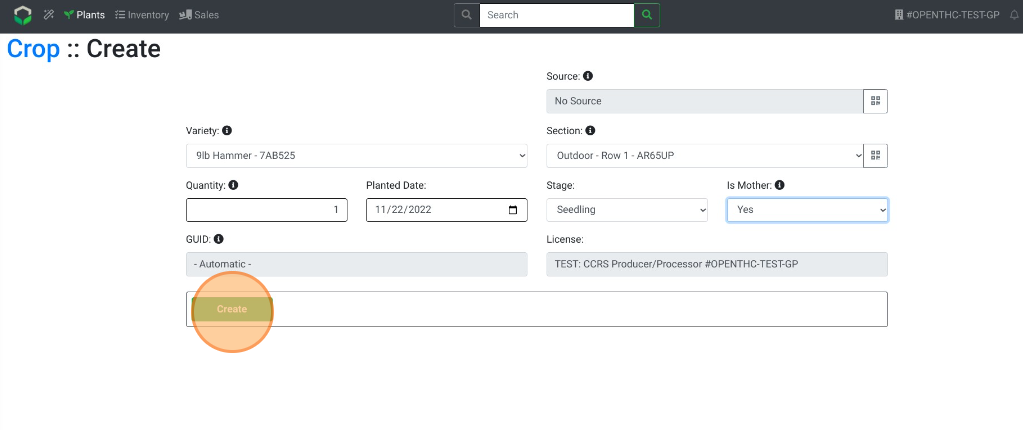
- Note: The Relationships section on the Plant View page will be blank; indicating no Parent-Child relationship for this plant.