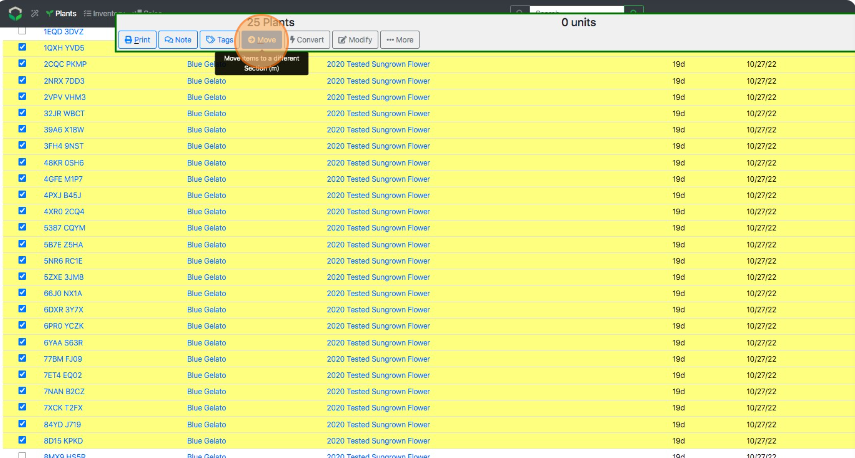Select Plants in Bulk
How to make multi-plant selections
Bulk selections allow you to use the checkbox function to select more than one plant, then perform some function. The function dialog box is located at the top of the page, with functions such as Labels, Note, etc.
- From the Dashboard select Plants.
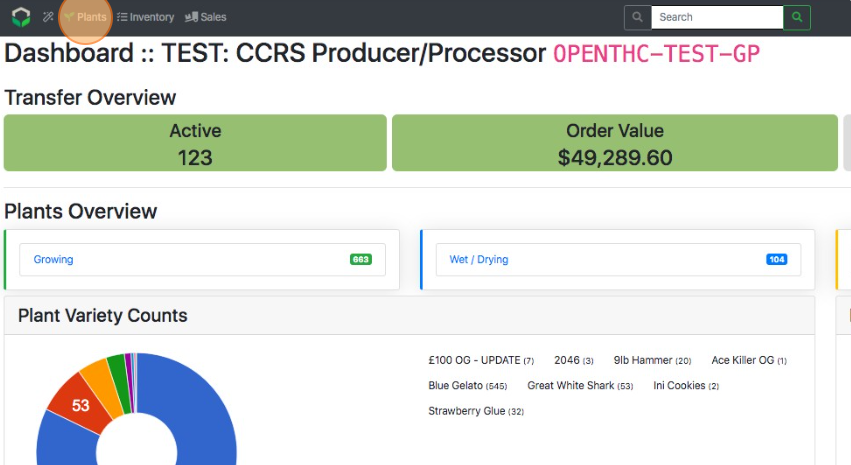
- Highlight the first plant in the selection (using the checkbox or anywhere in the grey/white space that is not a blue link).
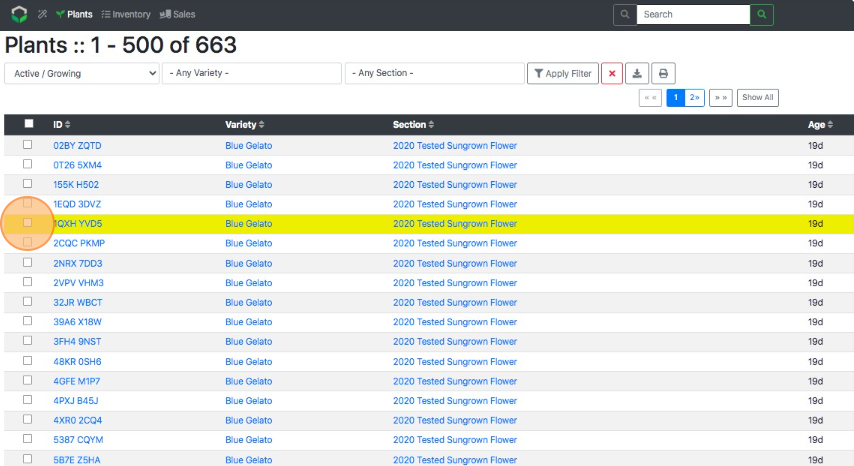
- Scroll down to the last plant in the list you want to select.
- Hold the shift key and highlight the last plant in the list (using the checkbox or anywhere in the grey/white space that is not a blue link).
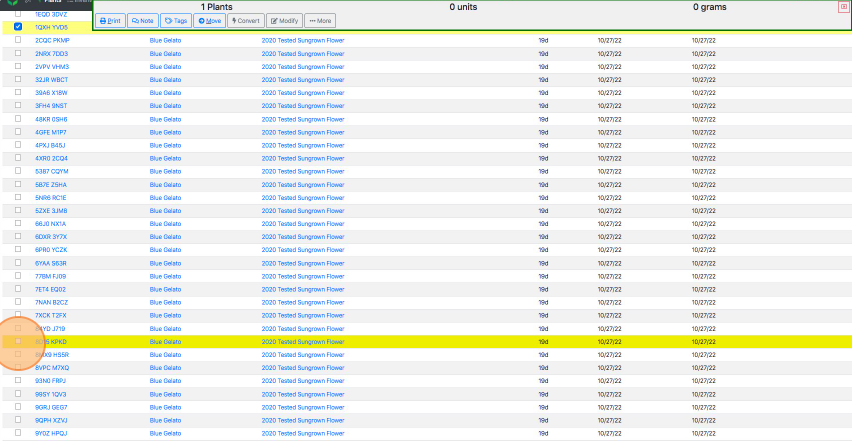
- Select your bulk operation function ( Print/Labels, Note, Tags, Move, etc.)