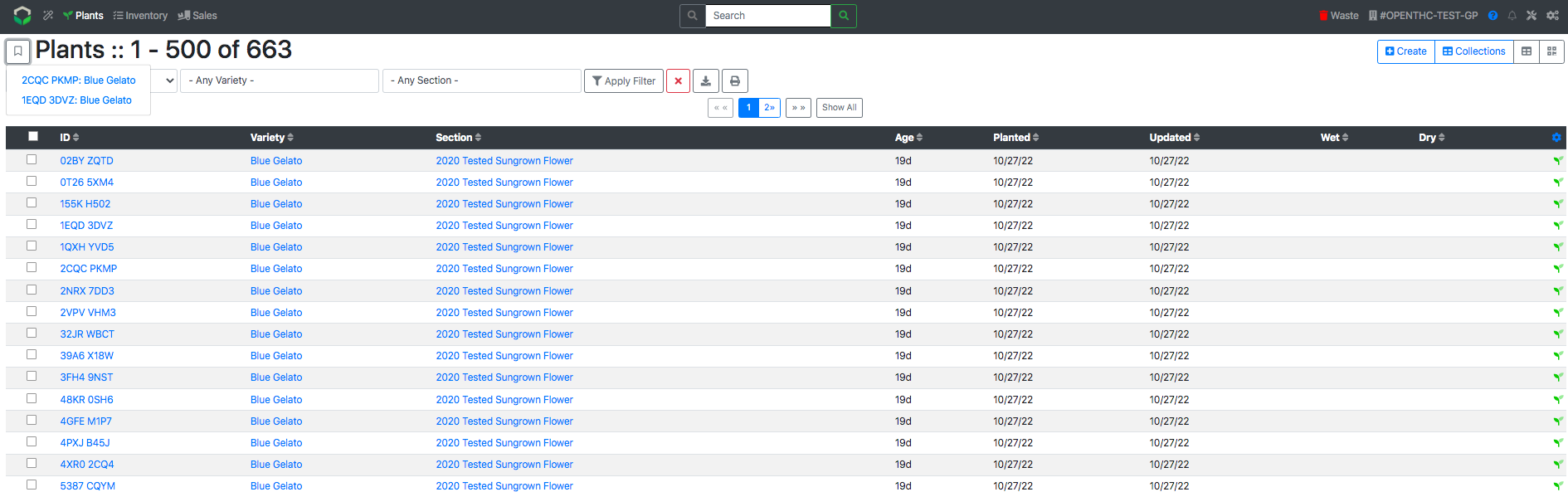Access the Plants Bookmark
How to quickly access recently viewed plants
After viewing some specific Plant Lots, one can jump back to the most recently viewed lots using the Plants Bookmark. This is useful when jumping back and forth between lot ID's. NOTE: The Bookmark only appears after viewing some Lots after signing into a session.
- From the Dashboard select Plants.
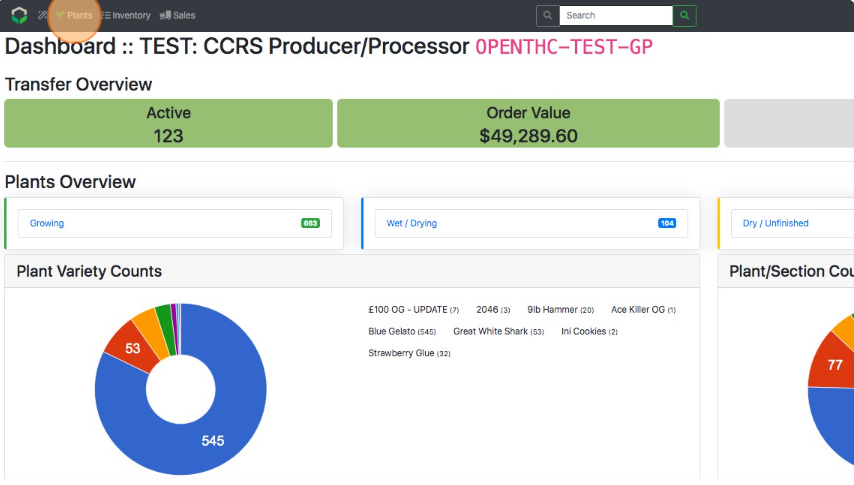
- Select a Plant Lot ID.
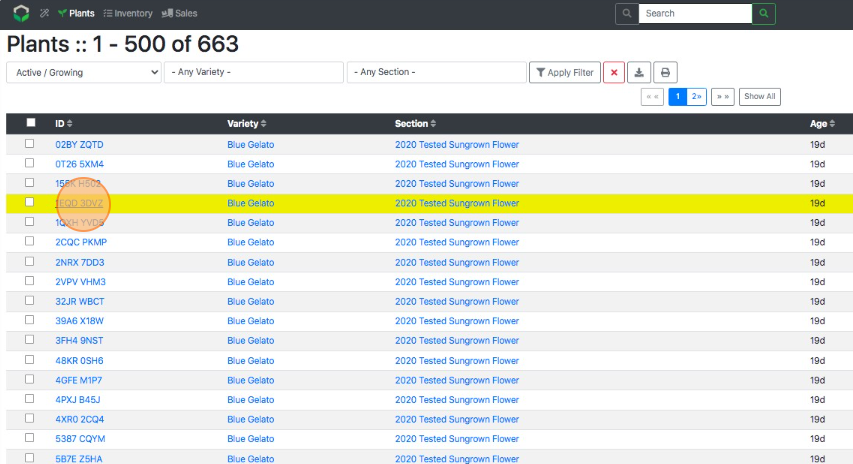
- In the Navigation Bar select Plants again.
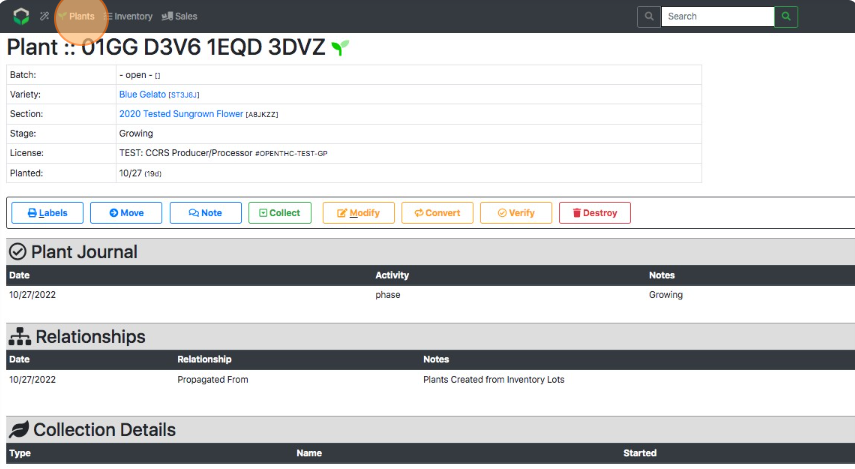
- Select the Bookmark icon in the upper-left corner. Notice the Most Recently Used Plant listed there.
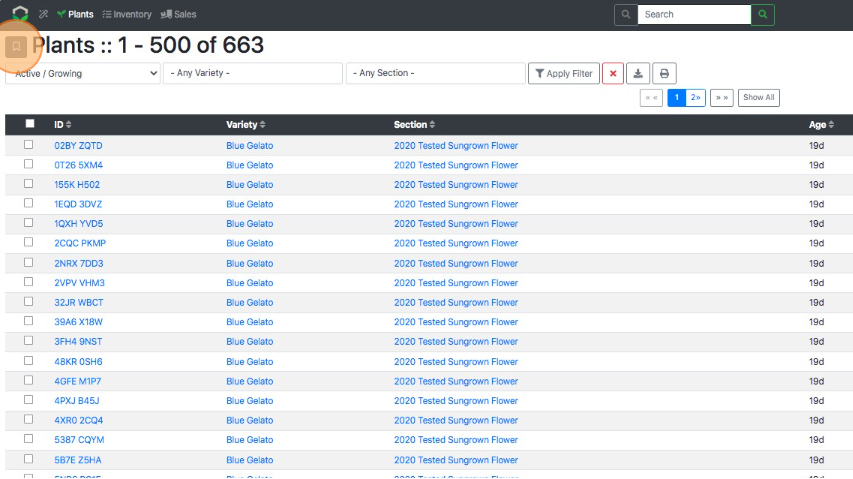
- Select another Plant Lot ID to navigate to that plant.
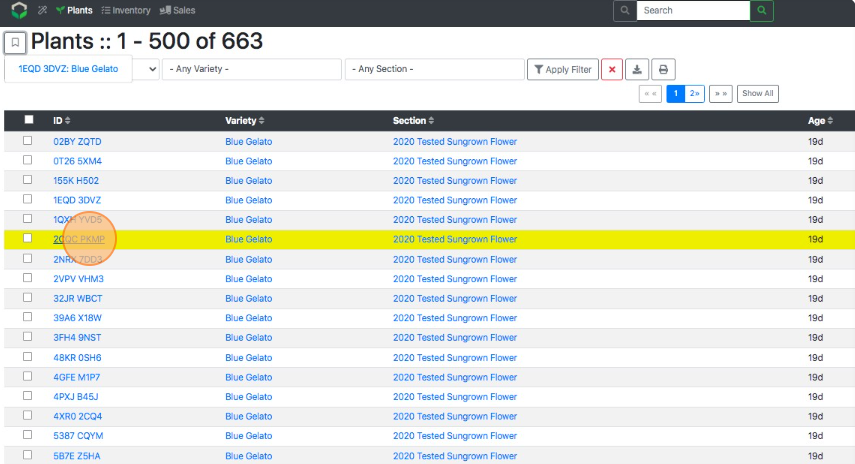
- In the Navigation Bar select Plants again.
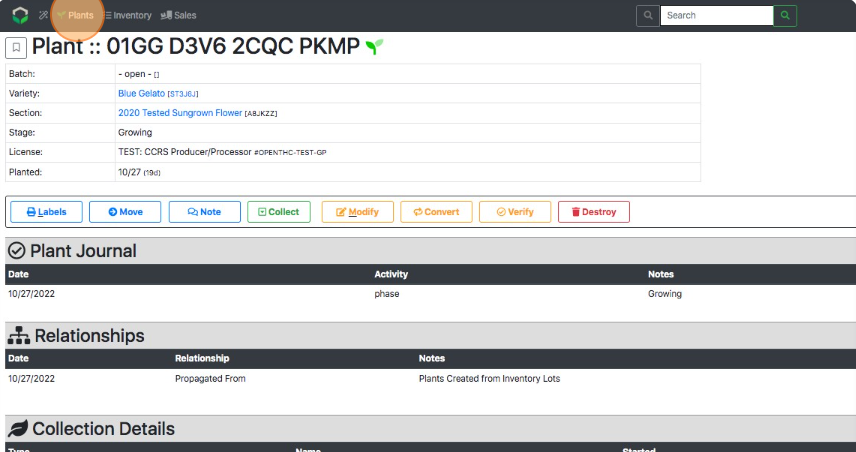
- Select the Bookmark icon in the upper-left corner again. Notice two of the Most Recently Used Plants listed there.