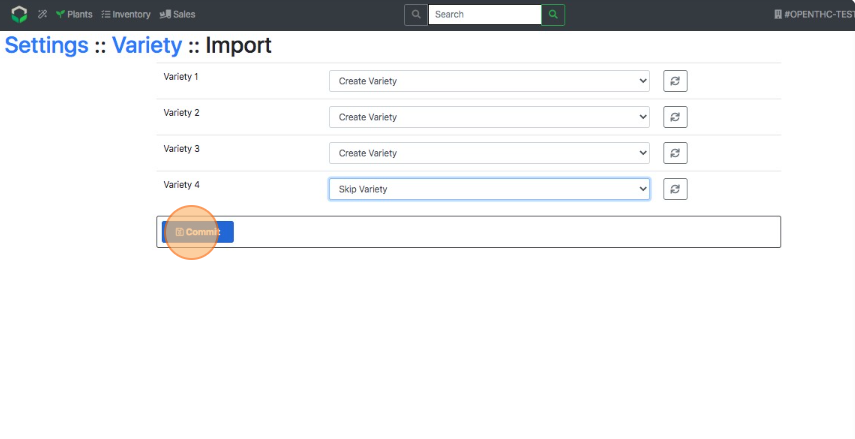Upload Variety Names
How to Upload Variety Names in Bulk
- From the Dashboard select Gears.
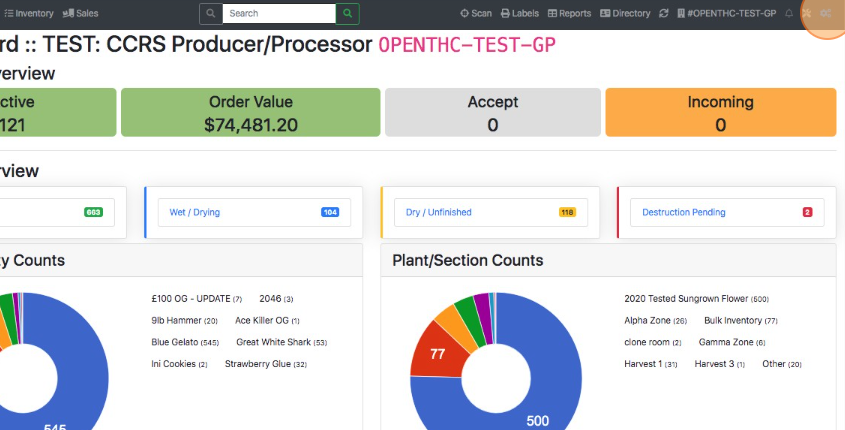
- Select Settings.
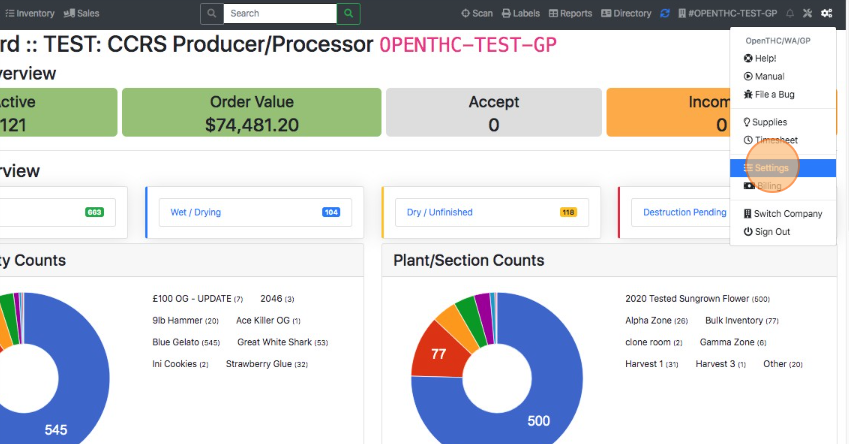
- Select Variety.
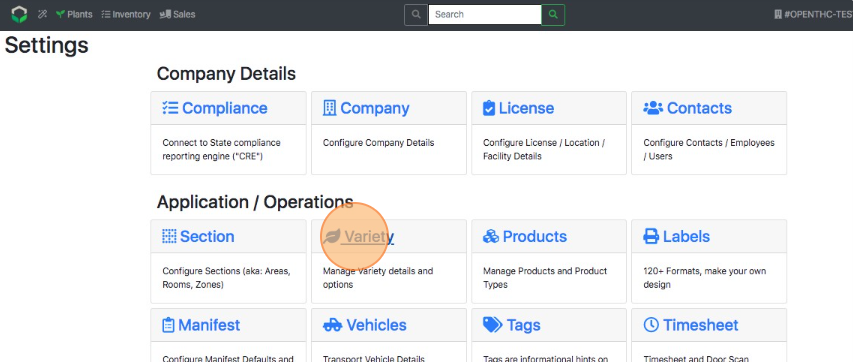
- Select the Asterisk (Star Menu) in the upper-right corner.
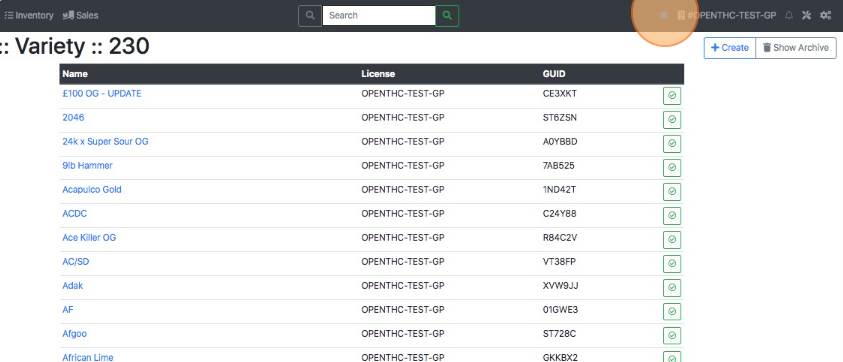
- Select Import.
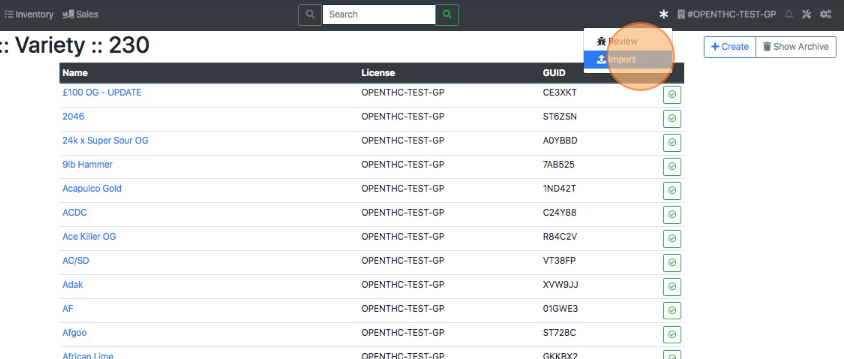
- Enter a Variety Name.
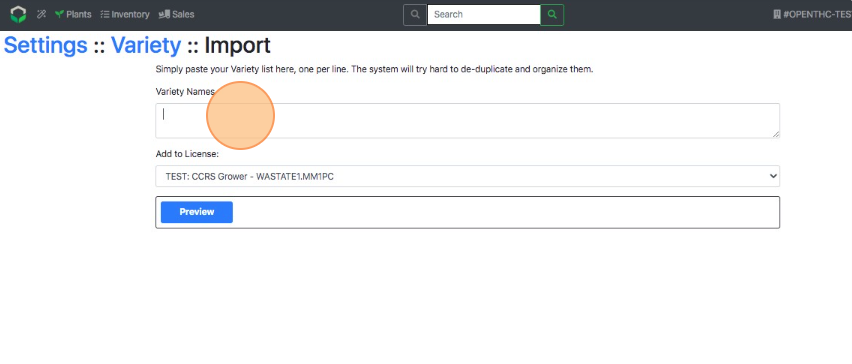
- Press the Return/Enter key on your keyboard to drop to a new row.
- Enter another Variety Name.
- Repeat steps 7-8 until all new Variety Names are listed.
- Expand the text box by pinching the corner and expanding.
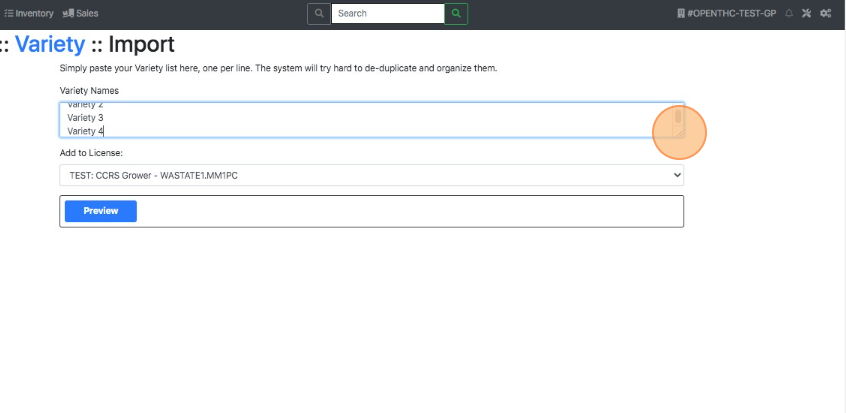
- Select a License under Add to License.
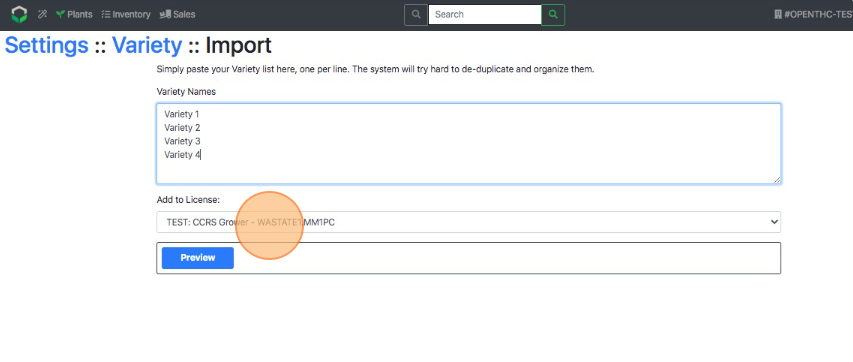
- Select Preview.
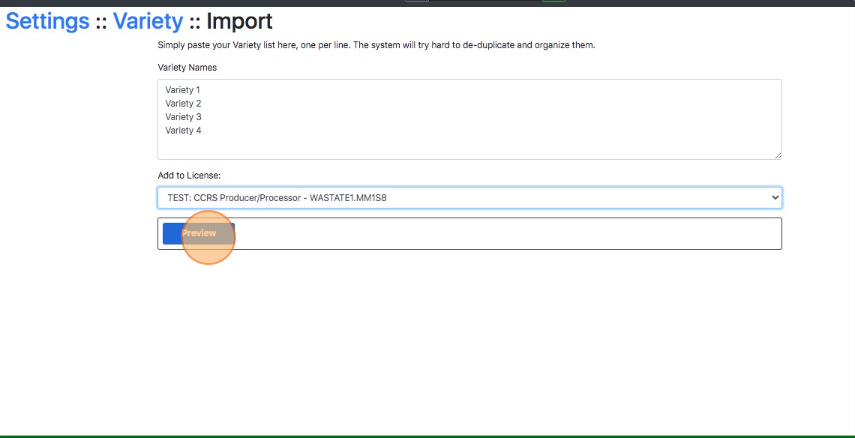
- Make changes or fix typos in the text box fields.
- Select Reconcile.
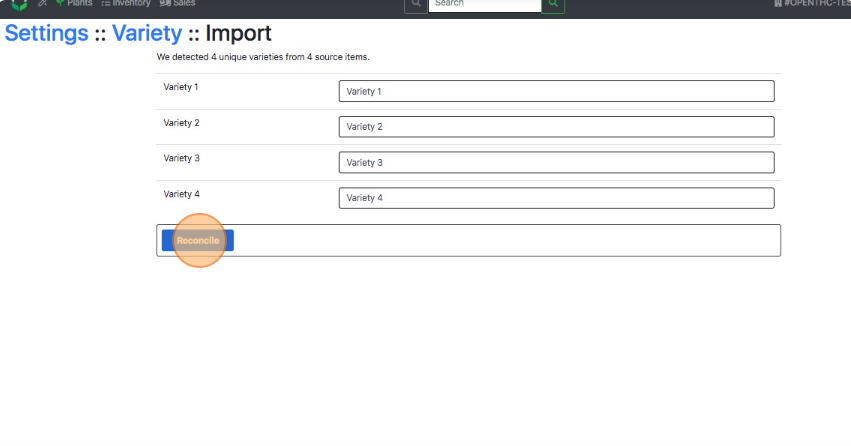
- Choose Skip Variety from the dropdown to skip adding a variety.
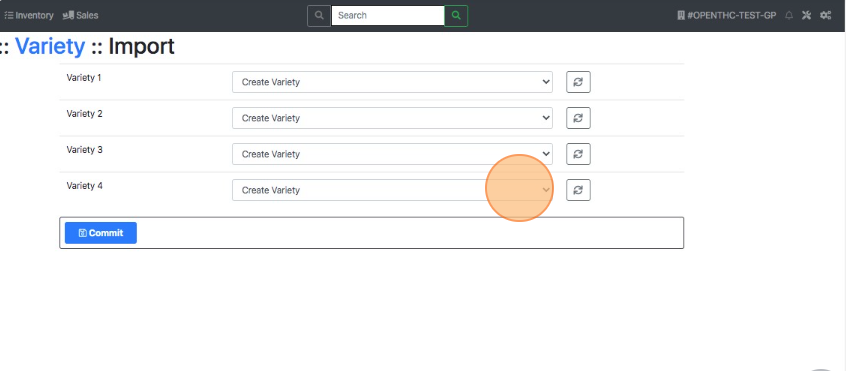
- Select Commit.