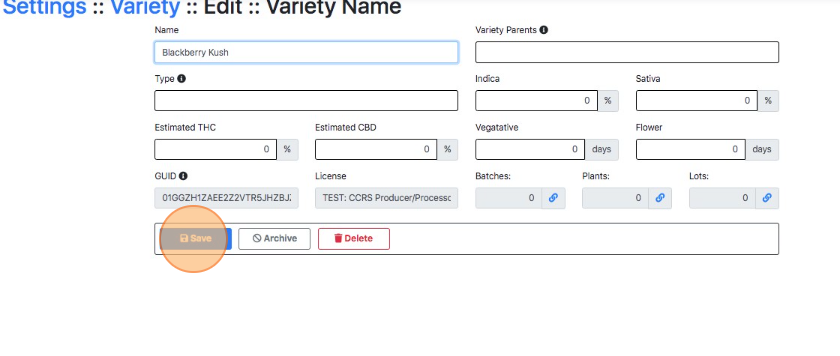Warning: Changing Variety Name details will change all Lots tied to that Variety ID to the updated name.
Modify a Variety
How to Modify a Variety
- From the OpenTHC Dashboard select Gears.
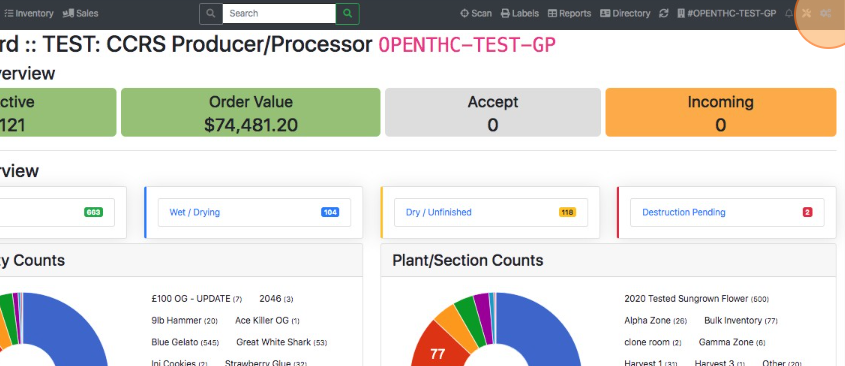
- Select Settings.
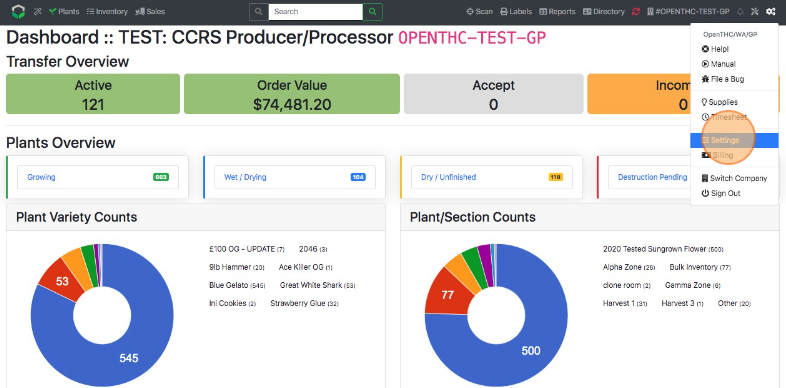
- Select Variety.
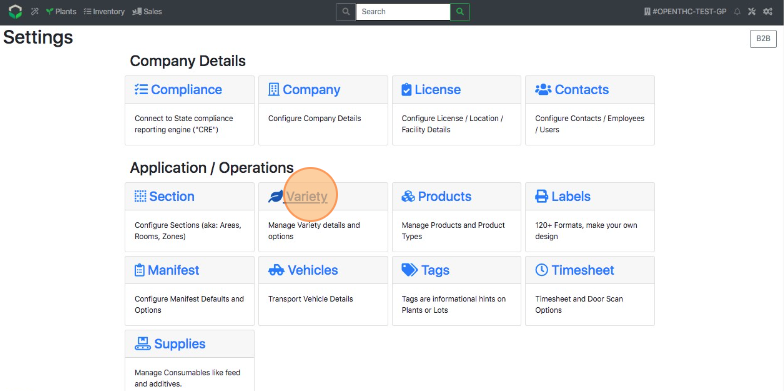
- Select a Variety Name.
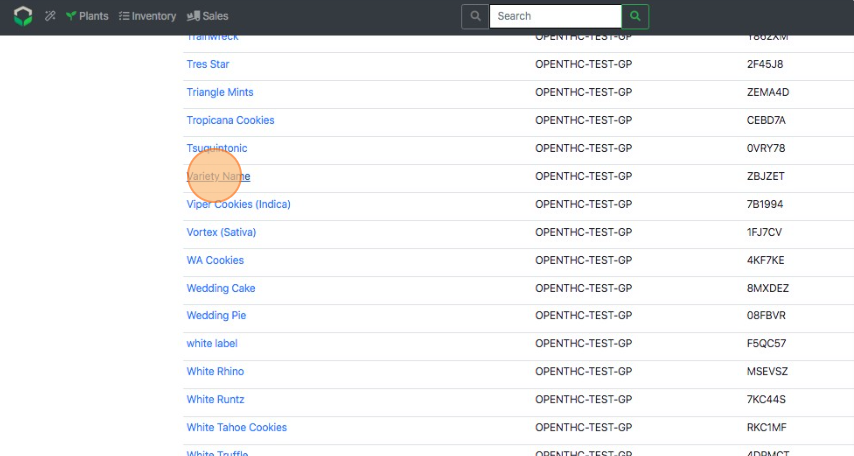
- Make the necessary changes.
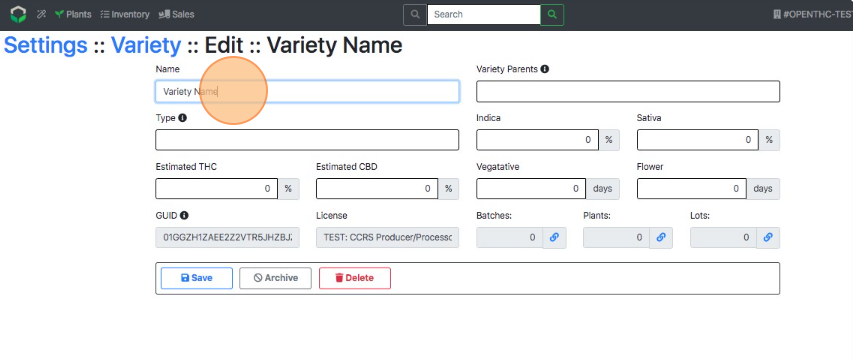
- Select Save.