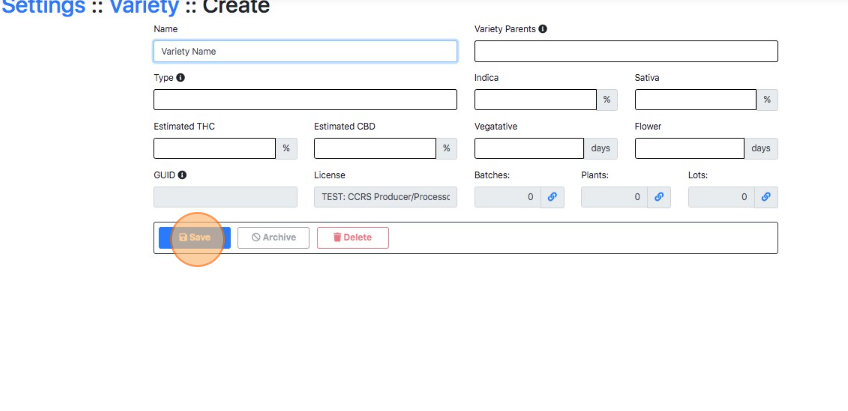Create a Variety (Strain)
How to Create a Variety
- From the OpenTHC Dashboard select Gears.
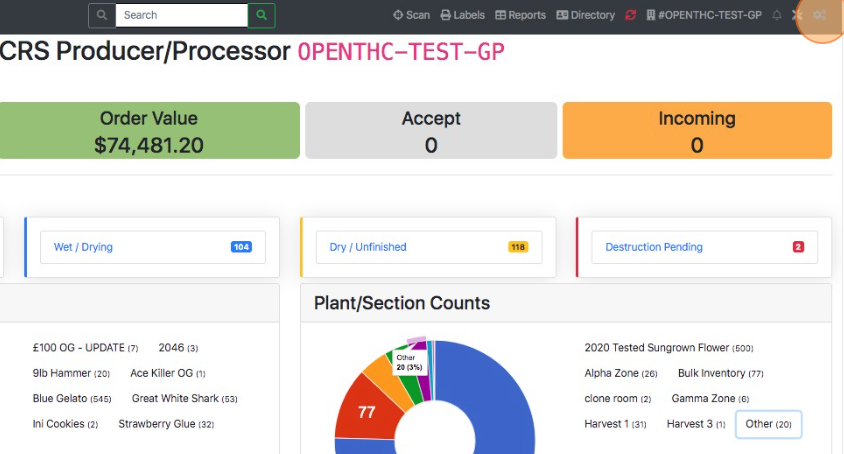
- Select Settings.
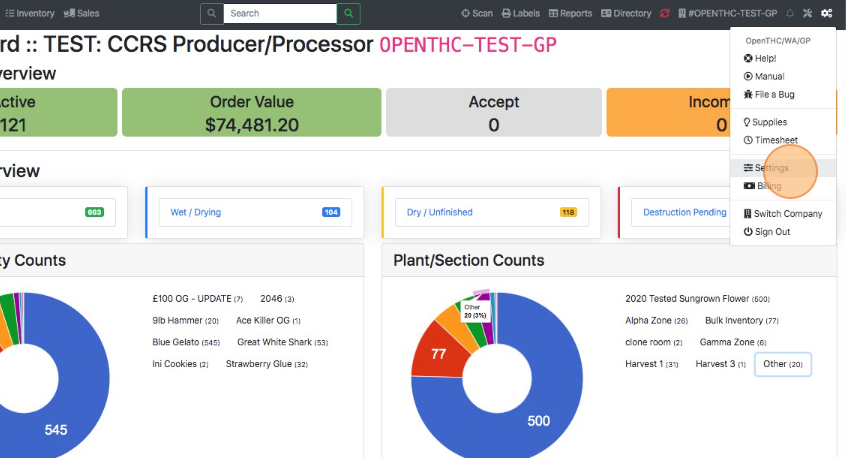
- Select Variety.
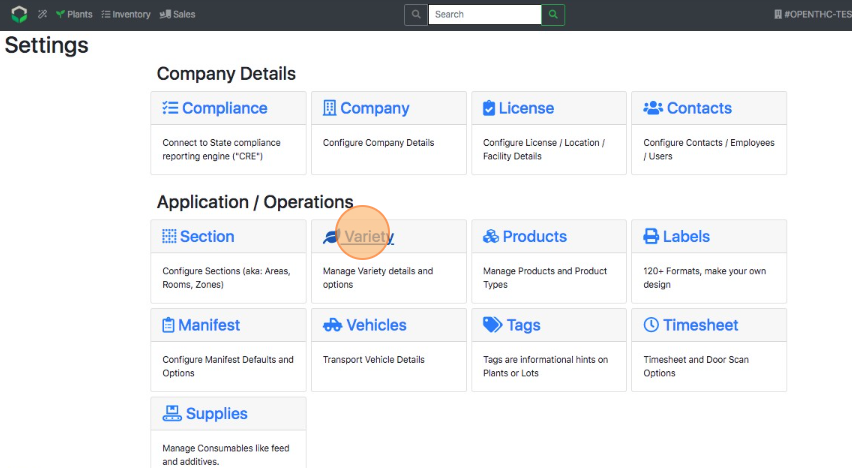
- Select Create.
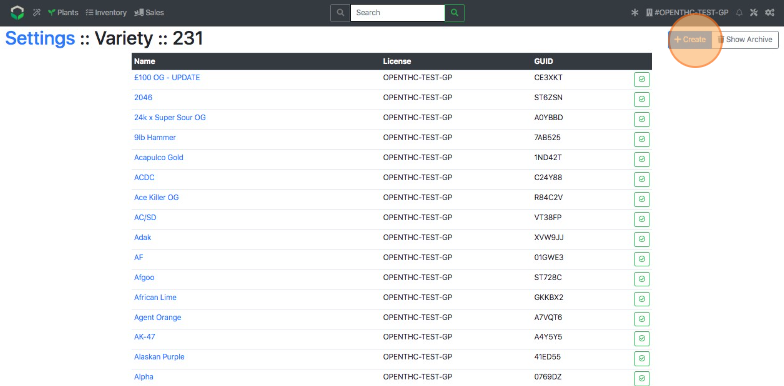
- Enter the Variety Name details. Name is required, and optional fields include:
- Variety Parent.
- Type.
- Indica.
- Sativa.
- Estimated THC.
- Estimated CBD.
- Vegitative (Days.)
- Flower (Days.)
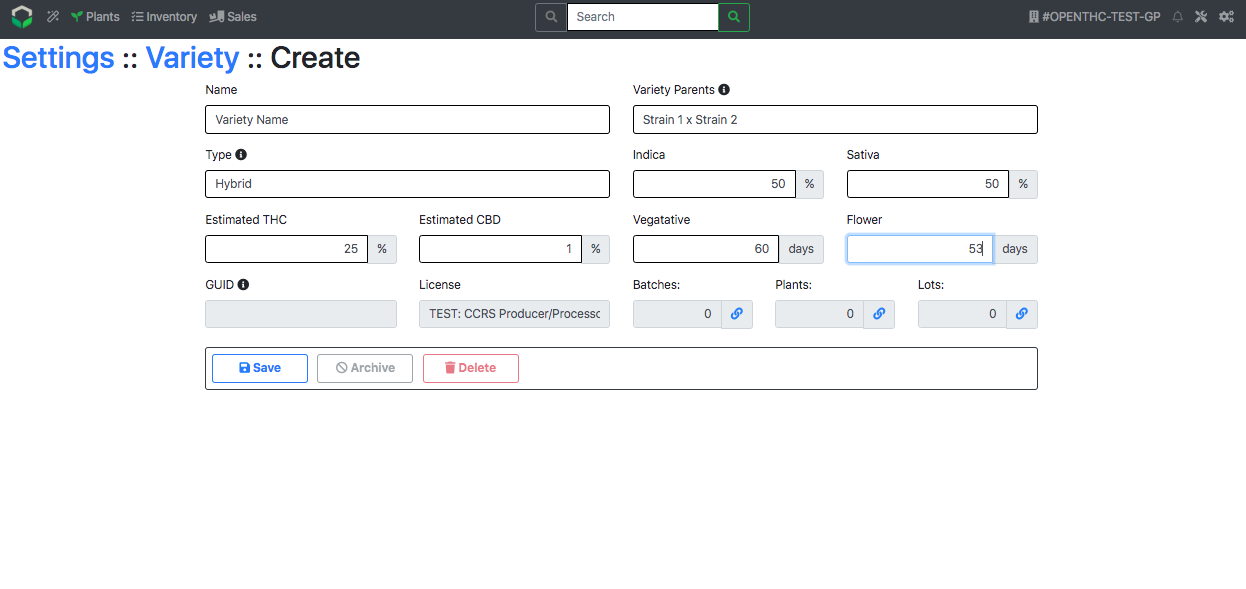
- Select Save.