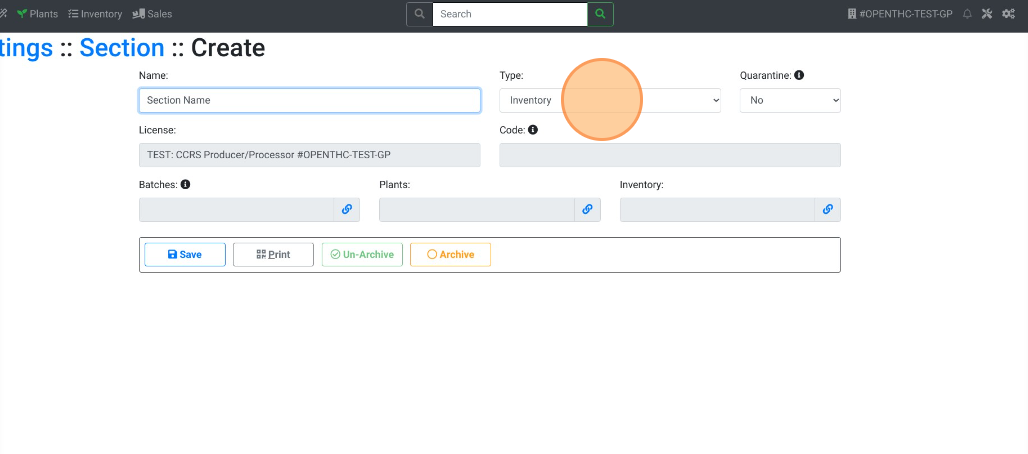Create a New Section
How to Create a new Section
In most traceability systems there is a descriptor known as a Section (AKA Zone or Room.) A Section represents the physical space where inventory and/or plants are stored.
A Section is issued a Global Unique Identifier (GUID) similar to the GUID tied to Inventory, B2B Transfers, Plants, Products, Varieties, etc. These GUIDs are what keeps the information "traceable." There can be two or Sections with identical names, but each one will be unique based on the GUID.
The following can be considered a Section: a room in a facility, a zone within a room, a grow room/greenhouse/outdoor field, a row within a grow room/greenhouse/outdoor field, a tote container, a shelf, or any other physical space on a premises.
- From the Dashboard select the Gears.
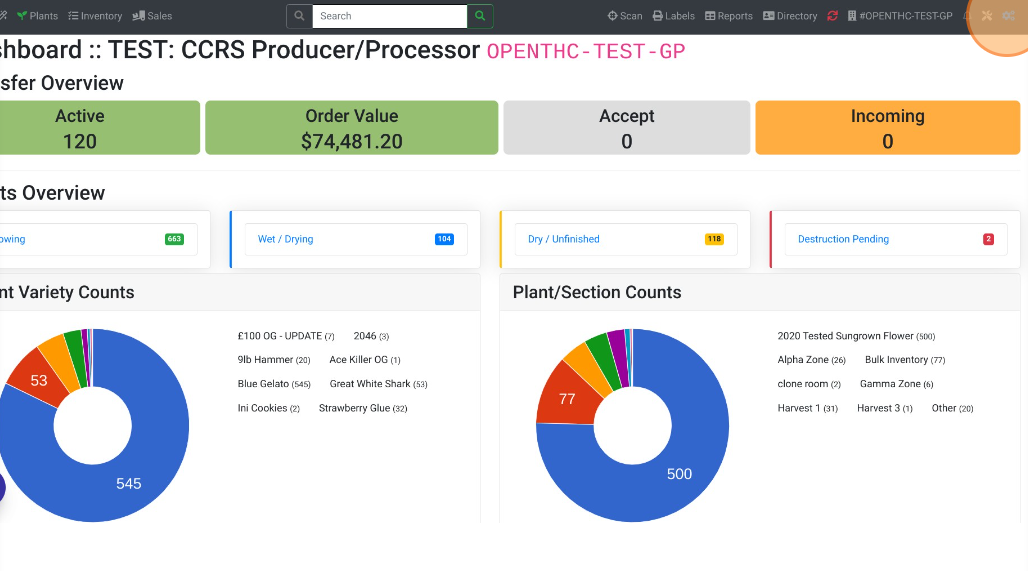
- Select Settings.
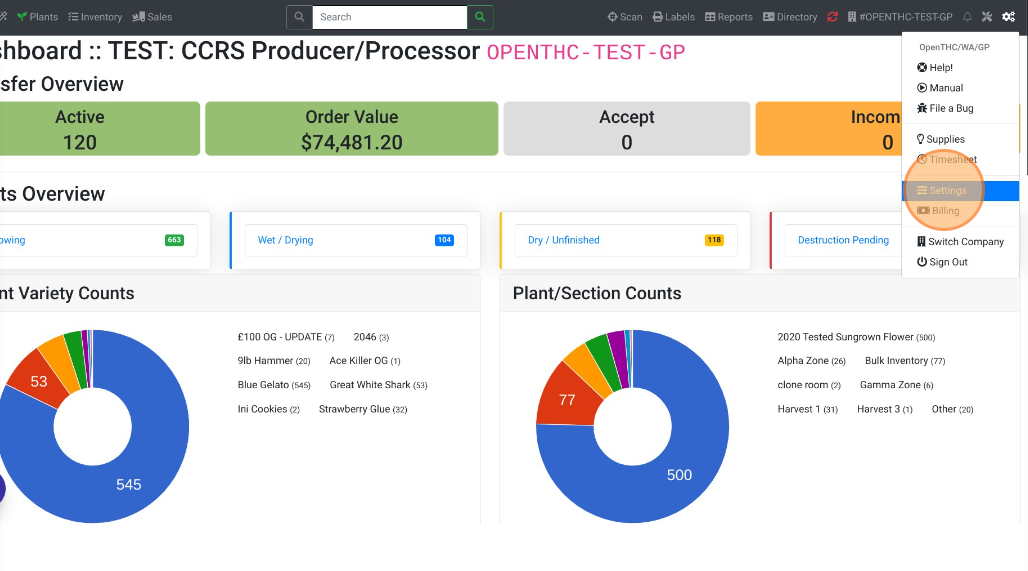
- Select Section.
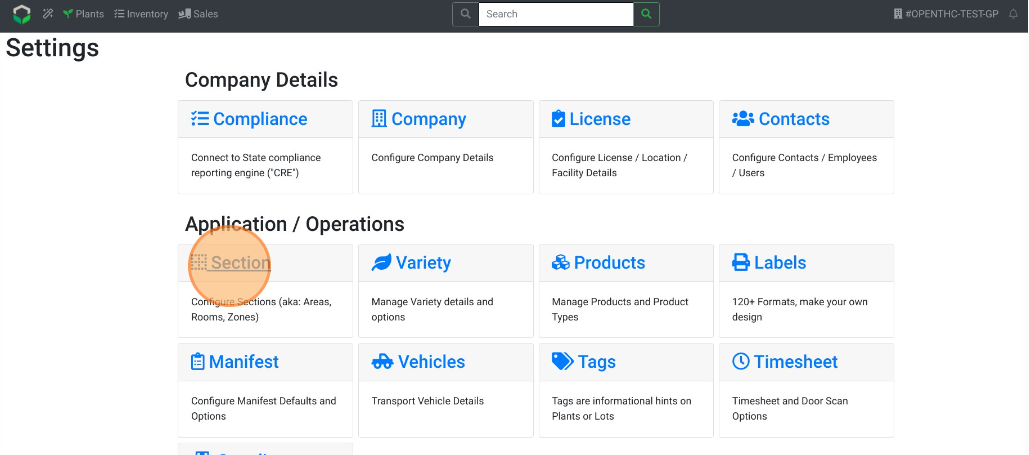
- Select Create.
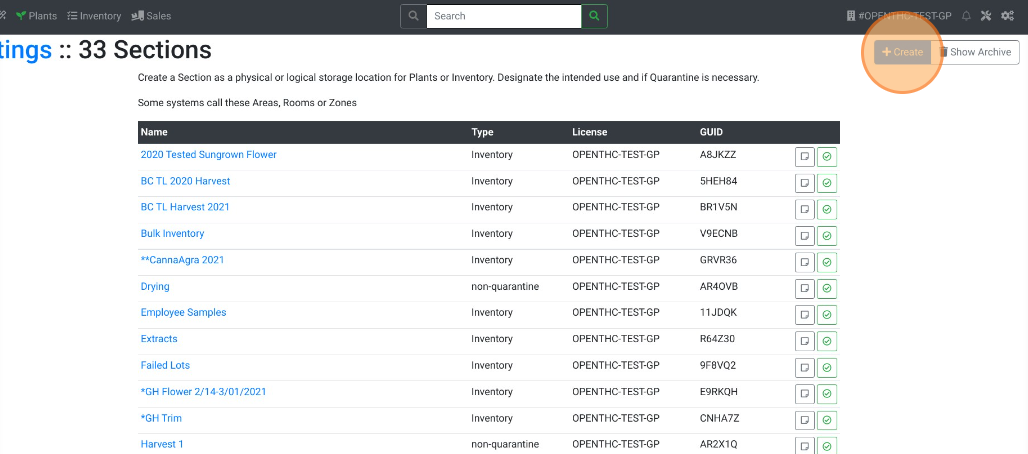
- Fill out the required fields (Name, Type, and Quarantine Status.)
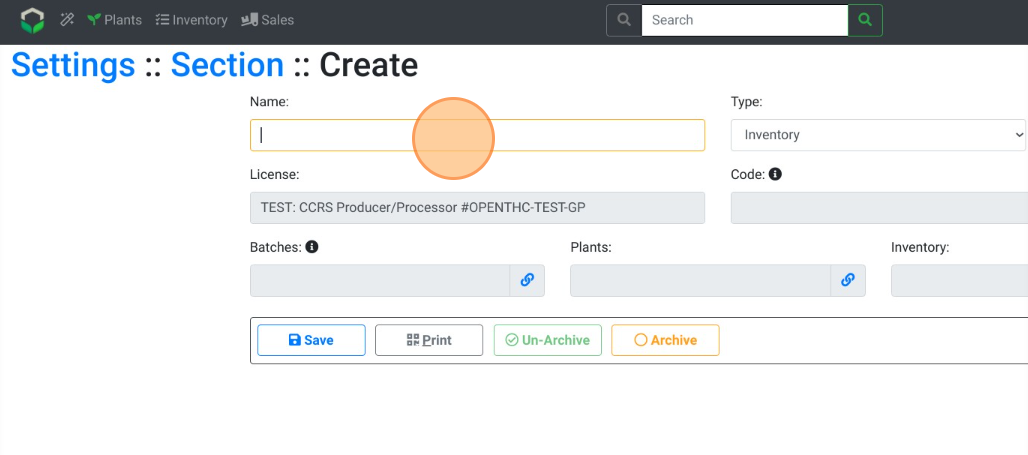
- Select Save.