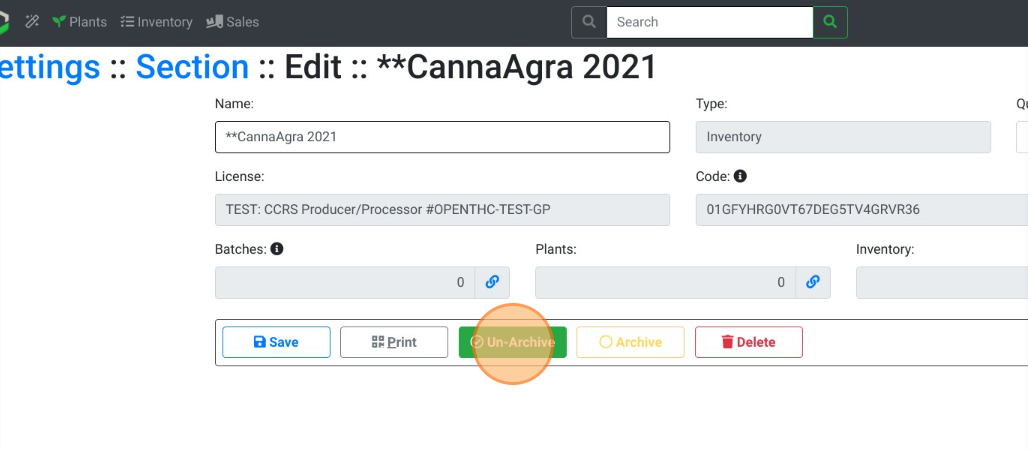Archive a Section
How to Archive a Section
Method 1:
- From the OpenTHC Dashboard select Gears.
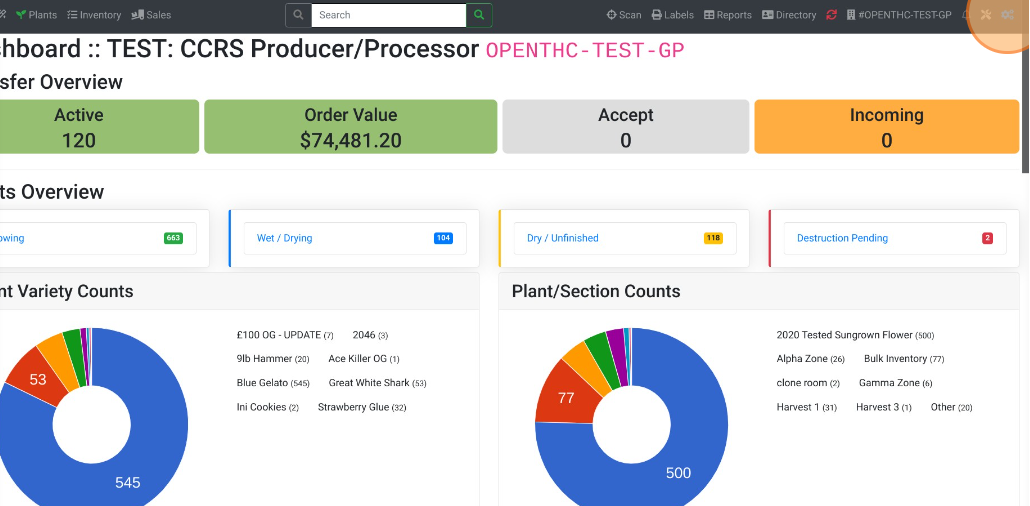
- Select Settings.
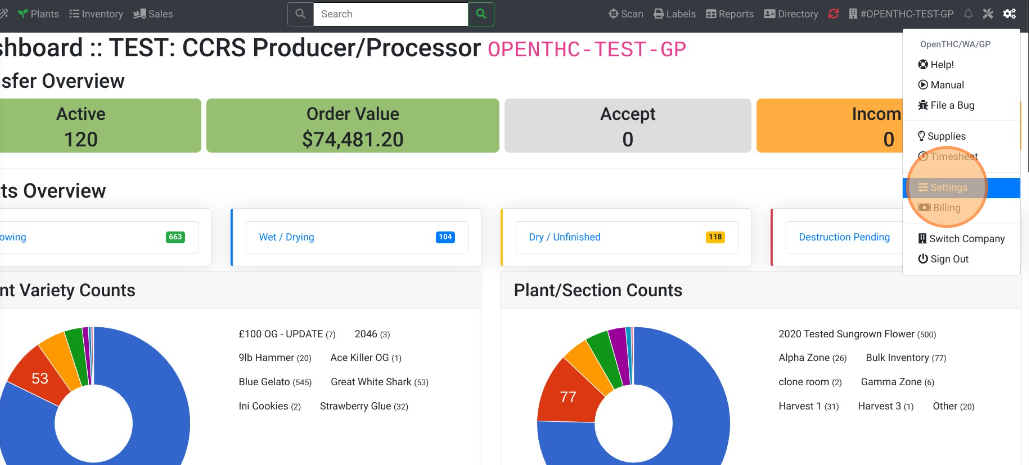
- Select Section.
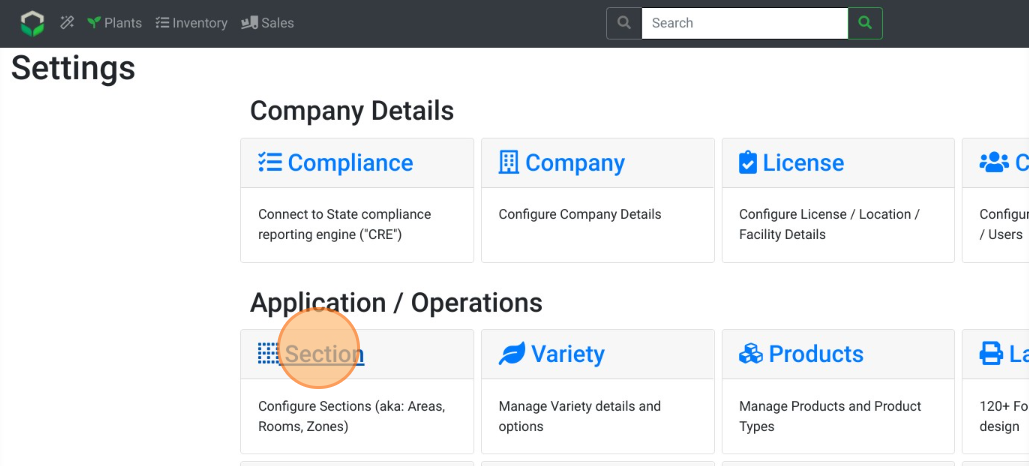
- Select the Green Checkbox button to Archive a Section.
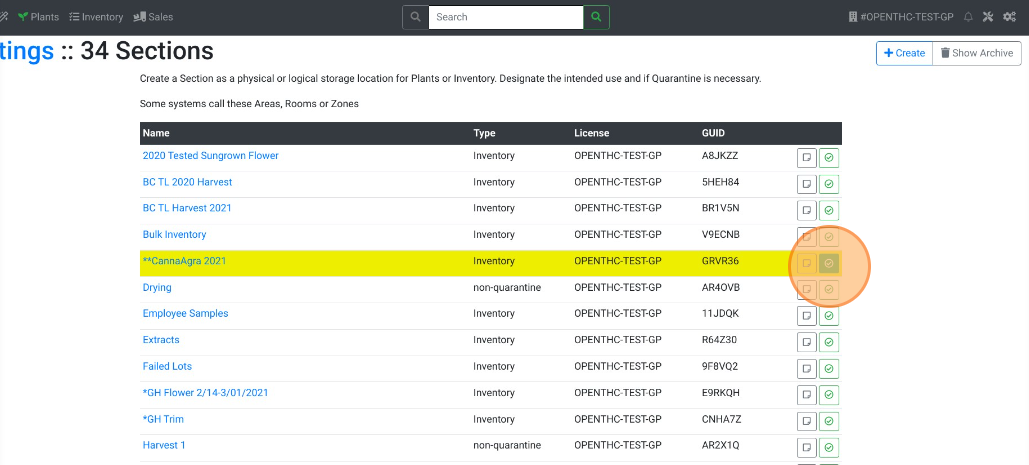
- To view archived Sections select Show Archive.
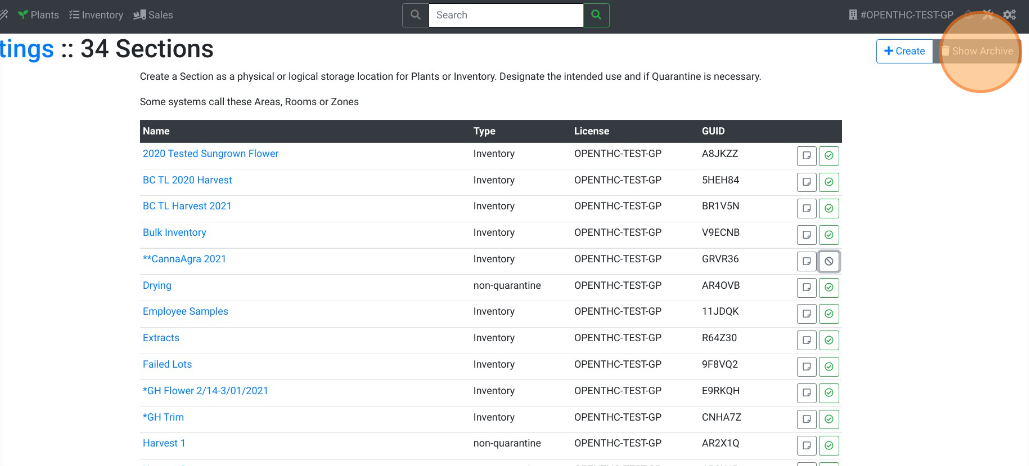
- Select the grey Ban button to un-archive a Section.
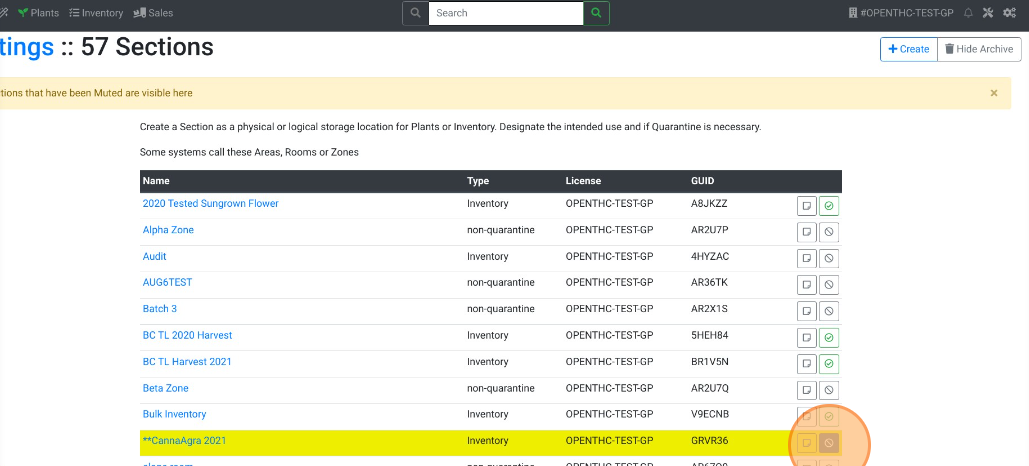
Method 2:
- From the OpenTHC Dashboard select Gears.
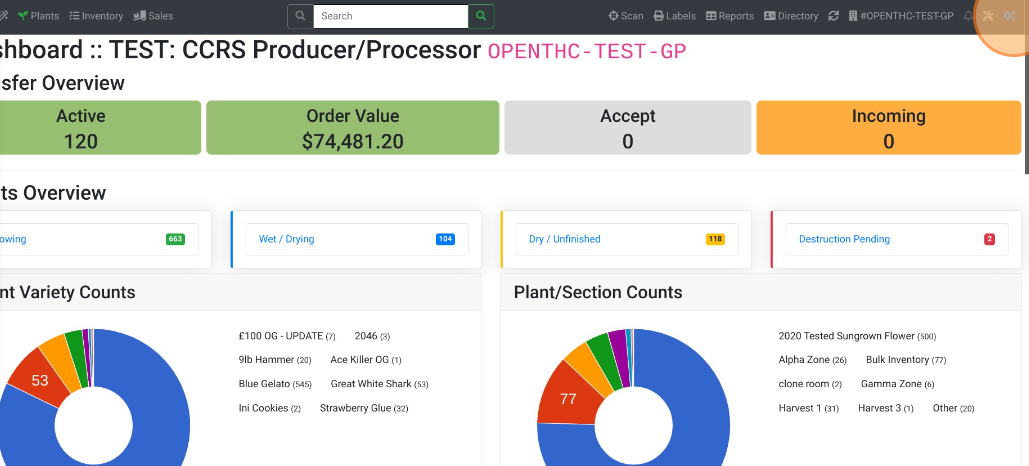
- Select Settings.
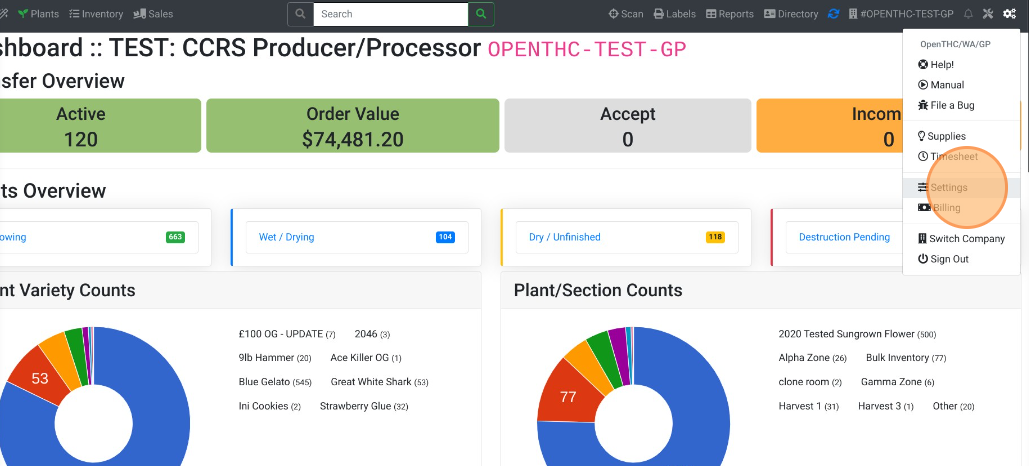
- Select Section.
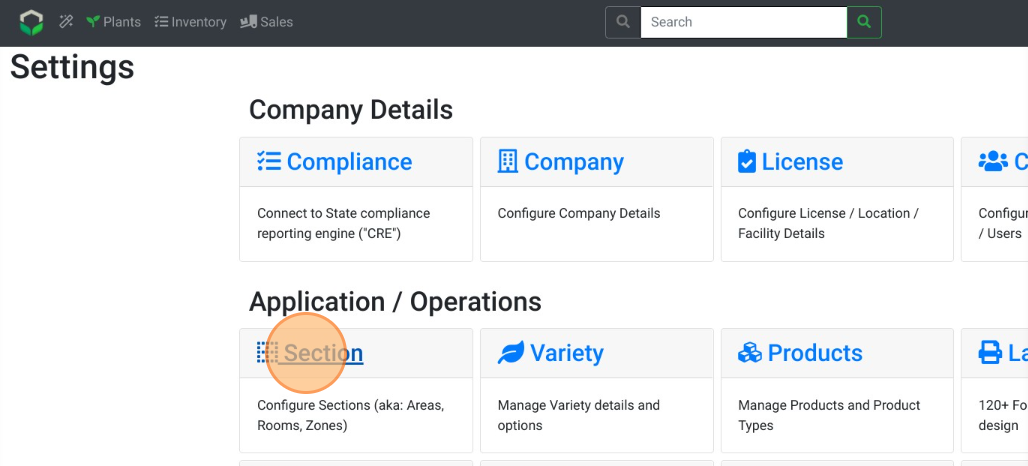
- Select a Section Name.
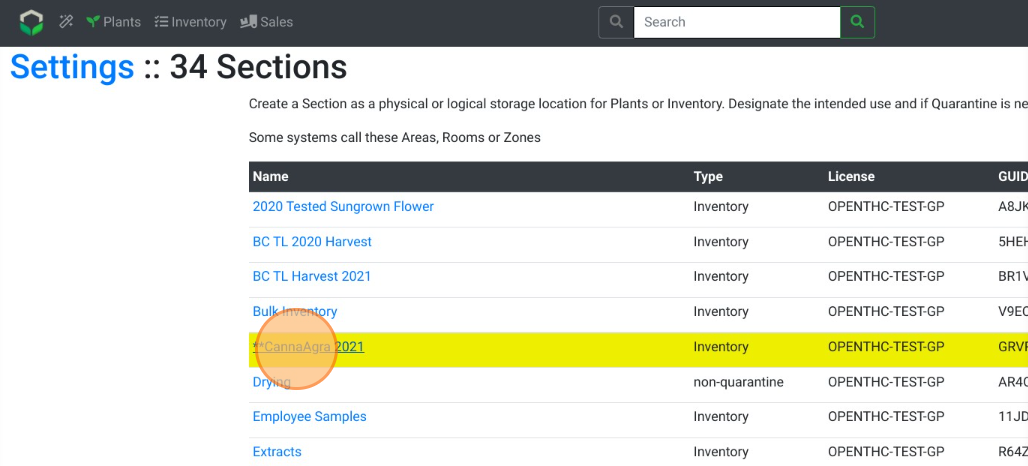
- Select the grey Archive button to archive a Section.
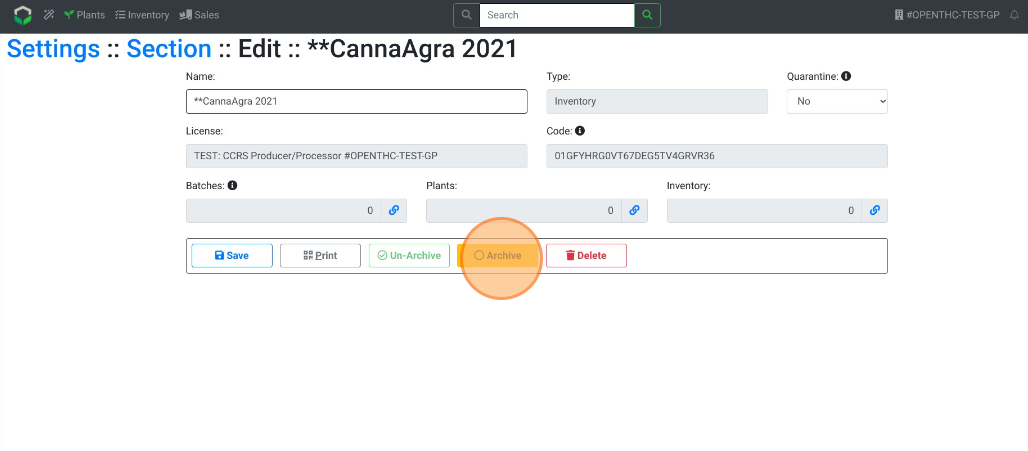
- Select the green Un-Archive button to un-archive a Section.