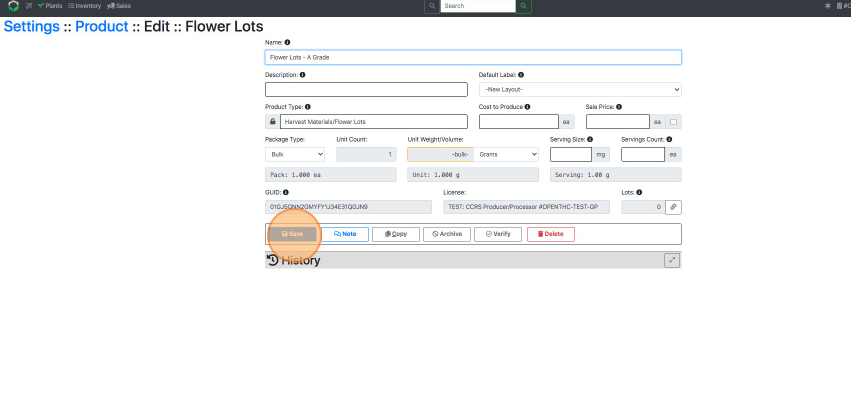Modify Existing Products
How to modify a new Product / SKU
- From the OpenTHC Dashboard select the Gears.
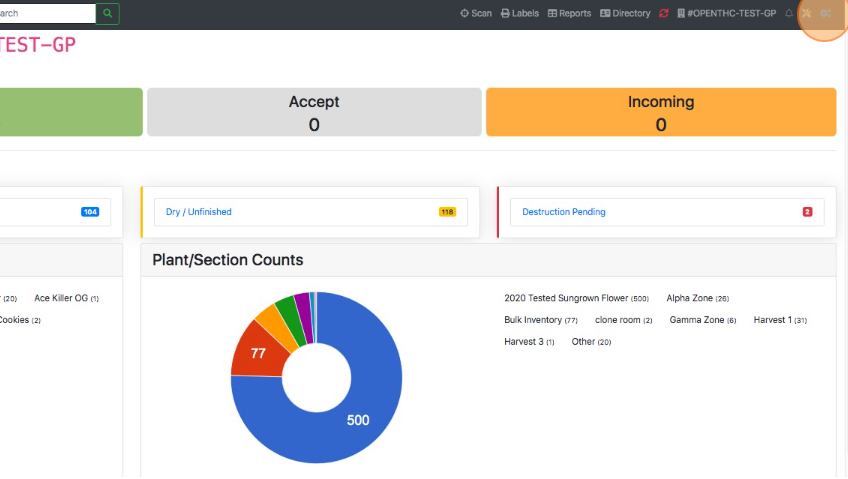
- Select Settings.
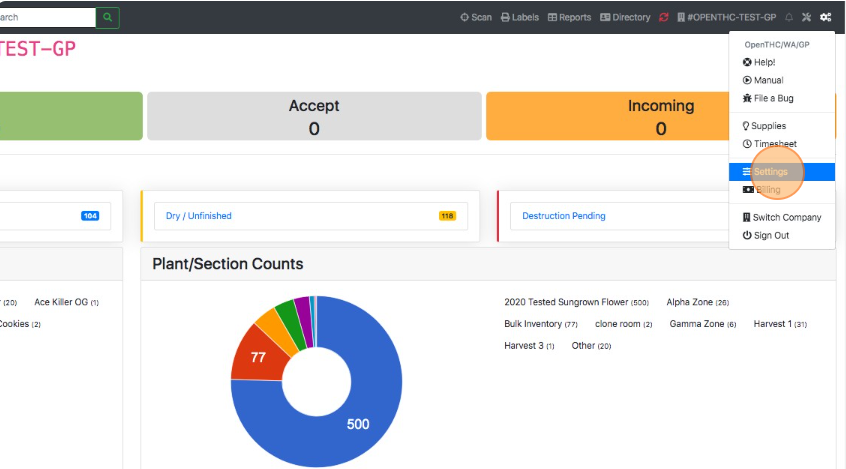
- Select Products.
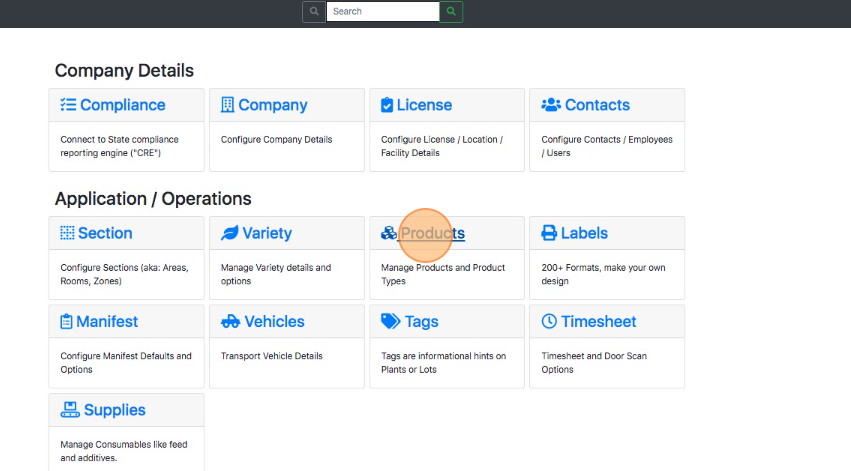
- Select a Product.
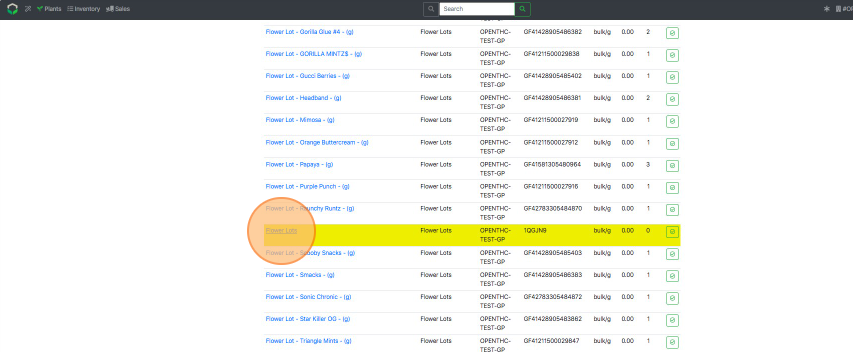
- Key in the new information in the required fields (Product Name, Product Type, Package Type, or Package Weight).
- All other fields are optional.
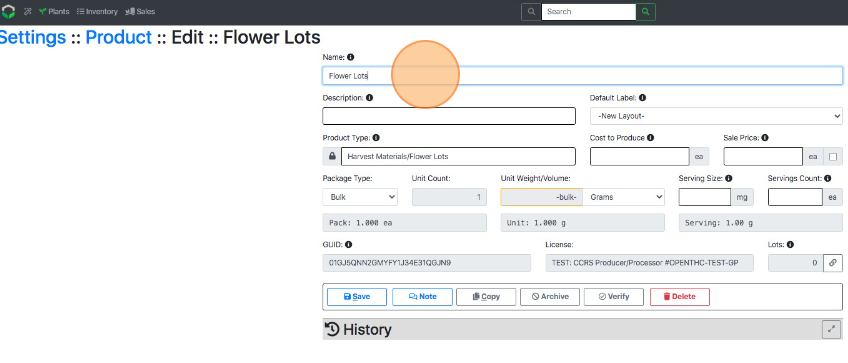
- All other fields are optional.
- Select Save.