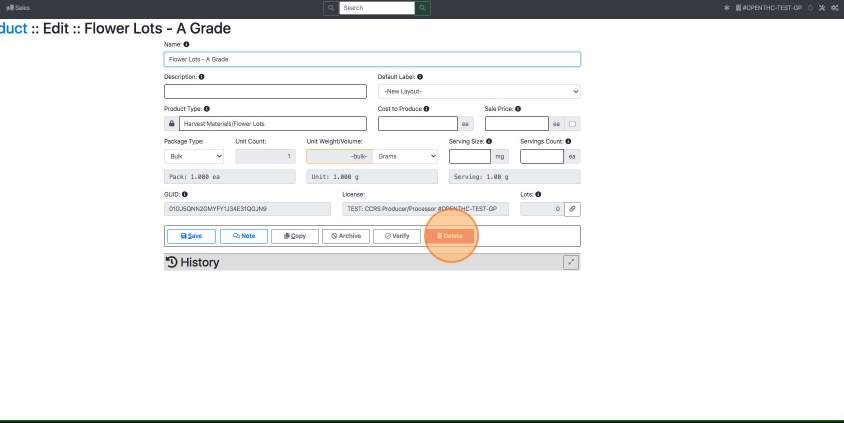Delete a Product
How to Delete a Product / SKU
- From the Dashboard select Gears.
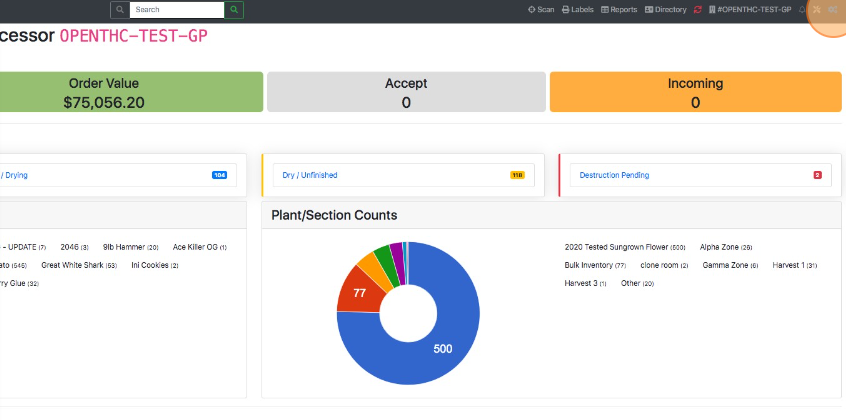
- Select Settings.
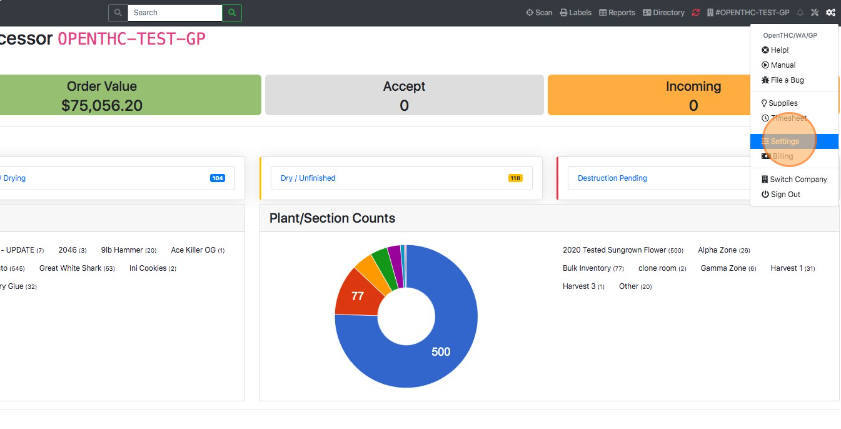
- Select Products.
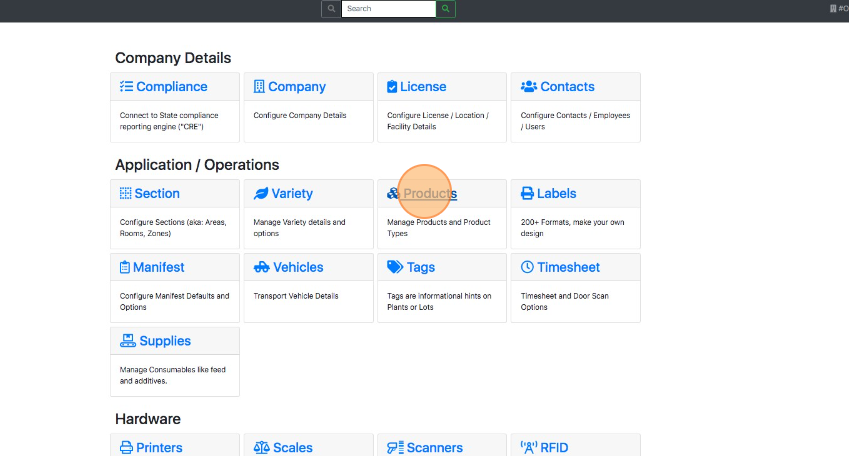
- Select a Product Name.
- Note: The Product has to have zero Lots associated in order to Delete.
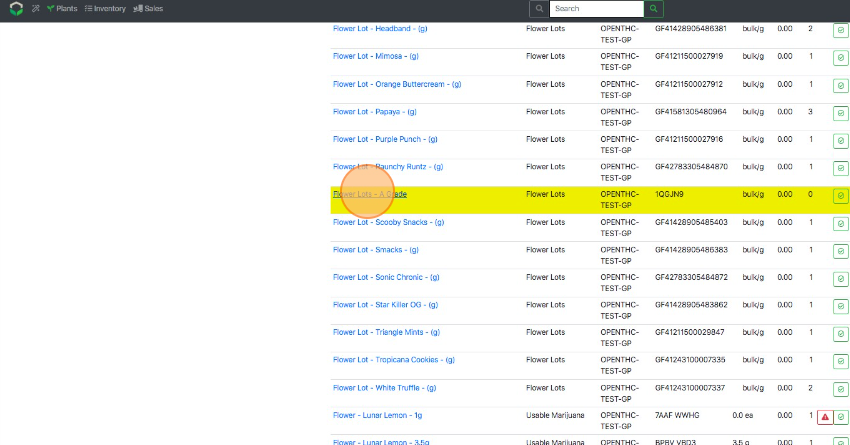
- Note: The Product has to have zero Lots associated in order to Delete.
- Select Delete.