Print an Employee Badge
How to Print an Employee Badge
- From the Dashboard select the Gears icon.
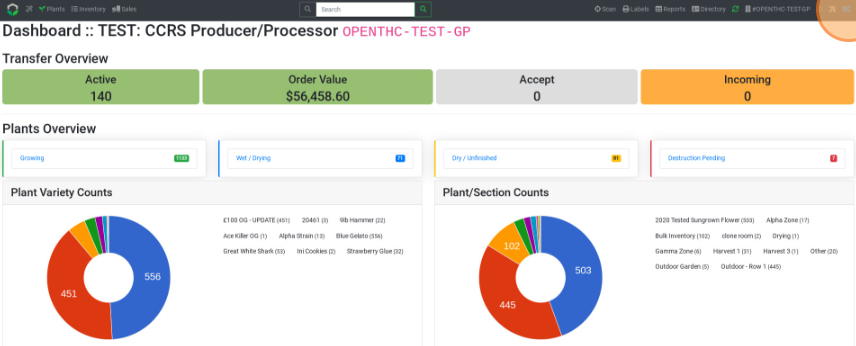
- Select Settings.
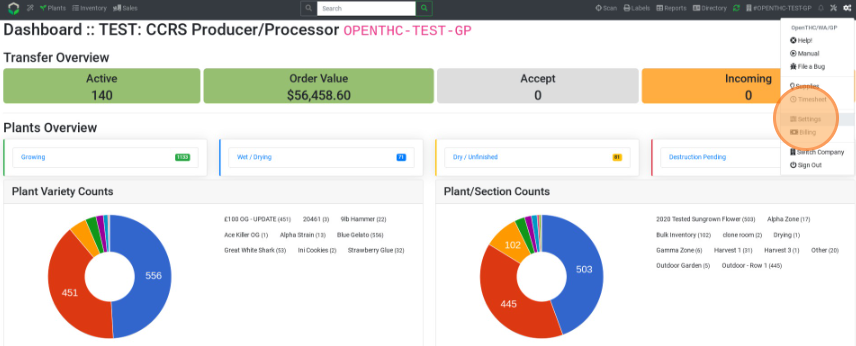
- Select Contacts.
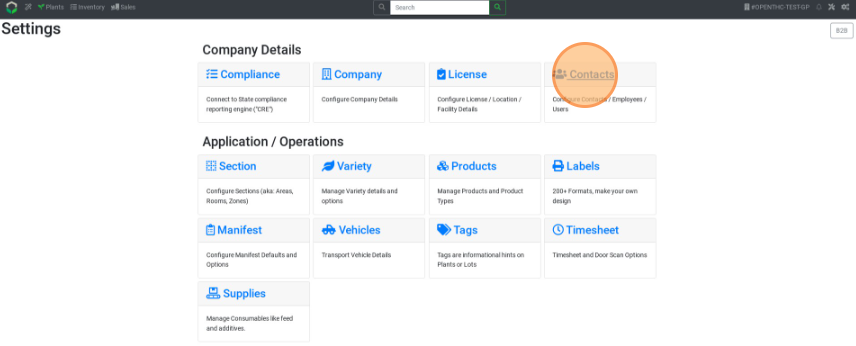
- Select an Edit button under Status.
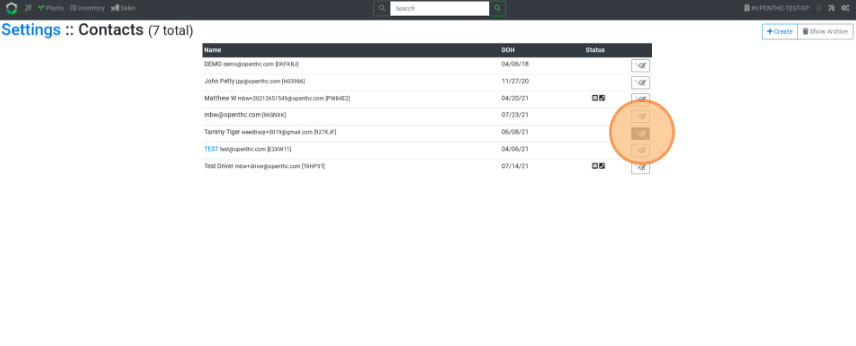
- Select Print Badge.
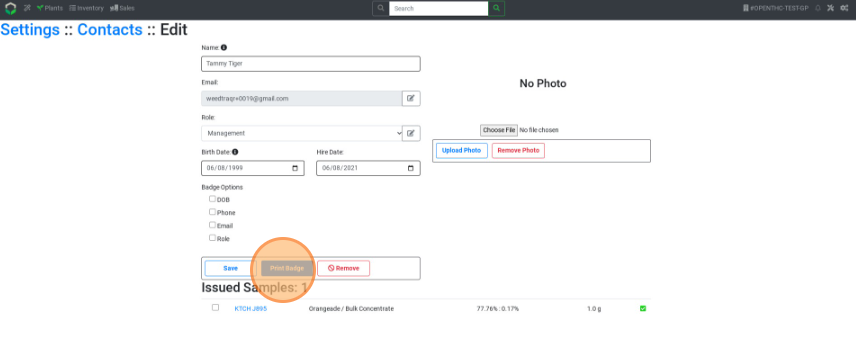
- A PDF document should appear.
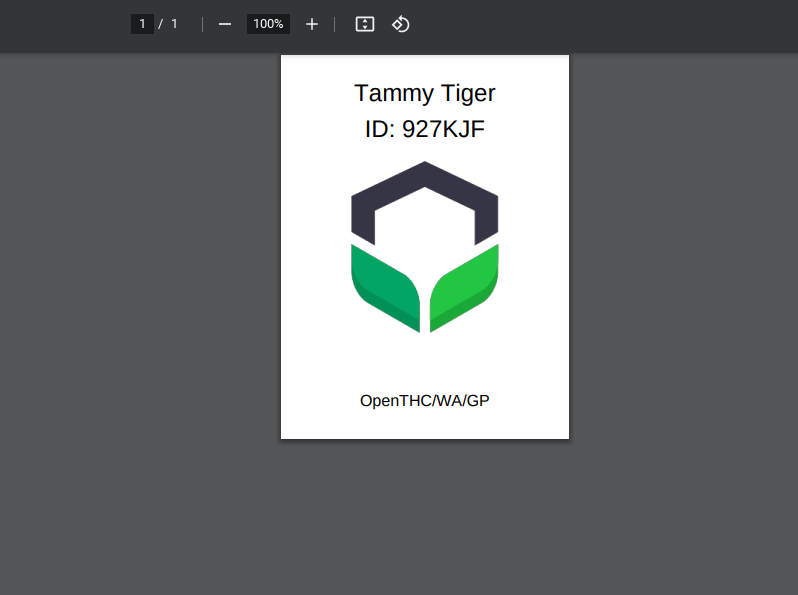
- Select Print from the PDF document.