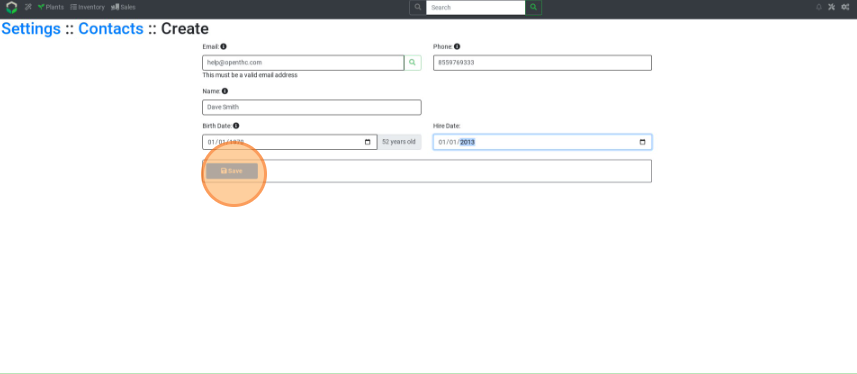type: page title: "Create New Contacts" description: Add a new User / Driver / Employee / Salesperson date: 2022-12-23T12:51:40Z sort: 60 tags: contacts, users, user, contact, create, add, driver, employee
Create New Contacts
Add a new User / Driver / Employee / Salesperson
- From the Dashboard select the Gears icon.
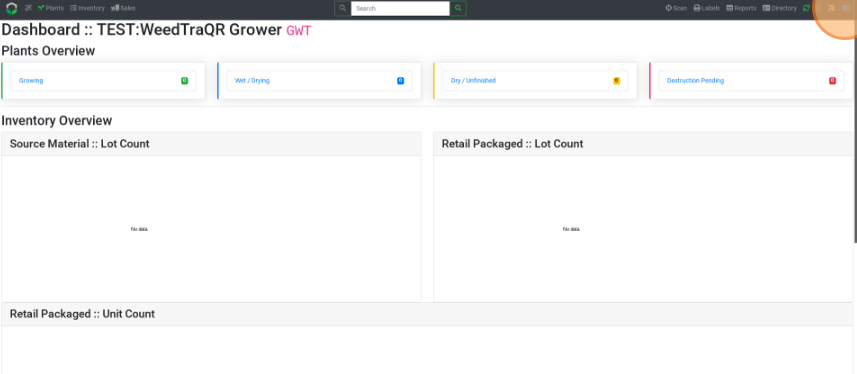
- Select Settings.
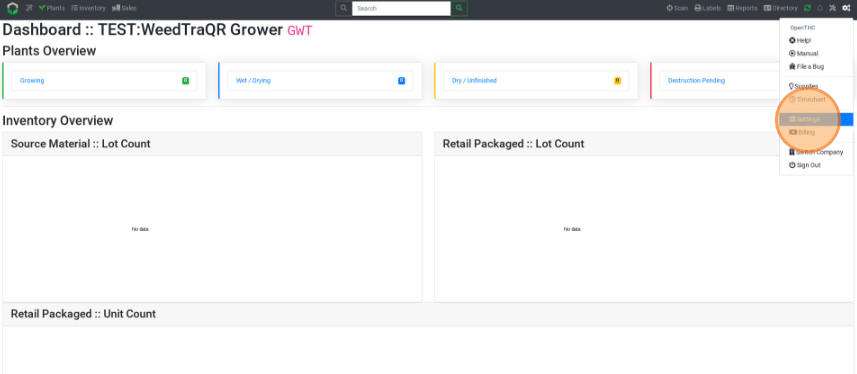
- Select Contacts.
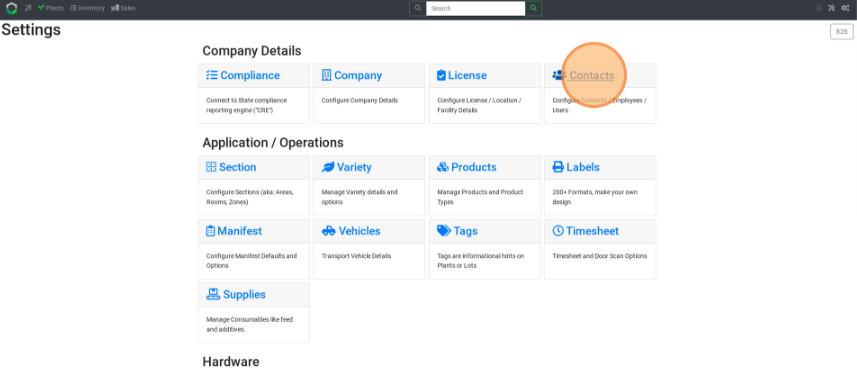
- Select Create.
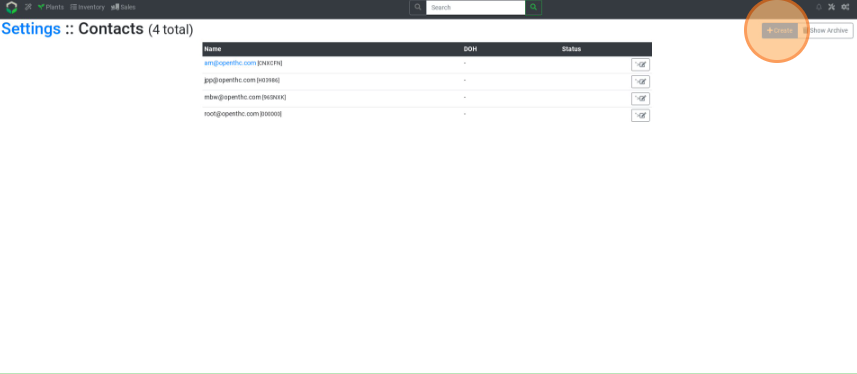
- Type in an Email, Phone, FirstLast Name, Date of Birth (DOB), and Date of Hire (DOH).
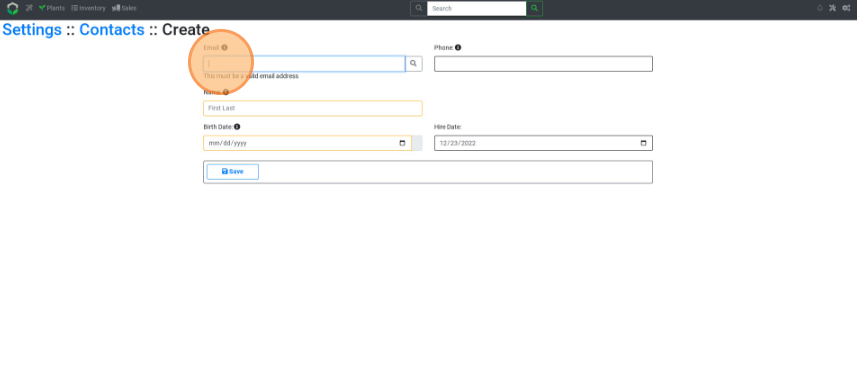
- Select Save.