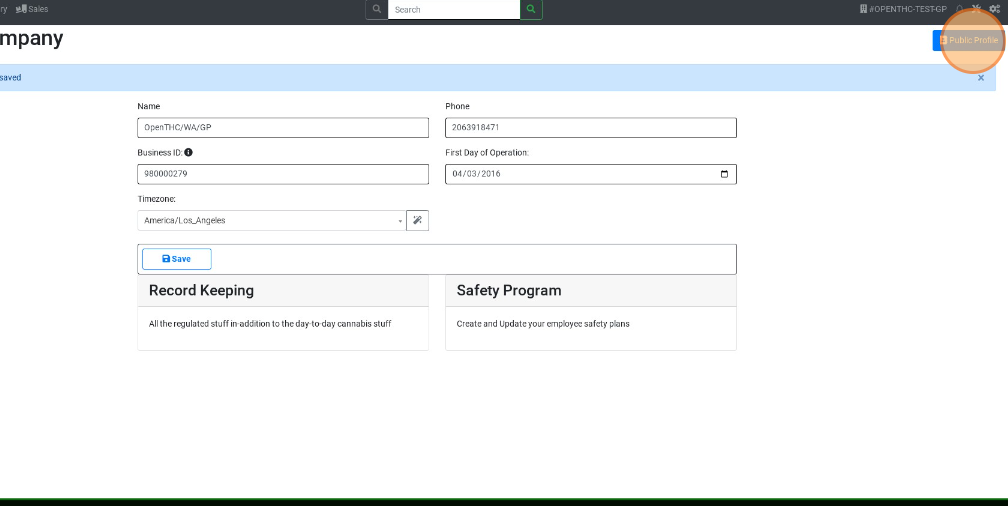type: page title: "Company Settings" description: How to Set Company Details date: 2023-01-20T15:15:00Z sort: 40 tags: settings, company
Company Settings
How to Set Company Details
- From the Dashboard select the Gears.
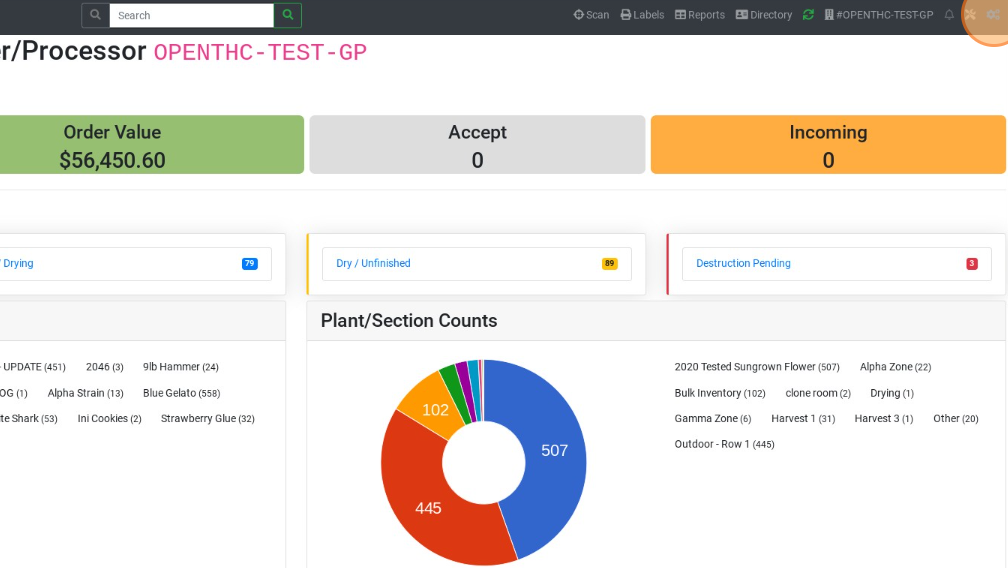
- Select Settings.
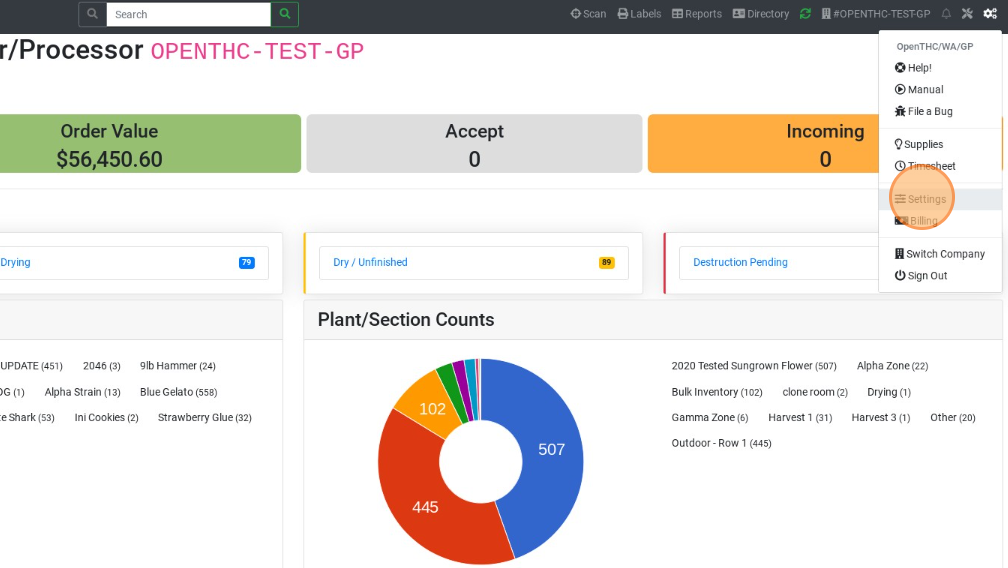
- Select Company.
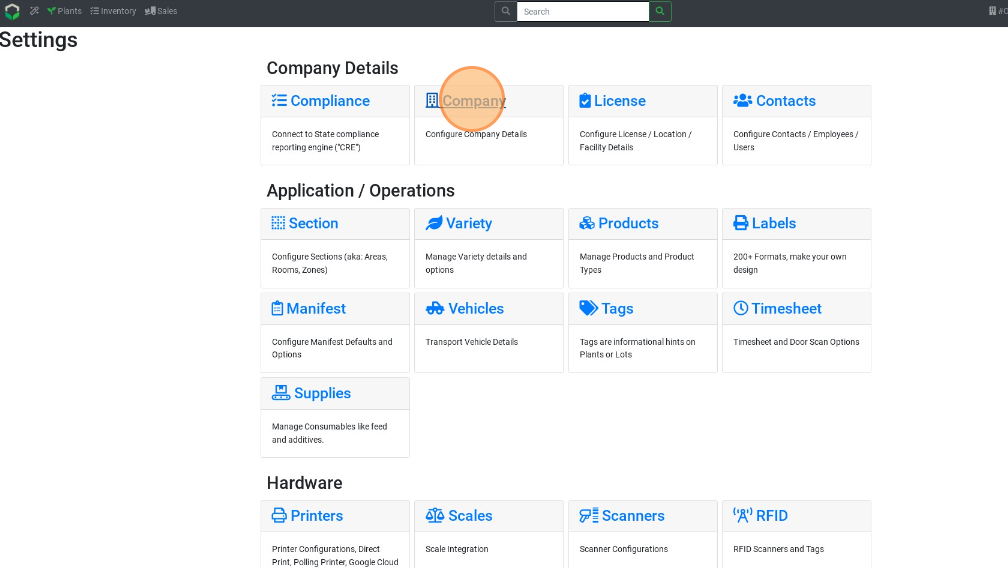
- Update any of the following information:
- Company Name.
- Phone.
- Business UBI.
- First Day of Operation.
- Timezone.
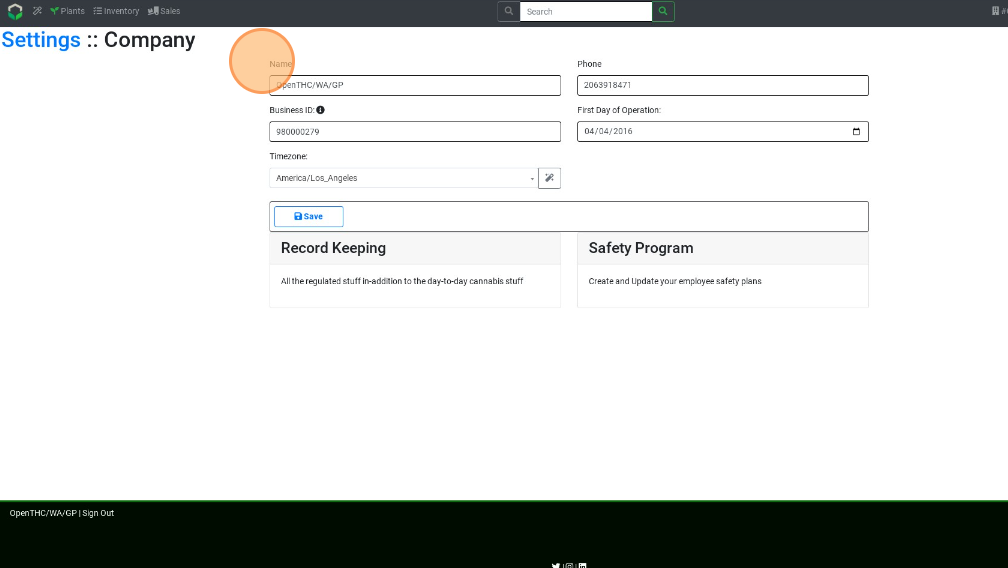
- Select Save.
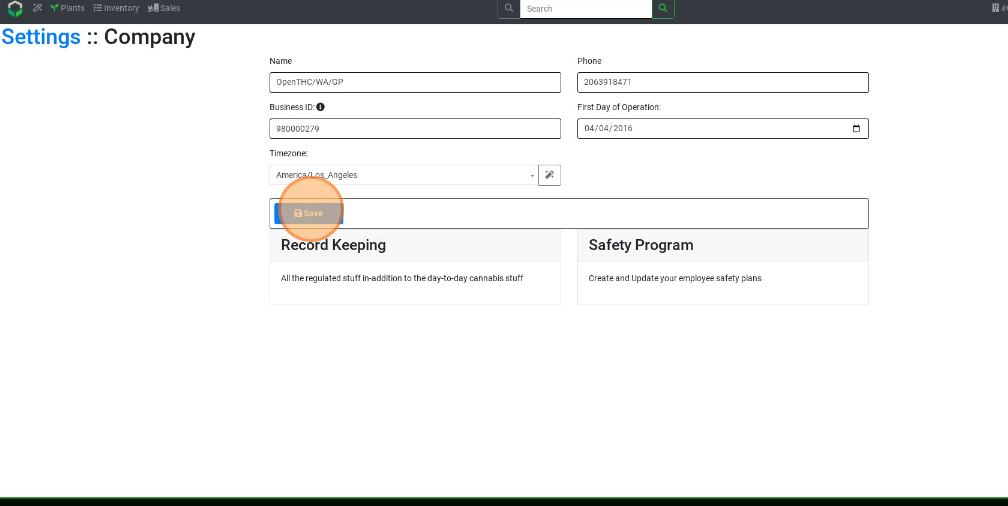
- Select Public Profile to view the OpenTHC Global Directory page for your company.