Void & Copy a B2B Sale
Void & Copy an Outgoing Transfer Manifest
Use when an existing outgoing transfer manifest requires changes, for example, inventory quantities or delivery driver.
- From the Dashboard select Sales.
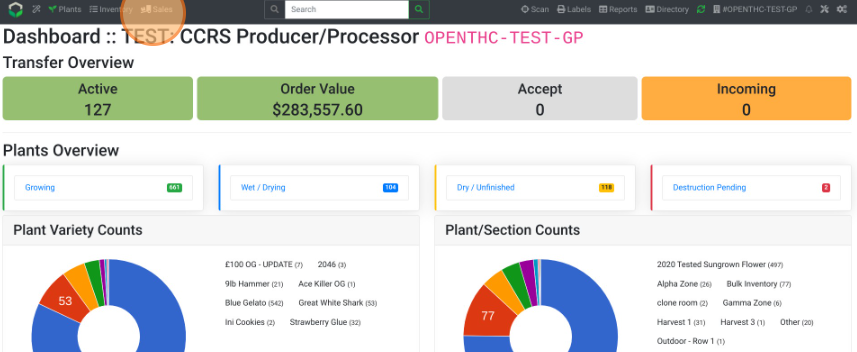
- To view the full list of B2B Sales select Outgoing.
- Select a B2B Sale ID for a manifest that needs to be reset or copied.
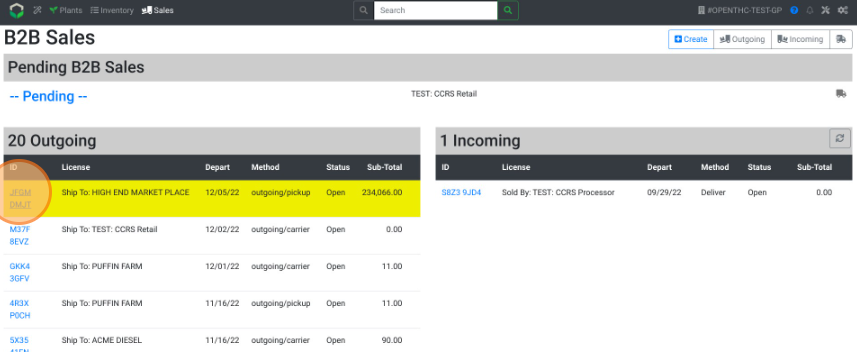
- Select Copy at the bottom of the page.
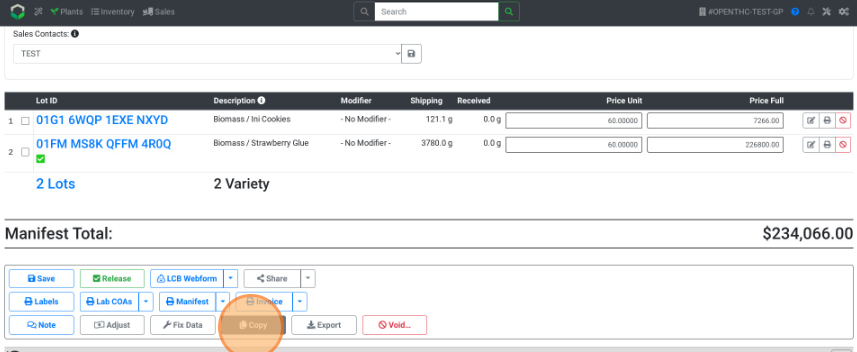
- Select Void & Copy; This operation will completely Void this existing Manifest. The Stops and Items will be copied to a new Manifest which must be committed.
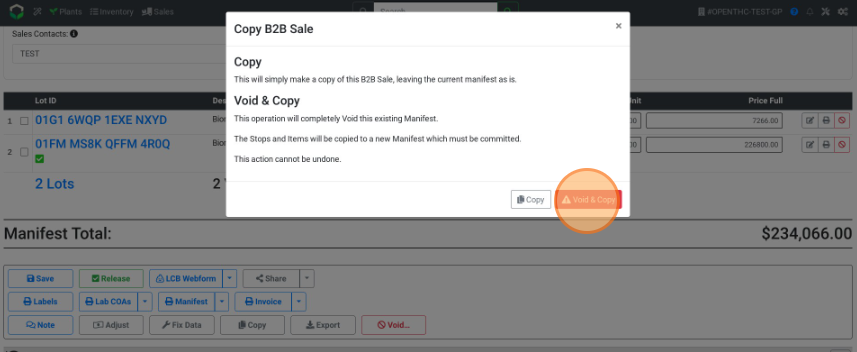
- A pending B2B Sale page will appear with the copied information loaded. Make the necessary changes and select Create Manifest.