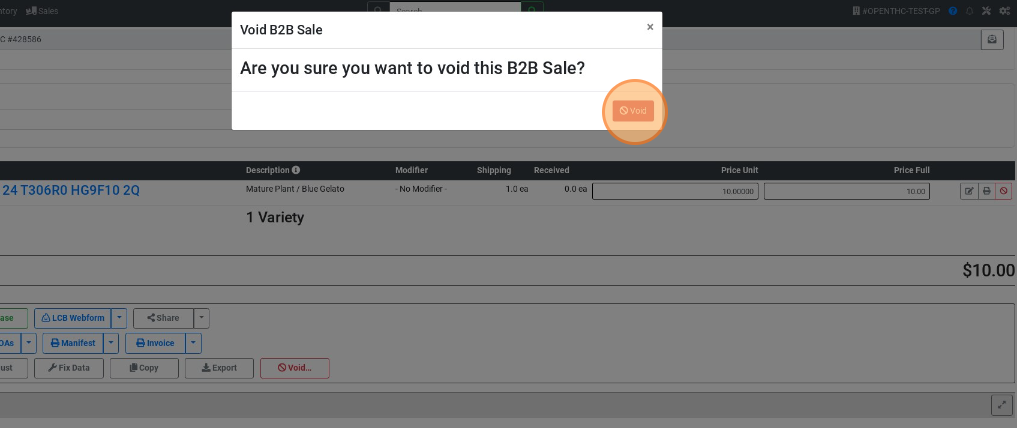Void a Sale
How to Void a Transfer
If the Supply Side voids the B2B Transaction before it has been received by the Demand Side then all is well.
If the Supply Side voids the B2B Transaction after it has been received then the Inventory for both sides is all messed up.
- From the Dashboard select Sales.
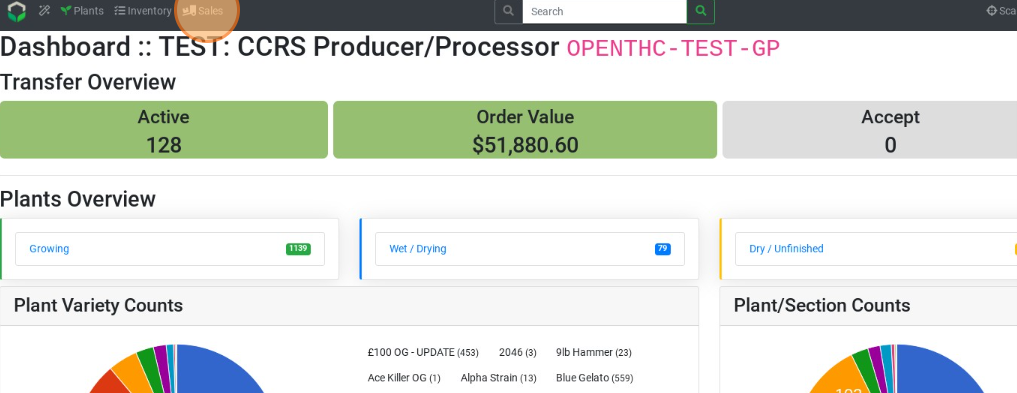
- Select the B2B Sales *ID** for a transfer that needs to be voided.
- To view the transfers archive list select Outgoing.
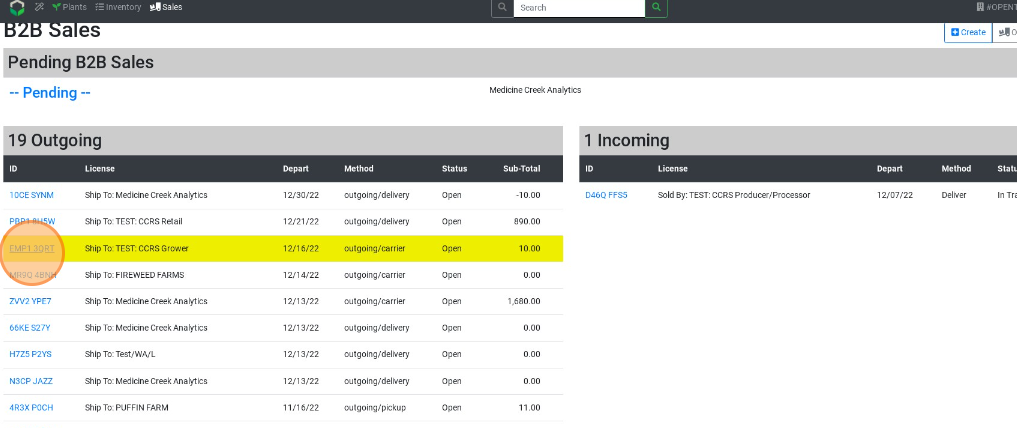
- To view the transfers archive list select Outgoing.
- Select Void.
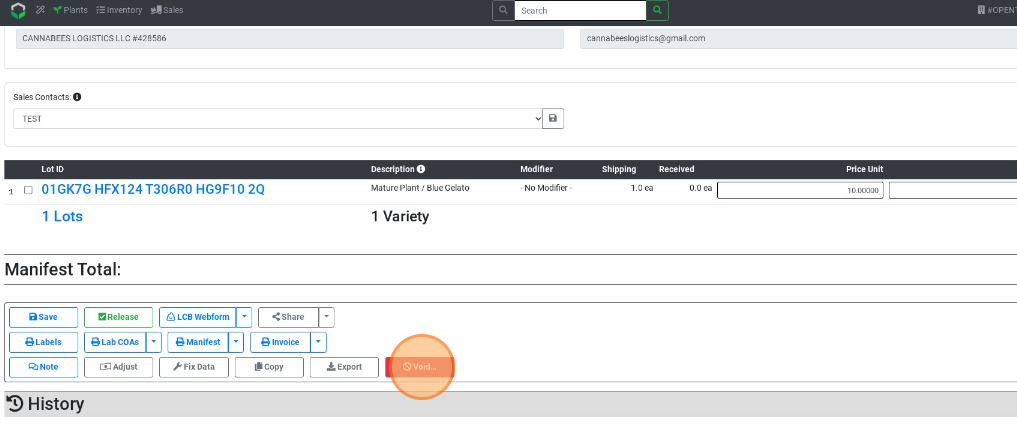
- Select Void again to complete the process.