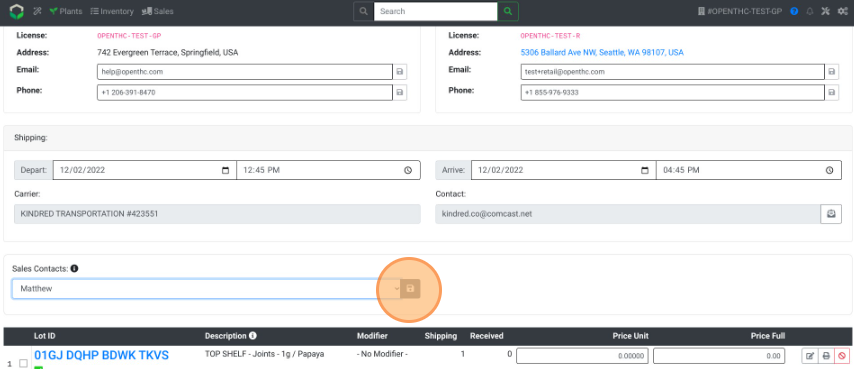Apply any salesperson to a transfer
Track each Sales Contacts sales
Note: To view B2B Sales by Salesperson Reports, go to Dashboard>Reports>B2B Sales>By Salesperson
- From the Dashboard select Sales.
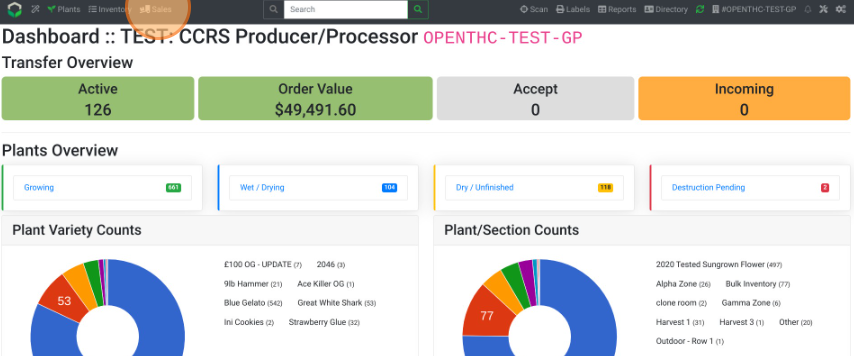
- Select a B2B Sales ID of the manifest to add a salesperson to.
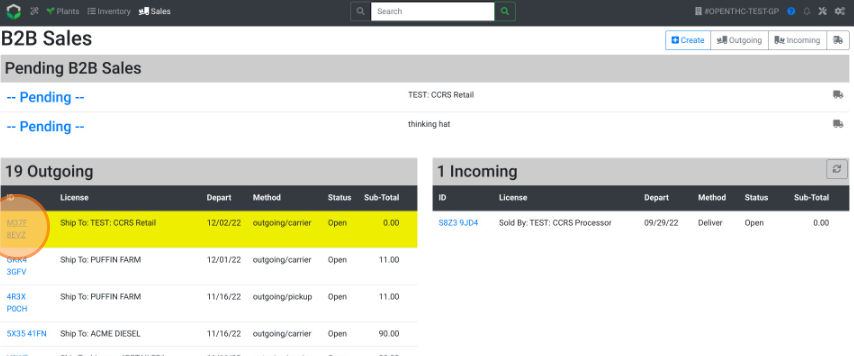
- Pick a salesperson from the Sales Contact dropdown list.
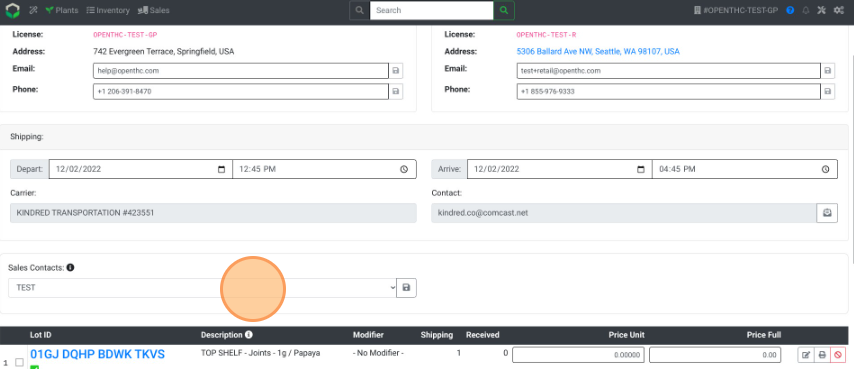
- Select the Save (grey floppy disc) button.