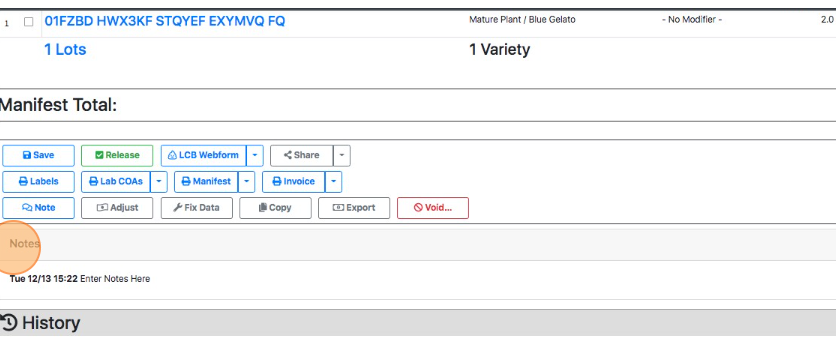Add Transfer Notes
How to Add Notes to a Transfer
- From the Dashboard select Sales.
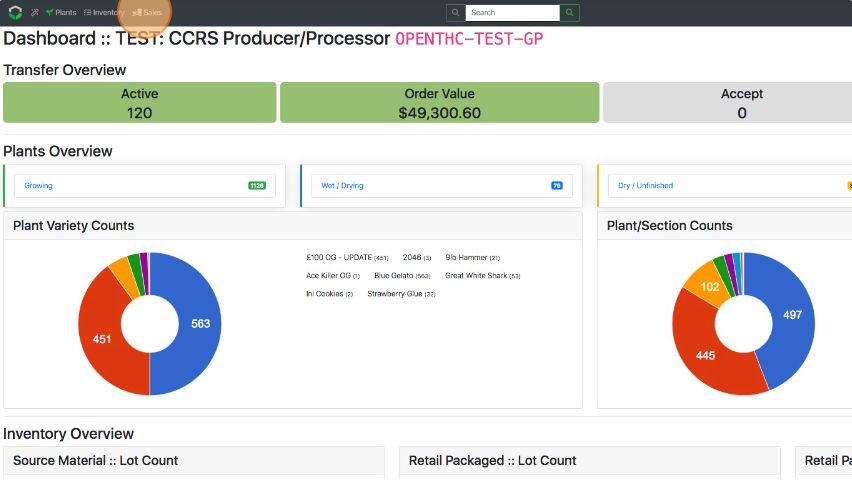
- Select a Sale ID or License Name to view the Outgoing transfer.
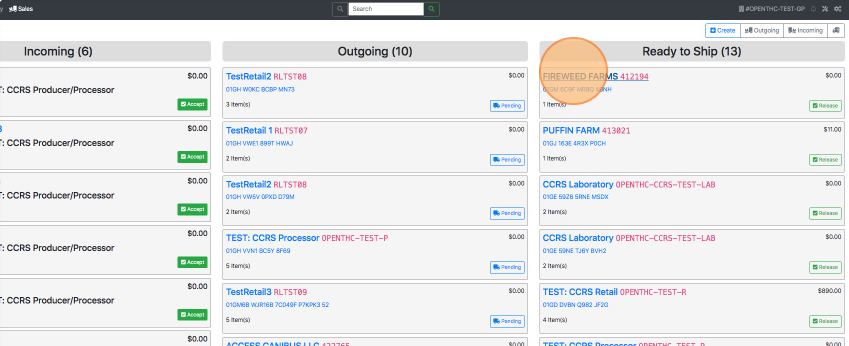
- Select Note at the bottom of the page.
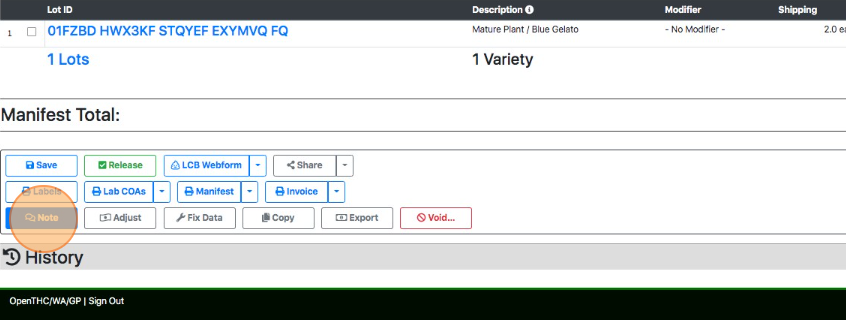
- Type in some information.
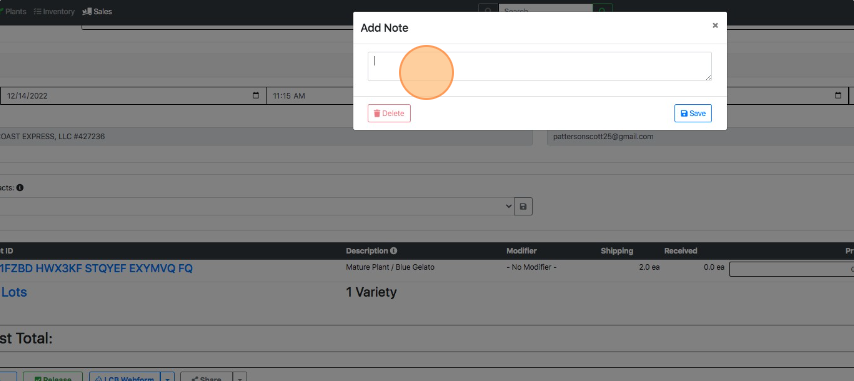
- Select Save.
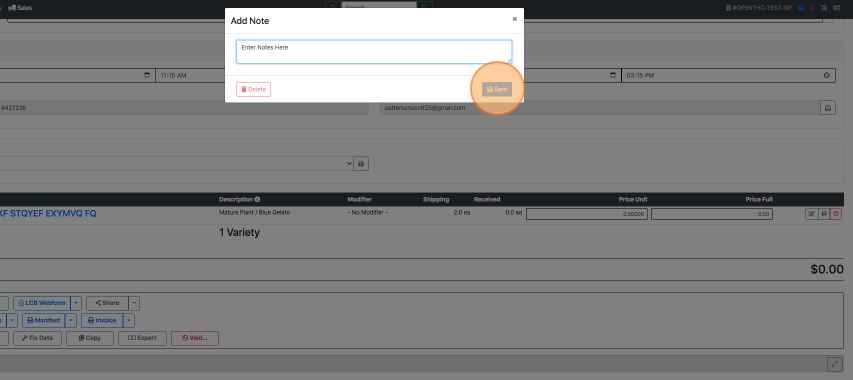
- View the note at the bottom of the transfer view page.