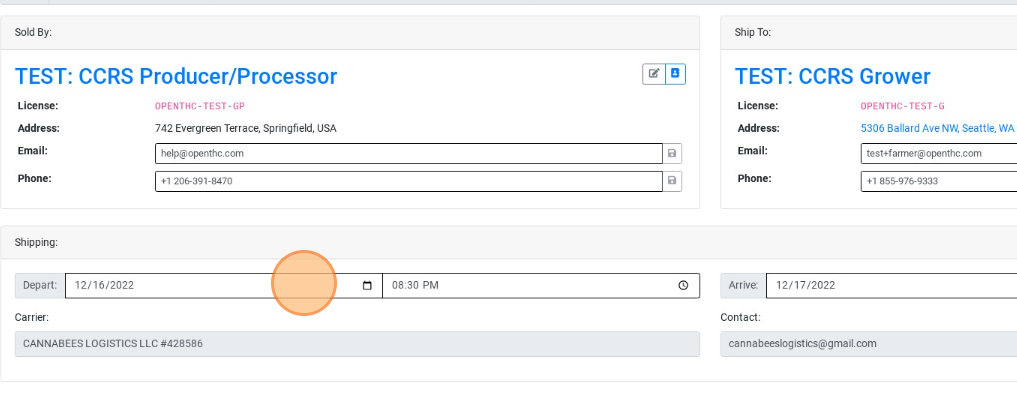Modify an Outgoing Transfer
These tips and tricks cover the things that can be modified on an existing Transfer, and the things that can be modified only by recreating a Transfer.
How to Modify Transfer Manifest Details
- From the Dashboard select Sales.
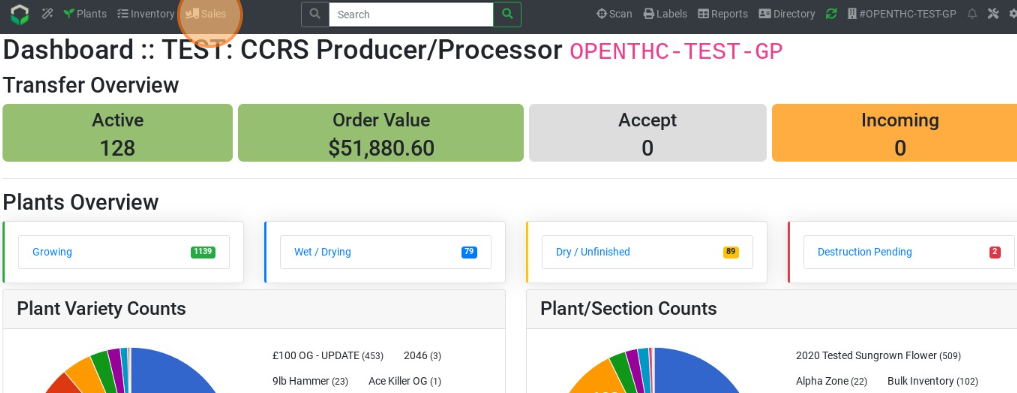
- Select a B2B Sales ID for a transfer that needs a modification.
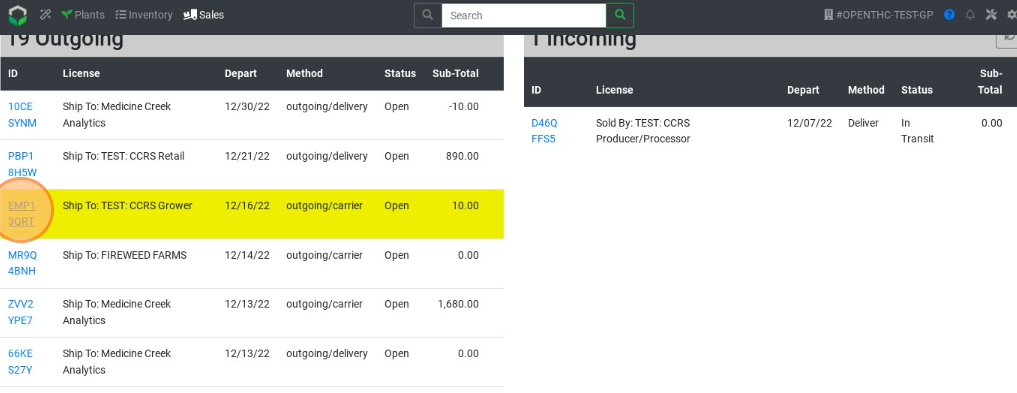
- The following items can be changed on a Transfer without needing to recreate with a new B2B Sales ID.
- Email / Phone
- Depart / Arrive Time
- Driver / Vehicle (Pickup Manifest only)
- Sales Contact
- Price
- Adjustment / Discount
- The following items can be changed only by recreating a transfer.
- Driver / Vehicle ()
- Modifier
- Shipping Quantity