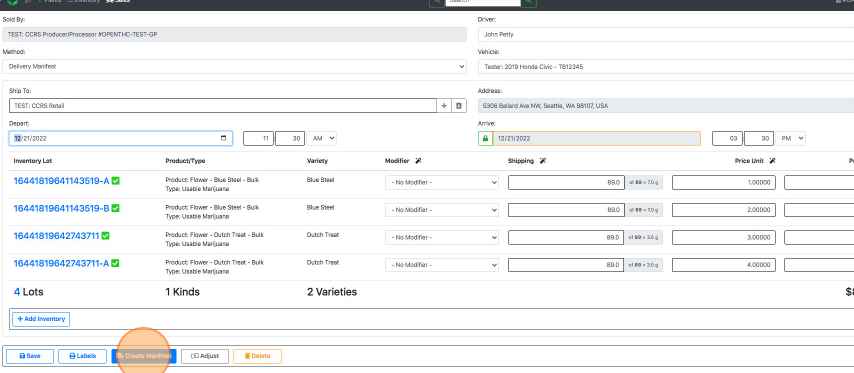Copy a Transfer
Copy an Outgoing Transfer
There are many practical uses for making a copy of an existing manifest. One of the most practical uses is when creating multiple Vendor Sample manifests with the same items. Anytime you want to carry over details without needing to enter them again, use the Copy function.
- From the Dashboard select Sales.
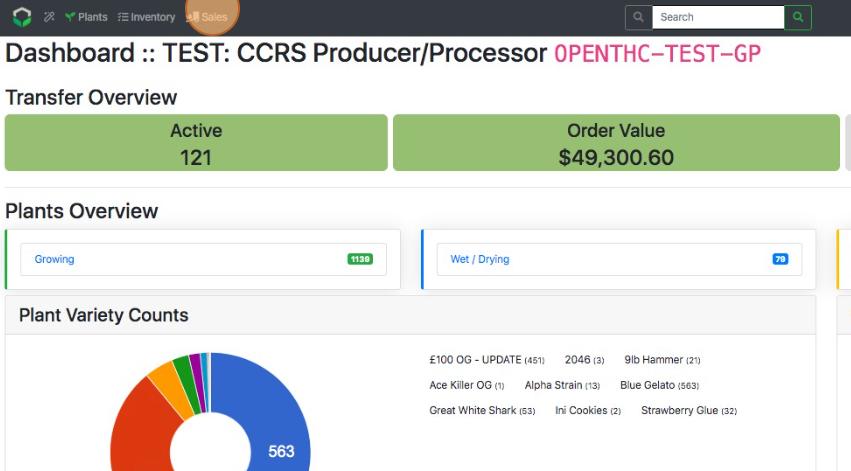
- Select an Outgoing Sale ID.
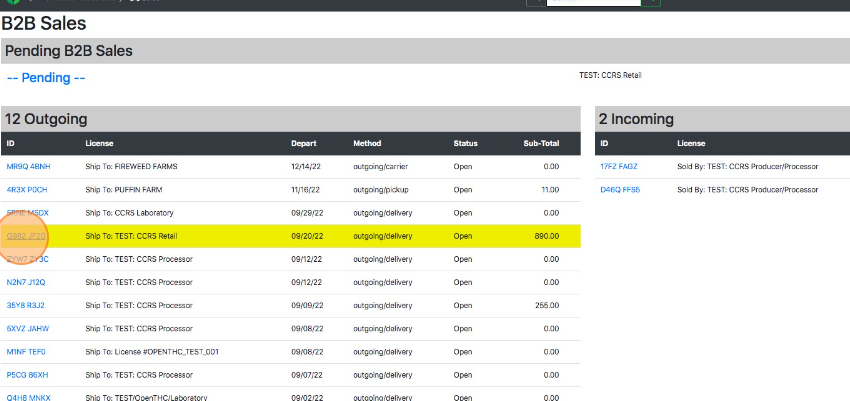
- Select Copy.
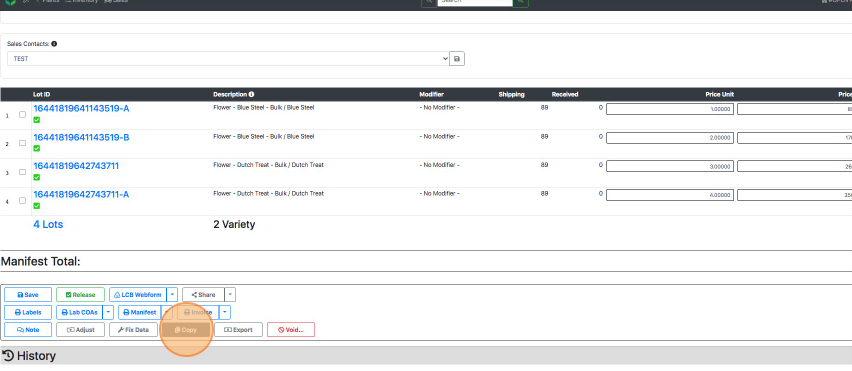
- Select Copy again.
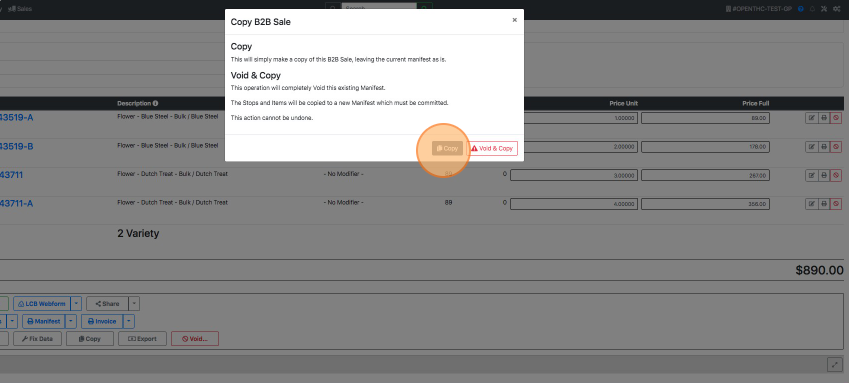
- Change any order details or add additional inventory.
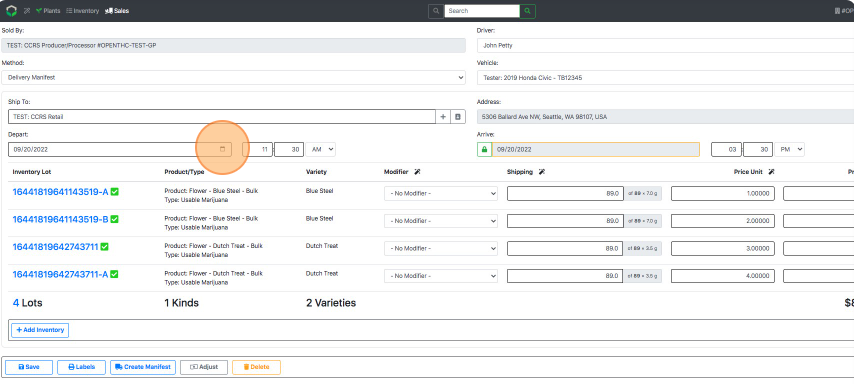
- Select Create Manifest.