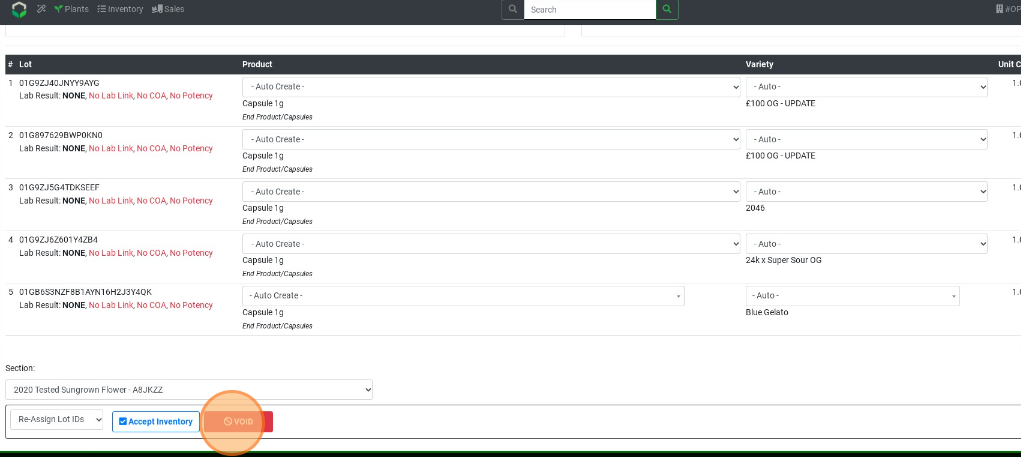Void Incoming Transfers
How to Void an Incoming Transfer when it is Rejected
Sometimes a B2B Transaction needs to be voided for various reasons. Once voided the transfer is marked as Voided and a red Bin icon appears next to the transfer detail.
- From the Dashboard select Sales.
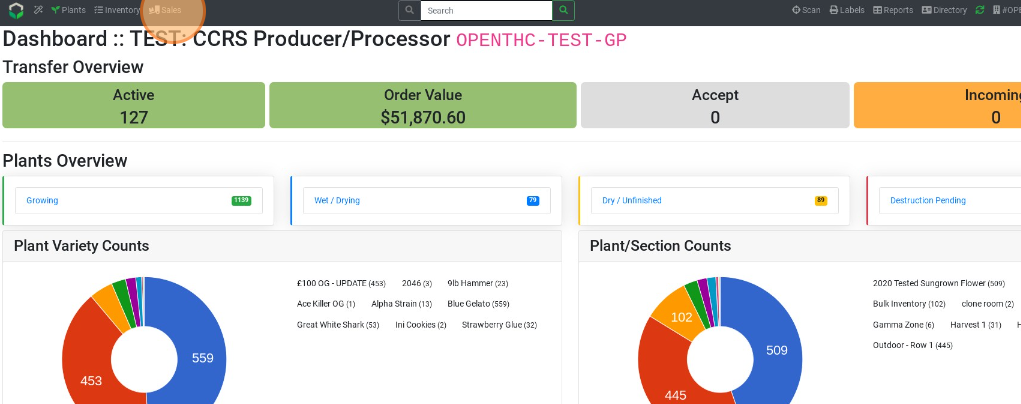
- Select an Incoming B2B Sales ID.
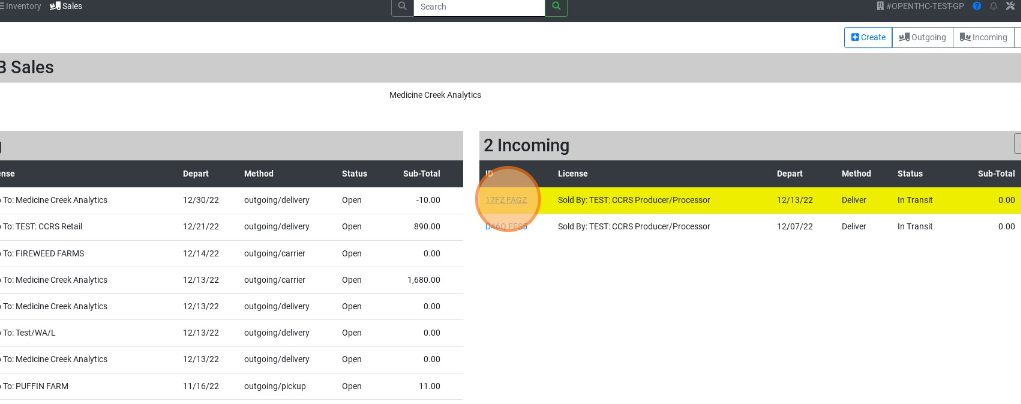
- Select Accept Inventory.
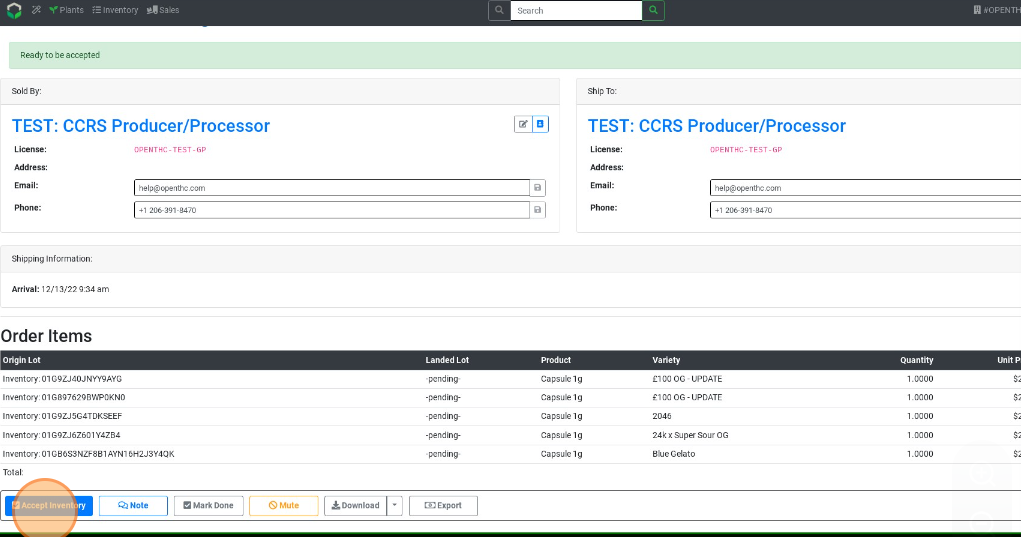
- Select Void.